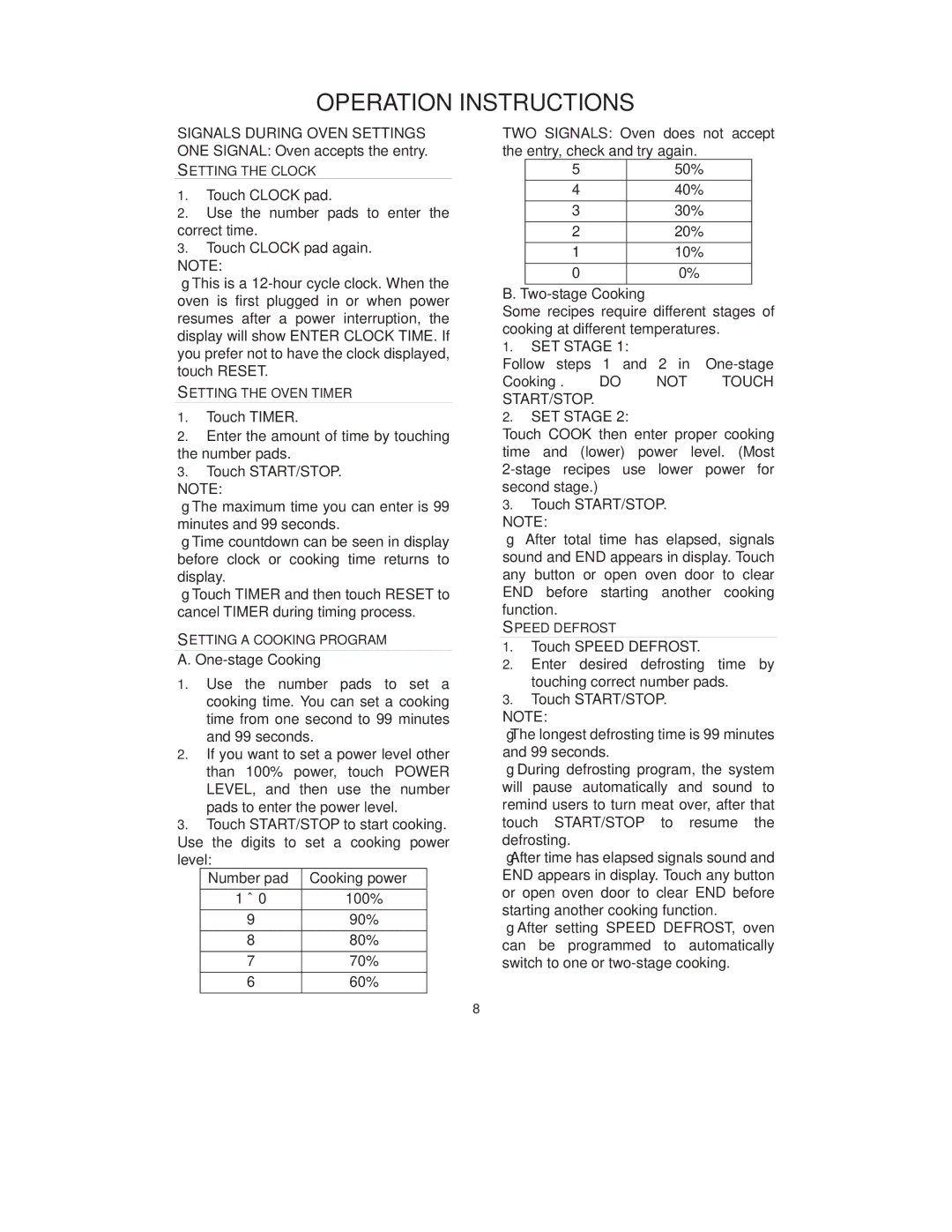RMW743 specifications
The RCA RMW743 is a versatile microwave that combines modern technology with user-friendly features, making it an essential appliance for any kitchen. This model is designed with a focus on efficiency, convenience, and quality, catering to a range of cooking needs.One of the standout features of the RCA RMW743 is its 700 watts of power, which allows for swift cooking and reheating. This wattage is a sweet spot for many users, providing enough energy to prepare meals quickly without compromising on food quality. The microwave also offers a spacious 0.7 cubic foot capacity, making it suitable for quick meals and snacks, whether you’re warming up leftovers or cooking popcorn.
The RMW743 is equipped with multiple cooking presets, simplifying meal preparation for users of all skill levels. With options for defrosting, reheating, and specific cooking tasks, it allows for a more tailored approach to cooking. This versatility is further enhanced by the unit's turntable, which ensures even cooking by rotating food evenly during the heating process.
The microwave is designed with a sleek and compact form factor, making it an excellent fit for smaller kitchens or countertops with limited space. Its clean lines and modern aesthetic appeal to a wide range of tastes, allowing it to blend seamlessly into any kitchen decor.
User-friendliness is a key characteristic of the RCA RMW743, as it features an intuitive control panel equipped with easy-to-read buttons and a digital display. The straightforward layout simplifies operation, allowing users to set cooking times and select functions effortlessly.
Safety is also prioritized in the design of this microwave. It comes with a child safety lock feature, providing peace of mind for families with young children by preventing accidental operation.
In conclusion, the RCA RMW743 microwave is an excellent choice for anyone seeking a reliable, efficient, and user-friendly cooking appliance. Its combination of modern features, thoughtful design, and powerful performance makes it a valuable addition to any kitchen, helping cooks create delicious meals with ease and convenience.