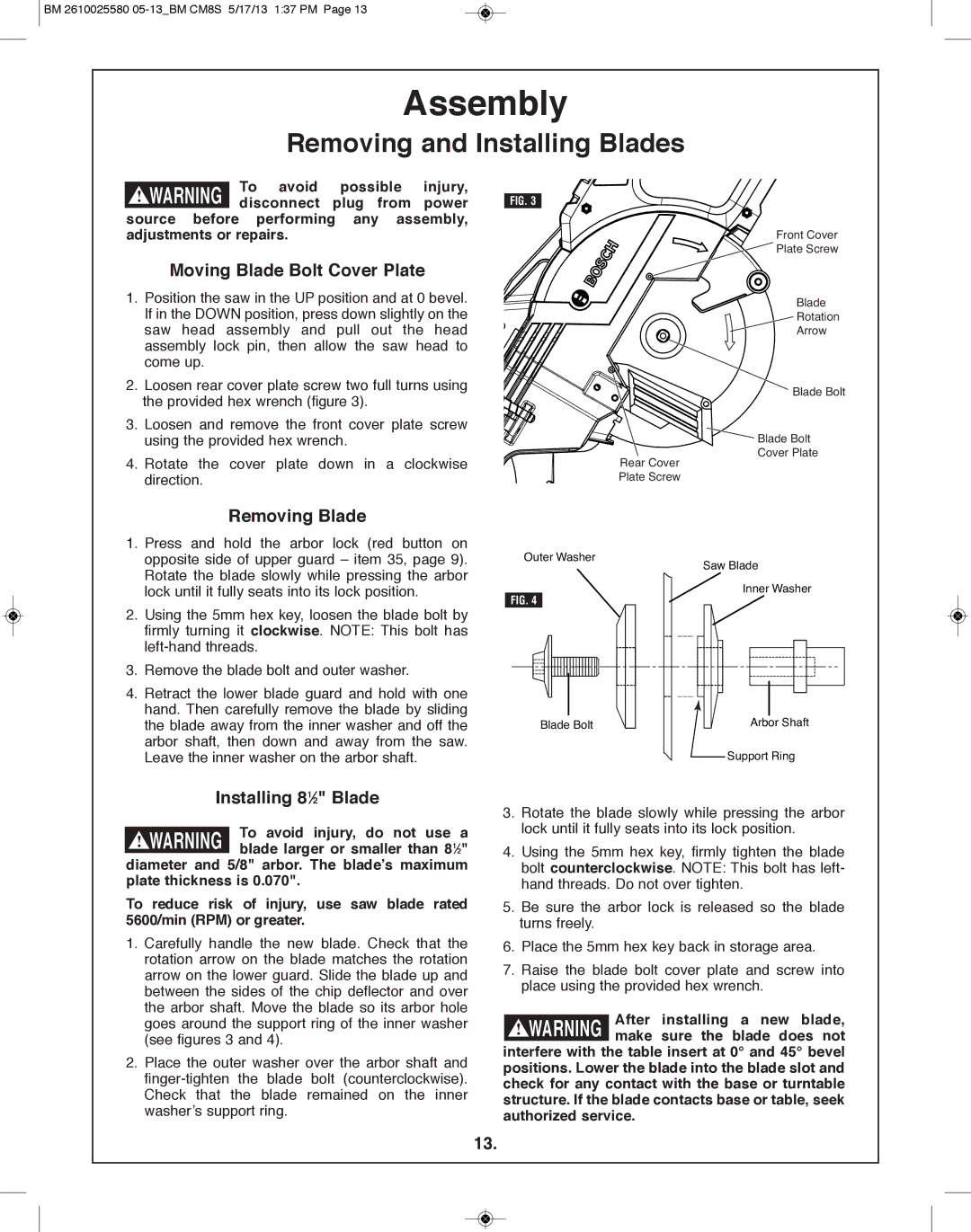![]() BM 2610025580
BM 2610025580
Assembly
Removing and Installing Blades
! WARNING | To avoid | possible | injury, |
|
disconnect | plug from | power | FIG. 3 |
source before performing any assembly, adjustments or repairs.
Moving Blade Bolt Cover plate
Front Cover
![]() Plate Screw
Plate Screw
1. Position the saw in the UP position and at 0 bevel. If in the DOWN position, press down slightly on the saw head assembly and pull out the head assembly lock pin, then allow the saw head to come up.
2. Loosen rear cover plate screw two full turns using the provided hex wrench (figure 3).
3. Loosen and remove the front cover plate screw using the provided hex wrench.
4. Rotate the cover plate down in a clockwise direction.
Rear Cover Plate Screw
Blade
Rotation
Arrow
Blade Bolt
![]()
![]()
![]() Blade Bolt Cover Plate
Blade Bolt Cover Plate
Removing Blade
1.Press and hold the arbor lock (red button on opposite side of upper guard – item 35, page 9). Rotate the blade slowly while pressing the arbor lock until it fully seats into its lock position.
2.Using the 5mm hex key, loosen the blade bolt by firmly turning it clockwise. NOTE: This bolt has
3.Remove the blade bolt and outer washer.
4.Retract the lower blade guard and hold with one hand. Then carefully remove the blade by sliding the blade away from the inner washer and off the arbor shaft, then down and away from the saw. Leave the inner washer on the arbor shaft.
Installing 81⁄2" Blade
Outer Washer
FIG. 4
Blade Bolt
Saw Blade
Inner Washer
Arbor Shaft
Support Ring
!WARNING To avoid injury, do not use a blade larger or smaller than 81⁄2"
diameter and 5/8" arbor. The blade’s maximum plate thickness is 0.070".
To reduce risk of injury, use saw blade rated 5600/min (RpM) or greater.
1.Carefully handle the new blade. Check that the rotation arrow on the blade matches the rotation arrow on the lower guard. Slide the blade up and between the sides of the chip deflector and over the arbor shaft. Move the blade so its arbor hole goes around the support ring of the inner washer (see figures 3 and 4).
2.Place the outer washer over the arbor shaft and
3.Rotate the blade slowly while pressing the arbor lock until it fully seats into its lock position.
4.Using the 5mm hex key, firmly tighten the blade bolt counterclockwise. NOTE: This bolt has left- hand threads. Do not over tighten.
5.Be sure the arbor lock is released so the blade turns freely.
6.Place the 5mm hex key back in storage area.
7.Raise the blade bolt cover plate and screw into place using the provided hex wrench.
After installing a new blade, make sure the blade does not interfere with the table insert at 0° and 45° bevel
positions. lower the blade into the blade slot and check for any contact with the base or turntable structure. If the blade contacts base or table, seek authorized service.
13.