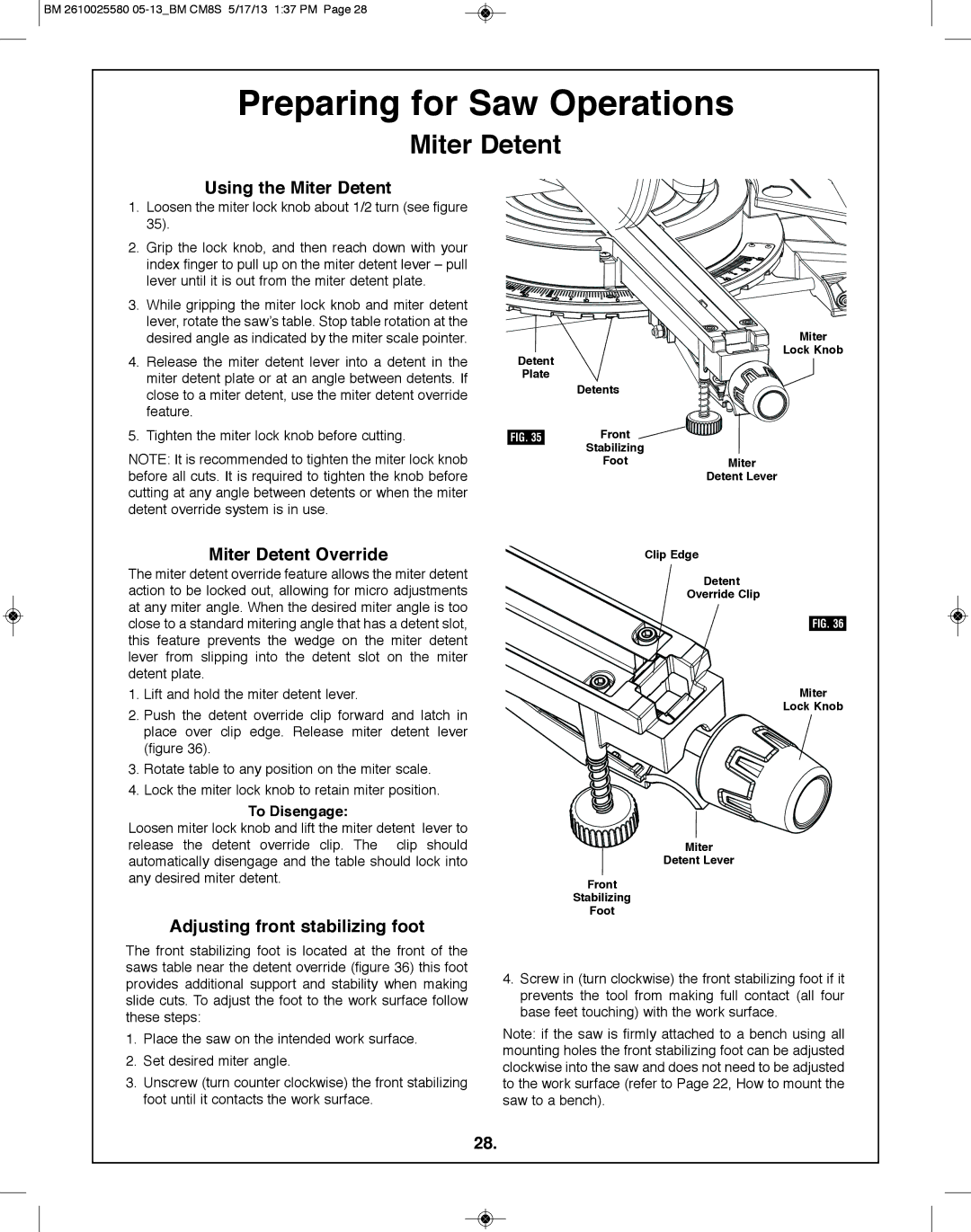![]() BM 2610025580
BM 2610025580
preparing for Saw Operations
Miter Detent
Using the Miter Detent
1.Loosen the miter lock knob about 1/2 turn (see figure 35).
2.Grip the lock knob, and then reach down with your index finger to pull up on the miter detent lever – pull lever until it is out from the miter detent plate.
3.While gripping the miter lock knob and miter detent lever, rotate the saw’s table. Stop table rotation at the desired angle as indicated by the miter scale pointer.
4.Release the miter detent lever into a detent in the miter detent plate or at an angle between detents. If close to a miter detent, use the miter detent override feature.
5.Tighten the miter lock knob before cutting.
NOTE: It is recommended to tighten the miter lock knob before all cuts. It is required to tighten the knob before cutting at any angle between detents or when the miter detent override system is in use.
Miter Detent Override
The miter detent override feature allows the miter detent action to be locked out, allowing for micro adjustments at any miter angle. When the desired miter angle is too close to a standard mitering angle that has a detent slot, this feature prevents the wedge on the miter detent lever from slipping into the detent slot on the miter detent plate.
1.Lift and hold the miter detent lever.
2.Push the detent override clip forward and latch in place over clip edge. Release miter detent lever (figure 36).
3.Rotate table to any position on the miter scale.
4.Lock the miter lock knob to retain miter position.
To Disengage:
Loosen miter lock knob and lift the miter detent lever to release the detent override clip. The clip should automatically disengage and the table should lock into any desired miter detent.
Adjusting front stabilizing foot
The front stabilizing foot is located at the front of the saws table near the detent override (figure 36) this foot provides additional support and stability when making slide cuts. To adjust the foot to the work surface follow these steps:
1.Place the saw on the intended work surface.
2.Set desired miter angle.
3.Unscrew (turn counter clockwise) the front stabilizing foot until it contacts the work surface.
Miter
lock Knob
Detent |
|
|
plate |
|
|
| Detents |
|
FIG. 35 | front |
|
| Stabilizing |
|
| foot | Miter |
|
| Detent lever |
Clip Edge
Detent
Override Clip
FIG. 36
Miter
lock Knob
Miter
Detent lever
front
Stabilizing
foot
4.Screw in (turn clockwise) the front stabilizing foot if it prevents the tool from making full contact (all four base feet touching) with the work surface.
Note: if the saw is firmly attached to a bench using all mounting holes the front stabilizing foot can be adjusted clockwise into the saw and does not need to be adjusted to the work surface (refer to Page 22, How to mount the saw to a bench).
28.