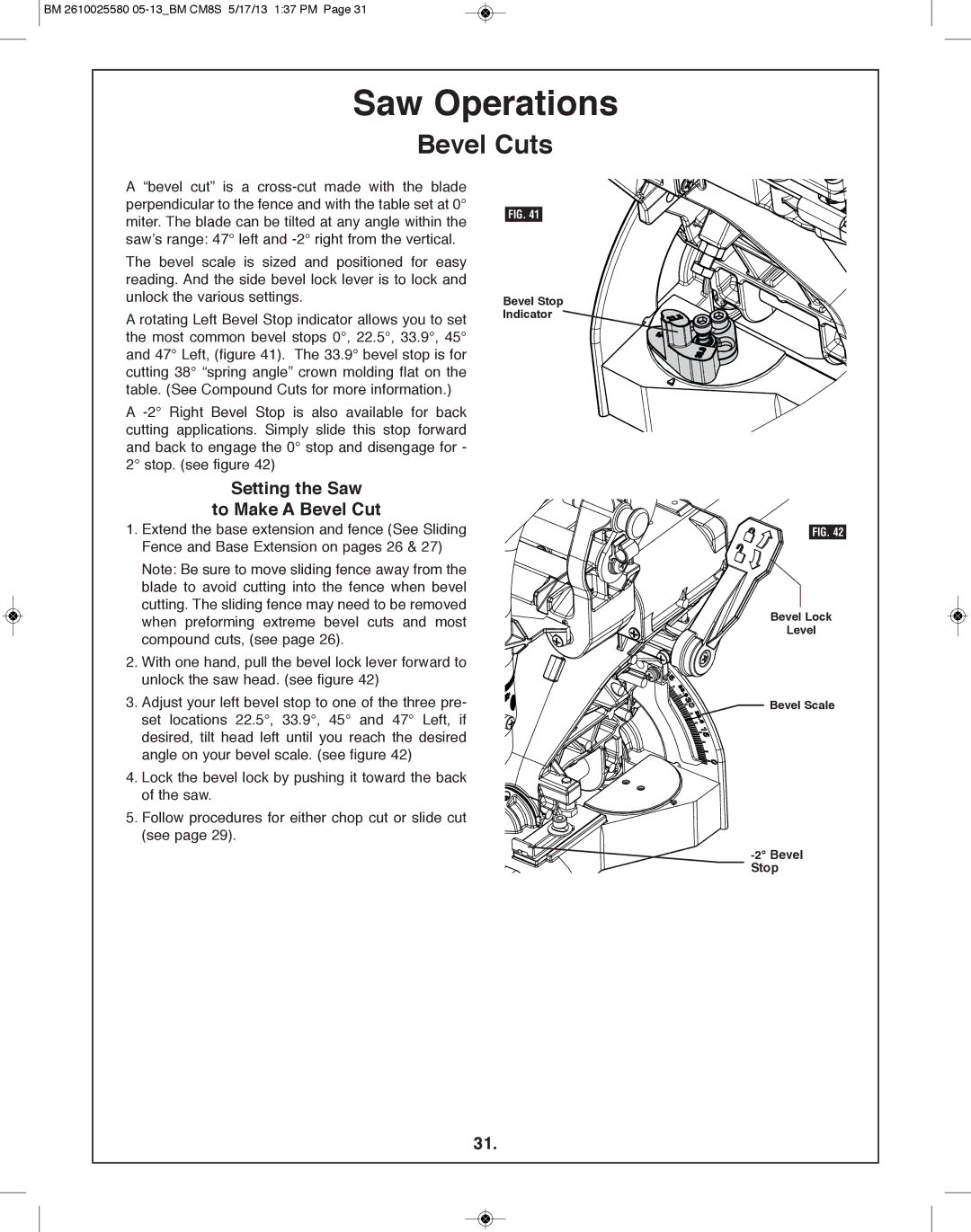![]() BM 2610025580
BM 2610025580
Saw Operations
Bevel Cuts
A “bevel cut” is a
The bevel scale is sized and positioned for easy reading. And the side bevel lock lever is to lock and unlock the various settings.
A rotating Left Bevel Stop indicator allows you to set the most common bevel stops 0°, 22.5°, 33.9°, 45° and 47° Left, (figure 41). The 33.9° bevel stop is for cutting 38° “spring angle” crown molding flat on the table. (See Compound Cuts for more information.)
A
Setting the Saw
to Make A Bevel Cut
1.Extend the base extension and fence (See Sliding Fence and Base Extension on pages 26 & 27)
Note: Be sure to move sliding fence away from the blade to avoid cutting into the fence when bevel cutting. The sliding fence may need to be removed when preforming extreme bevel cuts and most compound cuts, (see page 26).
2.With one hand, pull the bevel lock lever forward to unlock the saw head. (see figure 42)
3.Adjust your left bevel stop to one of the three pre- set locations 22.5°, 33.9°, 45° and 47° Left, if desired, tilt head left until you reach the desired angle on your bevel scale. (see figure 42)
4.Lock the bevel lock by pushing it toward the back of the saw.
5.Follow procedures for either chop cut or slide cut (see page 29).
FIG. 41
Bevel Stop![]()
![]()
![]()
![]()
![]()
![]()
![]()
![]()
![]()
![]()
![]()
![]()
![]()
![]()
![]() Indicator
Indicator ![]()
![]()
![]()
![]()
![]()
![]()
![]()
![]()
![]()
![]()
FIG. 42
Bevel lock
level
![]()
![]()
![]()
![]()
![]()
![]() Bevel Scale
Bevel Scale
Stop
31.