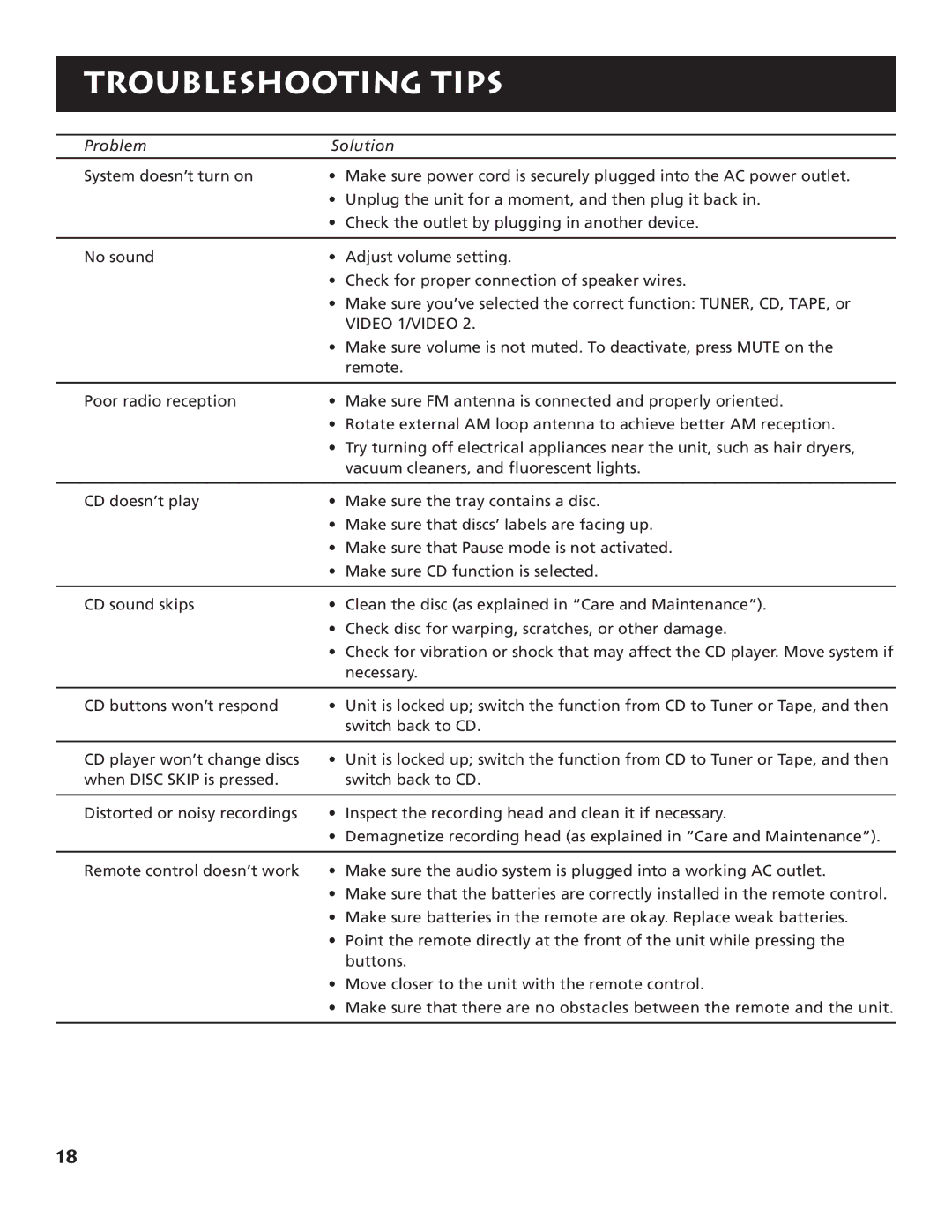TROUBLESHOOTING TIPS
Problem | Solution | |
System doesn’t turn on | • | Make sure power cord is securely plugged into the AC power outlet. |
| • | Unplug the unit for a moment, and then plug it back in. |
| • | Check the outlet by plugging in another device. |
|
|
|
No sound | • | Adjust volume setting. |
| • | Check for proper connection of speaker wires. |
| • | Make sure you’ve selected the correct function: TUNER, CD, TAPE, or |
|
| VIDEO 1/VIDEO 2. |
| • Make sure volume is not muted. To deactivate, press MUTE on the | |
|
| remote. |
|
|
|
Poor radio reception | • | Make sure FM antenna is connected and properly oriented. |
| • | Rotate external AM loop antenna to achieve better AM reception. |
| • | Try turning off electrical appliances near the unit, such as hair dryers, |
|
| vacuum cleaners, and fluorescent lights. |
|
|
|
CD doesn’t play | • | Make sure the tray contains a disc. |
| • | Make sure that discs’ labels are facing up. |
| • | Make sure that Pause mode is not activated. |
| • | Make sure CD function is selected. |
|
|
|
CD sound skips | • | Clean the disc (as explained in “Care and Maintenance”). |
| • | Check disc for warping, scratches, or other damage. |
| • | Check for vibration or shock that may affect the CD player. Move system if |
|
| necessary. |
|
|
|
CD buttons won’t respond | • | Unit is locked up; switch the function from CD to Tuner or Tape, and then |
|
| switch back to CD. |
|
|
|
CD player won’t change discs | • | Unit is locked up; switch the function from CD to Tuner or Tape, and then |
when DISC SKIP is pressed. |
| switch back to CD. |
|
|
|
Distorted or noisy recordings | • | Inspect the recording head and clean it if necessary. |
| • | Demagnetize recording head (as explained in “Care and Maintenance”). |
|
|
|
Remote control doesn’t work | • | Make sure the audio system is plugged into a working AC outlet. |
| • | Make sure that the batteries are correctly installed in the remote control. |
| • | Make sure batteries in the remote are okay. Replace weak batteries. |
| • | Point the remote directly at the front of the unit while pressing the |
|
| buttons. |
| • | Move closer to the unit with the remote control. |
| • Make sure that there are no obstacles between the remote and the unit. | |
|
|
|
18