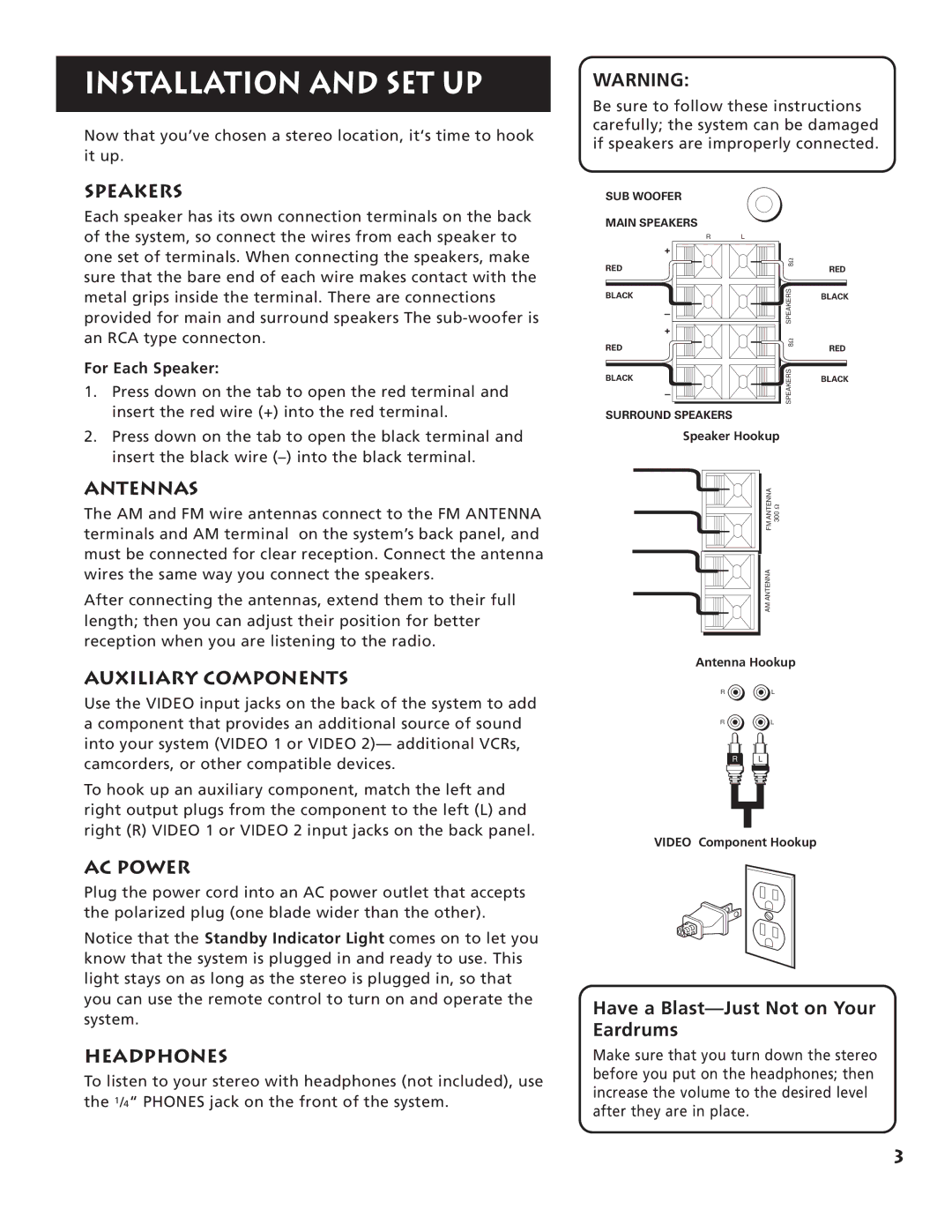INSTALLATION AND SET UP
Now that you’ve chosen a stereo location, it‘s time to hook it up.
SPEAKERS
Each speaker has its own connection terminals on the back of the system, so connect the wires from each speaker to one set of terminals. When connecting the speakers, make sure that the bare end of each wire makes contact with the metal grips inside the terminal. There are connections provided for main and surround speakers The
For Each Speaker:
1.Press down on the tab to open the red terminal and insert the red wire (+) into the red terminal.
2.Press down on the tab to open the black terminal and insert the black wire
ANTENNAS
The AM and FM wire antennas connect to the FM ANTENNA terminals and AM terminal on the system’s back panel, and must be connected for clear reception. Connect the antenna wires the same way you connect the speakers.
After connecting the antennas, extend them to their full length; then you can adjust their position for better reception when you are listening to the radio.
AUXILIARY COMPONENTS
Use the VIDEO input jacks on the back of the system to add a component that provides an additional source of sound into your system (VIDEO 1 or VIDEO 2)— additional VCRs, camcorders, or other compatible devices.
To hook up an auxiliary component, match the left and right output plugs from the component to the left (L) and right (R) VIDEO 1 or VIDEO 2 input jacks on the back panel.
AC POWER
Plug the power cord into an AC power outlet that accepts the polarized plug (one blade wider than the other).
Notice that the Standby Indicator Light comes on to let you know that the system is plugged in and ready to use. This light stays on as long as the stereo is plugged in, so that you can use the remote control to turn on and operate the system.
HEADPHONES
To listen to your stereo with headphones (not included), use the 1/4“ PHONES jack on the front of the system.
WARNING:
Be sure to follow these instructions carefully; the system can be damaged if speakers are improperly connected.
SUB WOOFER |
|
| |
MAIN SPEAKERS |
|
| |
R | L |
| |
+ |
|
| |
RED | 8Ω | RED | |
SPEAKERS | |||
BLACK | BLACK | ||
– |
|
| |
+ |
|
| |
RED | 8Ω | RED | |
SPEAKERS | |||
BLACK | BLACK | ||
| |||
– |
|
|
SURROUND SPEAKERS
Speaker Hookup
FM ANTENNA 300 Ω |
AM ANTENNA |
Antenna Hookup
RL
RL
RL
VIDEO Component Hookup
Have a Blast—Just Not on Your Eardrums
Make sure that you turn down the stereo before you put on the headphones; then increase the volume to the desired level after they are in place.
3