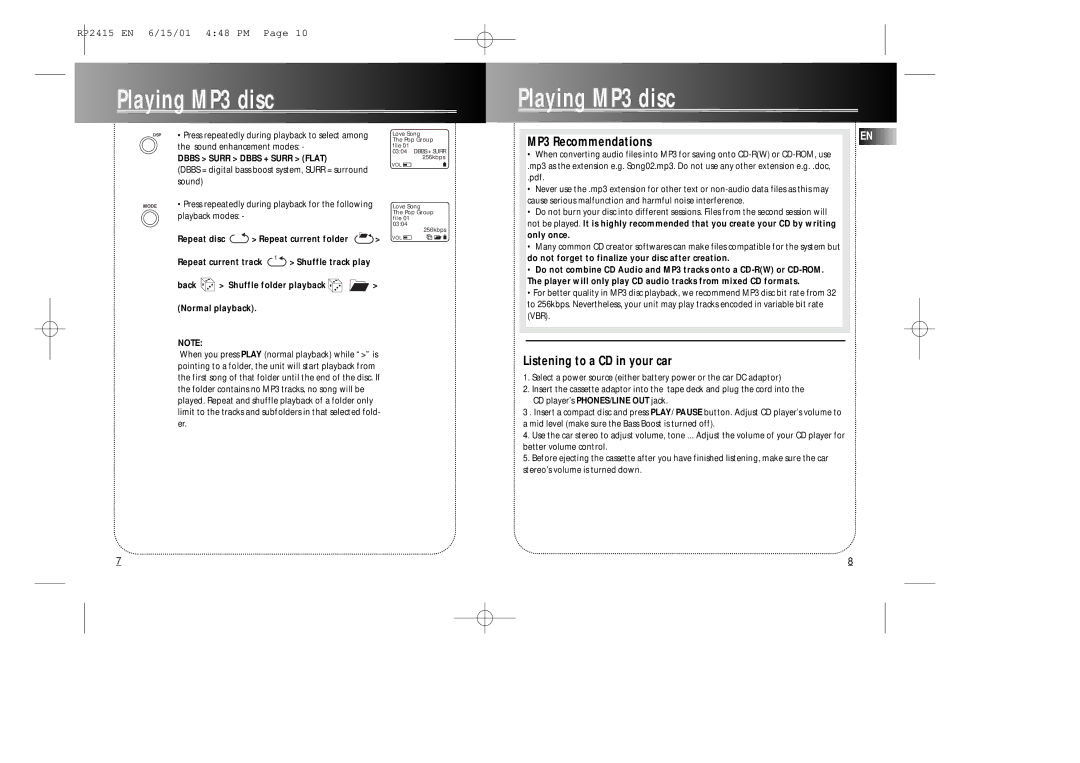RP2415 EN 6/15/01 4:48 PM Page 10
![]()
![]()
![]()
![]()
![]()
![]()
![]()
![]()
![]() Playing
Playing![]()
![]() MP3
MP3![]()
![]()
![]() disc
disc![]()
![]()
![]()
![]()
![]()
![]()
![]()
![]()
![]()
![]()
![]()
![]()
![]()
![]()
![]()
![]()
![]()
![]()
![]()
![]()
![]()
![]()
![]()
![]()
![]()
![]()
![]()
![]()
![]()
![]()
![]()
![]()
![]()
![]()
![]()
![]()
![]()
![]()
![]()
![]()
![]()
![]()
![]()
![]()
![]()
![]()
![]()
![]()
![]()
![]() Playing
Playing![]()
![]() MP3
MP3![]()
![]() disc
disc![]()
![]()
![]()
![]()
![]()
![]()
![]()
![]()
![]()
![]()
![]()
![]()
![]()
![]()
![]()
![]()
![]()
![]()
![]()
![]()
![]()
![]()
![]()
![]()
![]()
![]()
![]()
![]()
![]()
![]()
![]()
![]()
![]()
![]()
![]()
![]()
![]()
![]()
![]()
![]()
![]()
![]()
![]()
![]()
![]()
DSP
MODE
•Press repeatedly during playback to select among the sound enhancement modes: -
DBBS > SURR > DBBS + SURR > (FLAT)
(DBBS = digital bass boost system, SURR = surround sound)
•Press repeatedly during playback for the following playback modes: -
Repeat disc  > Repeat current folder
> Repeat current folder  >
>
Repeat current track | 1 | > Shuffle track play |
| |
|
| |||
back | > Shuffle folder playback | > | ||
(Normal playback). |
|
|
| |
NOTE:
When you press PLAY (normal playback) while “>” is pointing to a folder, the unit will start playback from the first song of that folder until the end of the disc. If the folder contains no MP3 tracks, no song will be played. Repeat and shuffle playback of a folder only limit to the tracks and subfolders in that selected fold- er.
Love Song The Pop Group file 01
03:04 DBBS + SURR 256kbps
VOL ![]()
Love Song The Pop Group file 01
03:04
256kbps
VOL ![]()
MP3 Recommendations | EN |
|
•When converting audio files into MP3 for saving onto
.mp3 as the extension e.g. Song02.mp3. Do not use any other extension e.g. .doc,
.pdf.
•Never use the .mp3 extension for other text or
•Do not burn your disc into different sessions. Files from the second session will not be played. It is highly recommended that you create your CD by writing only once.
•Many common CD creator softwares can make files compatible for the system but do not forget to finalize your disc after creation.
•Do not combine CD Audio and MP3 tracks onto a
•For better quality in MP3 disc playback, we recommend MP3 disc bit rate from 32 to 256kbps. Nevertheless, your unit may play tracks encoded in variable bit rate (VBR).
Listening to a CD in your car
1.Select a power source (either battery power or the car DC adaptor)
2.Insert the cassette adaptor into the tape deck and plug the cord into the CD player’s PHONES/LINE OUT jack.
3 . Insert a compact disc and press PLAY/ PAUSE button. Adjust CD player’s volume to a mid level (make sure the Bass Boost is turned off).
4.Use the car stereo to adjust volume, tone ... Adjust the volume of your CD player for better volume control.
5.Before ejecting the cassette after you have finished listening, make sure the car stereo’s volume is turned down.
7 | 8 |