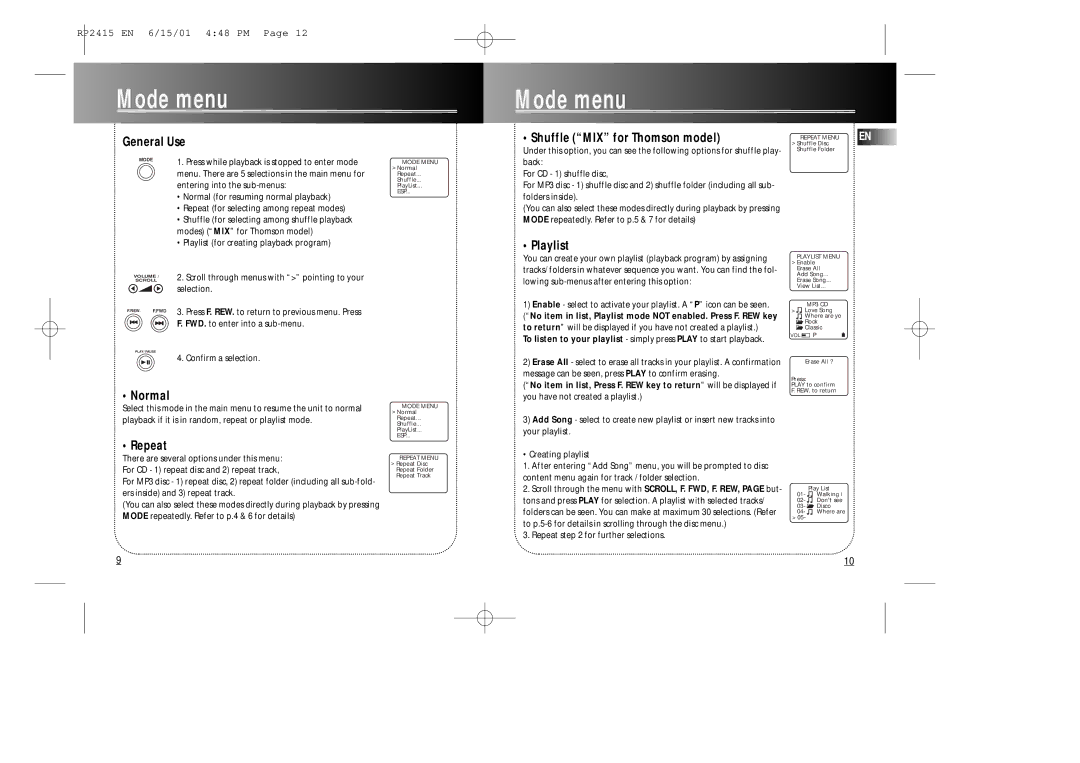RP2415 EN 6/15/01 4:48 PM Page 12








 Mode
Mode
 menu
menu










































![]()
![]()
![]()
![]()
![]()
![]()
![]()
![]()
![]()
![]()
![]()
![]()
![]()
![]()
![]()
![]() Mode
Mode![]()
![]()
![]() menu
menu![]()
![]()
![]()
![]()
![]()
![]()
![]()
![]()
![]()
![]()
![]()
![]()
![]()
![]()
![]()
![]()
![]()
![]()
![]()
![]()
![]()
![]()
![]()
![]()
![]()
![]()
![]()
![]()
![]()
![]()
![]()
![]()
![]()
![]()
![]()
![]()
![]()
![]()
![]()
![]()
![]()
![]()
![]()
![]()
![]()
![]()
![]()
![]()
![]()
![]()
![]()
![]()
![]()
![]()
![]()
General Use
MODE | 1. Press while playback is stopped to enter mode |
| |
| menu. There are 5 selections in the main menu for |
| entering into the |
|
• Normal (for resuming normal playback) |
• Repeat (for selecting among repeat modes) |
• Shuffle (for selecting among shuffle playback |
modes) (“MIX” for Thomson model) |
MODE MENU
>Normal Repeat...
Shuffle...
PlayList...
ESP...
• Shuffle (“MIX” for Thomson model)
Under this option, you can see the following options for shuffle play- back:
For CD - 1) shuffle disc,
For MP3 disc - 1) shuffle disc and 2) shuffle folder (including all sub- folders inside).
(You can also select these modes directly during playback by pressing MODE repeatedly. Refer to p.5 & 7 for details)
REPEAT MENU | EN |
> Shuffle Disc
Shuffle Folder
• Playlist (for creating playback program) |
SCROLL | 2. Scroll through menus with “>” pointing to your |
VOLUME / |
|
| selection. | |
F.REW. F.FWD | 3. | Press F. REW. to return to previous menu. Press |
| F. FWD. to enter into a | |
PLAY/ PAUSE | 4. | Confirm a selection. |
| ||
• Playlist
You can create your own playlist (playback program) by assigning tracks/ folders in whatever sequence you want. You can find the fol- lowing
1) Enable - select to activate your playlist. A “P” icon can be seen. |
(“No item in list, Playlist mode NOT enabled. Press F. REW key |
to return” will be displayed if you have not created a playlist.) |
To listen to your playlist - simply press PLAY to start playback. |
2) Erase All - select to erase all tracks in your playlist. A confirmation |
message can be seen, press PLAY to confirm erasing. |
PLAYLIST MENU
>Enable Erase All Add Song...
Erase Song...
View List...
MP3 CD
>![]()
![]() Love Song
Love Song
![]()
![]() Where are yo
Where are yo
![]() Rock
Rock
![]() Classic
Classic
VOL ![]() P
P
Erase All ?
Press:
• Normal
Select this mode in the main menu to resume the unit to normal playback if it is in random, repeat or playlist mode.
• Repeat
There are several options under this menu: For CD - 1) repeat disc and 2) repeat track,
For MP3 disc - 1) repeat disc, 2) repeat folder (including all
(You can also select these modes directly during playback by pressing MODE repeatedly. Refer to p.4 & 6 for details)
MODE MENU
>Normal Repeat...
Shuffle...
PlayList...
ESP...
REPEAT MENU
>Repeat Disc Repeat Folder Repeat Track
(“No item in list, Press F. REW key to return” will be displayed if |
you have not created a playlist.) |
3) Add Song - select to create new playlist or insert new tracks into |
your playlist. |
• Creating playlist
1.After entering “Add Song” menu, you will be prompted to disc content menu again for track / folder selection.
2.Scroll through the menu with SCROLL, F. FWD, F. REW, PAGE but- tons and press PLAY for selection. A playlist with selected tracks/ folders can be seen. You can make at maximum 30 selections. (Refer to
3.Repeat step 2 for further selections.
PLAY to confirm F. REW. to return
Play List
01- ![]() Walking i
Walking i
02- ![]()
![]() Don't see
Don't see
03- ![]() Disco
Disco
04- ![]()
![]() Where are > 05-
Where are > 05-
9 | 10 |