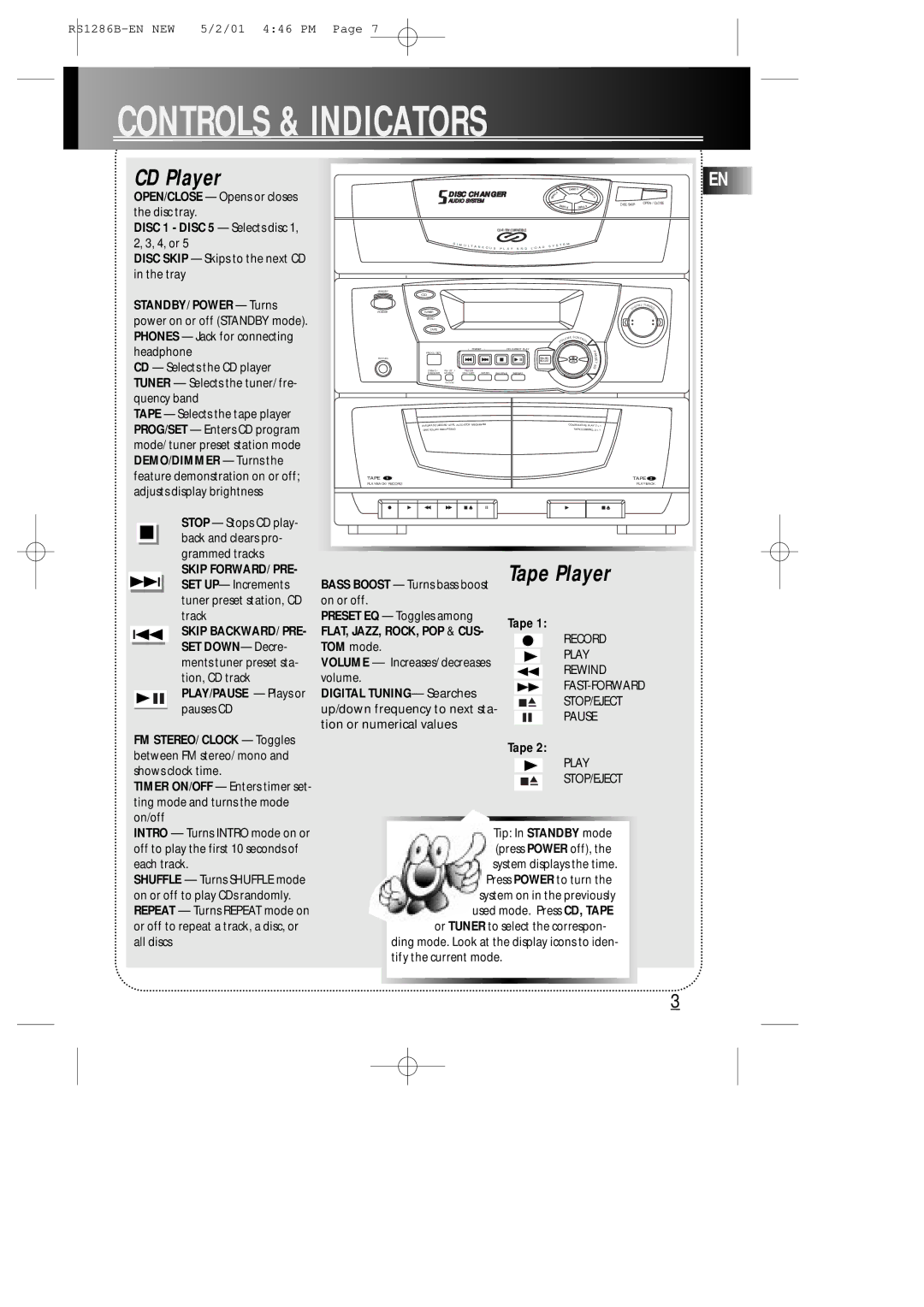CONTROLS
CONTROLS
 &
&

 INDICATORS
INDICATORS

































CD Player
OPEN/CLOSE — Opens or closes the disc tray.
DISC 1 - DISC 5 — Selects disc 1, 2, 3, 4, or 5
DISC SKIP — Skips to the next CD in the tray
STANDBY/ POWER — Turns power on or off (STANDBY mode). PHONES — Jack for connecting headphone
CD — Selects the CD player TUNER — Selects the tuner/ fre- quency band
TAPE — Selects the tape player PROG/SET — Enters CD program mode/ tuner preset station mode DEMO/DIMMER — Turns the feature demonstration on or off; adjusts display brightness
|
|
|
|
|
|
|
|
|
|
|
|
|
|
|
|
|
| I | C | 1 |
|
|
|
|
|
| DISC CHANGER |
|
|
|
|
|
| D S |
| DI |
|
|
| ||||||||||
|
|
|
| DIS | C | 5 |
|
|
|
|
|
|
|
|
| |||||||||
|
|
|
|
|
|
|
|
|
|
| 2 |
|
| |||||||||||
|
|
|
|
|
|
|
|
|
|
|
|
|
|
|
|
|
|
|
| SC |
|
|
| |
|
| AUDIO SYSTEM |
|
|
|
|
|
|
|
|
|
|
|
|
|
| DISC SKIP | OPEN / CLOSE | ||||||
|
|
|
|
|
|
|
|
|
|
|
|
|
|
| DISC 4 |
|
|
| DISC 3 | |||||
|
|
|
|
|
|
|
|
|
|
|
|
|
|
|
|
|
|
|
|
| ||||
|
|
|
|
|
|
|
|
|
|
|
|
|
|
|
|
|
|
|
|
|
|
|
| |
|
| S | I M | U L T | A | N | E O | U S | P L A Y | A N D | L O A D | S Y S | T | E M |
|
|
|
|
|
|
|
| ||
|
|
|
|
|
|
|
|
|
|
|
|
|
| |||||||||||
|
|
|
|
|
|
|
|
|
|
|
|
|
|
|
|
|
|
| ||||||
STANDBY |
|
|
|
|
|
|
|
|
|
|
|
|
|
|
|
|
|
|
|
|
|
|
|
|
| CD |
|
|
|
|
|
|
|
|
|
|
|
|
|
|
|
|
|
|
|
|
|
|
|
|
|
|
|
|
|
|
|
|
|
|
|
|
|
|
|
|
|
|
|
|
|
| AL TU | NIN |
|
|
|
|
|
|
|
|
|
|
|
|
|
|
|
|
|
|
|
|
|
| IGIT | ||
|
|
|
|
|
|
|
|
|
|
|
|
|
|
|
|
|
|
|
|
|
| D |
| G |
POWER | TUNER |
|
|
|
|
|
|
|
|
|
|
|
|
|
|
|
|
|
|
|
|
|
|
|
| BAND |
|
|
|
|
|
|
|
|
|
|
|
|
|
|
|
|
|
|
|
|
|
|
|
| TAPE |
|
|
|
|
|
|
|
|
|
|
|
|
|
|
|
|
|
|
|
|
|
|
|
|
|
|
|
|
|
|
|
|
|
|
|
|
|
| LUM | E | CO | N T R | OL |
|
|
| ||
|
|
|
|
|
|
|
|
|
|
|
|
|
|
| VO |
|
|
|
|
|
|
|
| |
| PROG / SET |
|
| • PRESET | • |
| CD DIRECT PLAY |
|
|
|
|
|
|
|
|
|
| P |
|
| ||||
|
|
|
|
|
|
|
|
|
|
|
|
|
|
|
|
|
|
|
|
| R |
|
| |
|
|
|
|
|
|
|
|
|
|
|
|
|
|
|
|
|
|
|
|
|
| E |
|
|
PHONES |
|
|
|
|
|
|
|
|
|
| BASS |
|
|
|
|
|
|
|
|
|
| SE |
|
|
|
|
|
|
|
|
|
|
|
|
| BOOST |
|
|
|
|
|
|
|
|
|
| T |
|
|
|
|
|
|
|
|
|
|
|
|
|
|
|
|
|
|
|
|
|
|
|
| E |
|
|
|
|
|
|
|
|
|
|
|
|
|
|
|
|
|
|
|
|
|
|
|
| Q |
|
|
| DEMO / | FM ST . / |
| TIMER |
|
|
|
|
|
|
|
|
|
|
|
|
|
|
|
|
|
|
|
|
| DIMMER | MONO |
| ON / OFF |
| INTRO |
| SHUFFLE | REPEAT |
|
|
|
|
|
|
|
|
|
|
|
|
|
| |
|
| CLOCK |
|
|
|
|
|
|
|
|
|
|
|
|
|
|
|
|
|
|
|
|
|
|
| AUTOMATIC RECORD LEVEL AUTO STOP MECHANISM |
|
|
|
|
|
|
|
| C ONTI NUOUS PLAY 2 > 1 |
|
| ||||||||||||
| ONE TOUCH RECOR DING |
|
|
|
|
|
|
|
|
|
|
|
|
|
|
|
| TAPE DUBBING | 2 > 1 |
|
| |||
TAPE 1 |
|
|
|
|
|
|
|
|
|
|
|
|
|
|
|
|
|
|
|
|
| TAPE | 2 | |
PLAYBACK/ RECORD |
|
|
|
|
|
|
|
|
|
|
|
|
|
|
|
|
|
|
|
|
|
| PLAYBACK | |
![]()
![]()
![]()
![]()
![]()
![]()
![]()
![]()
![]()
![]()
![]() EN
EN![]()
![]()
![]()
![]()
![]()
![]()
![]()
![]()
![]()
![]()
![]()
![]()
![]()
![]()
![]()
![]()
![]()
![]()
![]()
![]()
![]()
![]()
![]()
![]()
![]()
![]()
![]()
![]()
![]()
![]()
![]()
![]()
![]()
![]()
![]()
![]()
![]()
![]()
![]()
![]()
![]()
![]()
![]()
![]()
![]()
![]()
![]()
![]()
![]()
![]()
![]()
![]()
![]()
![]()
![]()
|
|
|
|
|
|
| STOP — Stops CD play- |
|
|
|
|
|
|
|
|
|
|
|
|
|
|
|
|
|
|
|
|
|
|
|
|
|
|
|
|
|
|
|
|
|
|
|
|
|
|
|
|
|
|
|
|
|
|
|
| ||
|
|
|
|
|
|
|
|
|
|
|
|
|
|
|
|
|
|
|
|
|
|
|
|
|
|
| ||
|
|
|
|
|
|
| back and clears pro- |
|
|
|
|
|
|
|
|
|
|
|
|
|
|
|
|
|
|
|
|
|
|
|
|
|
|
|
|
|
|
|
|
|
|
|
|
|
|
|
|
|
|
|
|
|
|
|
| ||
|
|
|
|
|
|
| grammed tracks |
|
|
|
|
|
|
|
|
|
|
|
|
|
|
|
|
|
|
|
|
|
|
|
|
|
|
|
|
|
|
|
|
|
|
|
|
|
|
|
|
|
|
|
|
|
|
|
|
| |
|
|
| BASS BOOST — Turns bass boost Tape Player | |||||||||||||||||||||||||
|
|
|
|
|
|
| SKIP FORWARD/ PRE- | |||||||||||||||||||||
|
|
|
|
|
| |||||||||||||||||||||||
|
|
|
|
|
|
| SET UP— Increments | |||||||||||||||||||||
|
|
|
|
|
|
| tuner preset station, CD | on or off. |
|
|
|
|
|
|
|
|
|
|
|
|
|
|
|
|
|
|
|
|
|
|
|
|
|
|
| track | PRESET EQ — Toggles among |
|
|
| Tape 1: | ||||||||||||||||
|
|
|
|
|
|
| SKIP BACKWARD/ PRE- FLAT, JAZZ, ROCK, POP & CUS- |
|
| |||||||||||||||||||
|
|
|
|
|
|
|
|
| ||||||||||||||||||||
|
|
|
|
|
|
|
|
|
|
|
|
|
|
|
|
| RECORD | |||||||||||
|
|
|
|
|
|
|
|
|
|
|
|
|
|
|
|
| ||||||||||||
|
|
|
|
|
|
| SET DOWN— Decre- | TOM mode. |
|
|
|
|
|
|
|
|
|
|
|
|
|
|
| |||||
|
|
|
|
|
|
|
|
|
|
|
|
|
|
|
|
|
|
|
|
|
| PLAY | ||||||
|
|
|
|
|
|
|
|
|
|
|
|
|
|
|
|
|
|
|
|
|
| |||||||
|
|
|
|
|
|
|
|
|
|
|
|
|
|
|
|
|
|
|
|
|
| |||||||
|
|
|
|
|
|
| ments tuner preset sta- VOLUME — Increases/ decreases |
|
|
|
|
|
|
|
|
| ||||||||||||
|
|
|
|
|
|
|
|
|
|
|
|
|
|
|
| REWIND | ||||||||||||
|
|
|
|
|
|
|
|
|
|
|
|
|
|
|
| |||||||||||||
|
|
|
|
|
|
| tion, CD track | volume. |
|
|
|
|
|
|
|
|
|
|
|
|
|
|
| |||||
|
|
|
|
|
|
|
|
|
|
|
|
|
|
|
|
|
|
|
|
|
| |||||||
|
|
|
|
|
|
|
|
|
|
|
|
|
|
|
|
|
|
|
|
|
| |||||||
|
|
|
|
|
|
| PLAY/PAUSE — Plays or | DIGITAL TUNING— Searches |
|
|
|
|
|
|
|
|
|
|
| |||||||||
|
|
|
|
|
|
|
|
|
|
|
|
|
|
|
|
|
| STOP/EJECT | ||||||||||
|
|
|
|
|
|
| pauses CD | up/down frequency to next sta- |
|
|
|
|
|
|
|
| ||||||||||||
|
|
|
|
|
|
|
|
|
|
|
|
|
|
| PAUSE | |||||||||||||
|
|
| FM STEREO/ CLOCK — Toggles | tion or numerical values |
|
|
|
|
|
|
|
|
|
|
| |||||||||||||
|
|
|
|
|
|
|
|
|
|
|
|
|
|
|
|
|
|
| ||||||||||
|
|
|
|
|
| Tape 2: | ||||||||||||||||||||||
|
|
|
|
|
|
|
|
|
|
| ||||||||||||||||||
|
|
| between FM stereo/ mono and |
|
|
|
|
|
|
|
| |||||||||||||||||
|
|
|
|
|
|
|
|
|
|
|
|
|
|
|
|
|
|
| PLAY | |||||||||
|
|
|
|
|
|
|
|
|
|
|
|
|
|
|
|
|
|
| ||||||||||
|
|
| shows clock time. |
|
|
|
|
|
|
|
|
|
|
|
|
|
|
|
| |||||||||
|
|
|
|
|
|
|
|
|
|
|
|
|
|
|
|
|
|
| STOP/EJECT | |||||||||
|
|
|
|
|
|
|
|
|
|
|
|
|
|
|
|
|
|
| ||||||||||
|
|
|
|
|
|
|
|
|
|
|
|
|
|
|
|
|
|
| ||||||||||
|
|
| TIMER ON/OFF — Enters timer set- |
|
|
|
|
|
|
|
|
|
|
|
|
|
|
|
| |||||||||
|
|
|
|
|
|
|
|
|
|
|
|
|
|
|
|
|
|
|
|
|
|
|
| |||||
| ting mode and turns the mode |
|
|
|
|
|
|
|
|
|
|
|
|
|
|
|
|
|
|
|
|
| ||||||
| on/off |
|
|
|
|
|
|
|
|
|
|
|
|
|
|
|
|
|
|
|
|
| ||||||
|
|
|
|
|
|
|
|
|
|
|
|
|
|
|
|
|
|
|
|
|
| |||||||
| INTRO — Turns INTRO mode on or |
|
|
|
|
|
|
| Tip: |
| In |
|
| STANDBY |
| mode |
|
| ||||||||||
| off to play the first 10 seconds of |
|
|
|
|
|
|
| (press |
| POWER | off), | the |
|
| |||||||||||||
| each track. |
|
|
|
|
|
|
| system |
| displays | the | time. |
|
| |||||||||||||
| SHUFFLE — Turns SHUFFLE mode |
|
|
|
|
|
|
| Press | POWER to | turn | the |
|
| ||||||||||||||
| on or off to play CDs randomly. |
|
|
|
|
|
| system on in the | previously |
|
| |||||||||||||||||
| REPEAT — Turns REPEAT mode on |
|
|
|
|
| used mode. Press | CD, TAPE |
|
| ||||||||||||||||||
| or off to repeat a track, a disc, or |
|
|
| or | TUNER |
| to select the correspon- |
|
| ||||||||||||||||||
| all discs |
| ding |
| mode. | Look | at the display icons to iden | - |
| |||||||||||||||||||
|
|
|
|
|
|
|
|
| tify | the | current | mode. |
|
|
|
|
|
|
|
|
|
|
|
|
| |||
|
|
|
|
|
|
|
|
|
|
|
|
|
|
|
|
|
|
|
|
|
|
|
|
|
|
|
|
|
|
|
|
|
|
|
|
|
|
|
|
|
|
|
|
|
|
|
|
|
|
|
|
|
|
|
|
|
|
3