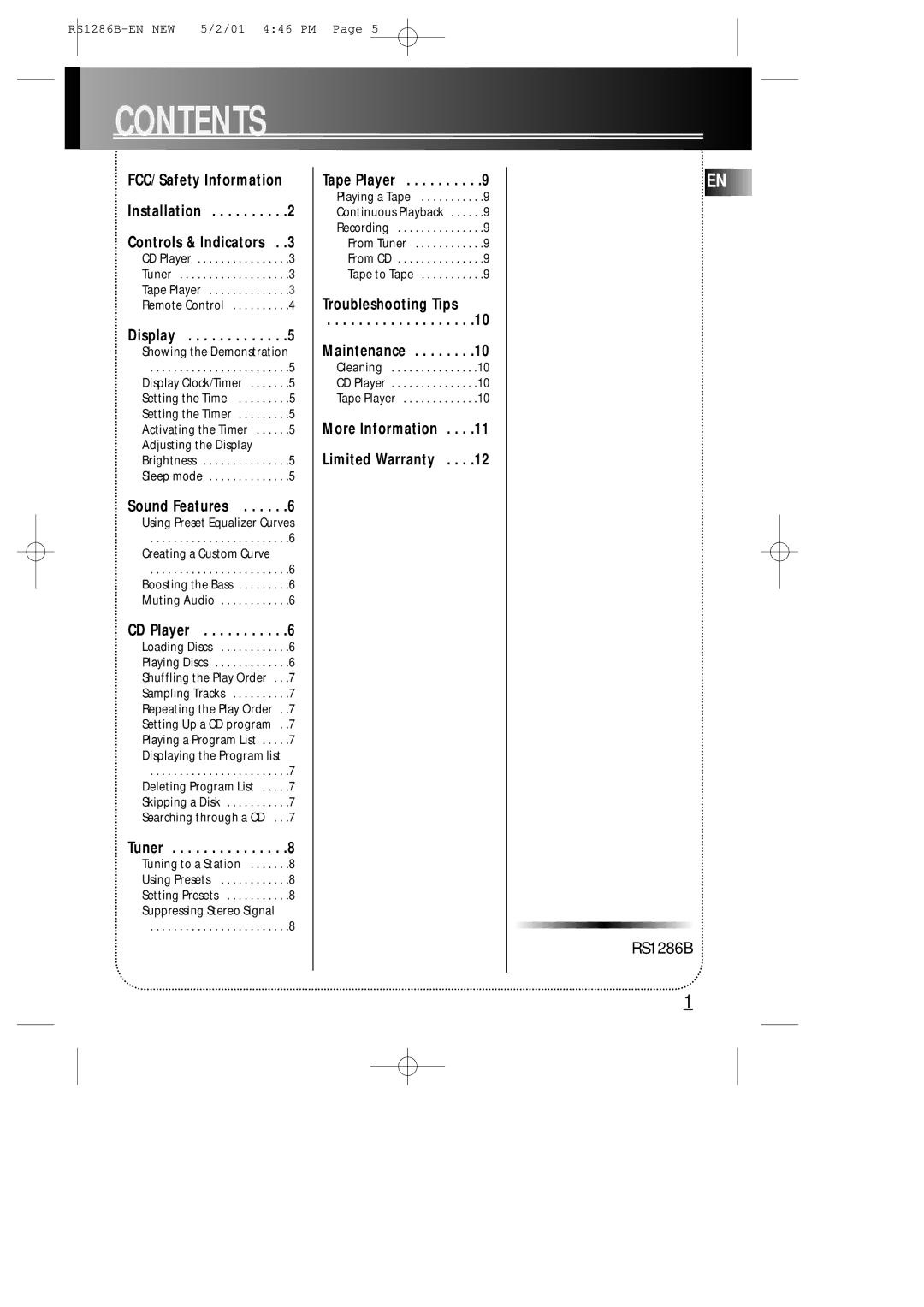| 5/2/01 4:46 PM Page 5 | |
|
|
|






 CONTENTS
CONTENTS





























































FCC/ Safety Information
Installation . . . . . . . . . .2
Controls & Indicators . .3
CD Player . . . . . . . . . . . . . . . .3
Tuner . . . . . . . . . . . . . . . . . . .3
Tape Player . . . . . . . . . . . . . .3
Remote Control . . . . . . . . . .4
Display . . . . . . . . . . . . .5
Showing the Demonstration
. . . . . . . . . . . . . . . . . . . . . . . .5 Display Clock/Timer . . . . . . .5 Setting the Time . . . . . . . . .5 Setting the Timer . . . . . . . . .5 Activating the Timer . . . . . .5 Adjusting the Display Brightness . . . . . . . . . . . . . . .5 Sleep mode . . . . . . . . . . . . . .5
Sound Features . . . . . .6
Using Preset Equalizer Curves
. . . . . . . . . . . . . . . . . . . . . . . .6
Creating a Custom Curve
. . . . . . . . . . . . . . . . . . . . . . . .6
Boosting the Bass . . . . . . . . .6
Muting Audio . . . . . . . . . . . .6
CD Player . . . . . . . . . . .6
Loading Discs . . . . . . . . . . . .6 Playing Discs . . . . . . . . . . . . .6 Shuffling the Play Order . . .7 Sampling Tracks . . . . . . . . . .7 Repeating the Play Order . .7 Setting Up a CD program . .7 Playing a Program List . . . . .7 Displaying the Program list
. . . . . . . . . . . . . . . . . . . . . . . .7 Deleting Program List . . . . .7 Skipping a Disk . . . . . . . . . . .7 Searching through a CD . . .7
Tuner . . . . . . . . . . . . . . .8
Tuning to a Station | .8 |
Using Presets | .8 |
Setting Presets | .8 |
Suppressing Stereo Signal |
|
. . . . . . . . . . . . . . . . . . . . . . . | .8 |
Tape Player . . . . . . . . . .9
Playing a Tape | .9 |
Continuous Playback | .9 |
Recording | .9 |
From Tuner | .9 |
From CD | .9 |
Tape to Tape | .9 |
Troubleshooting Tips
. . . . . . . . . . . . . . . . . . .10
Maintenance . . . . . . . .10
Cleaning . . . . . . . . . . . . . . .10
CD Player . . . . . . . . . . . . . . .10
Tape Player . . . . . . . . . . . . .10
More Information . . . .11
Limited Warranty . . . .12
![]()
![]()
![]()
![]() EN
EN![]()
![]()
![]()
![]()
![]()
![]()
![]()
![]()
![]()
![]()
![]()
![]()
![]()
![]()
![]()
![]()
![]()
![]()
![]()
![]()
![]()
![]()
![]()
![]()
![]()
![]()
![]()
![]()
![]()
![]()
![]()
![]()
![]()
![]()
![]()
![]()
![]()
![]()
![]()
![]()
![]()
![]()
![]()
![]()
![]()
![]()
![]()
![]()
![]()
![]()
![]()
![]()
![]()
![]()
![]()
![]()
![]()
![]()
![]()
![]()
![]()
![]()
RS1286B
1