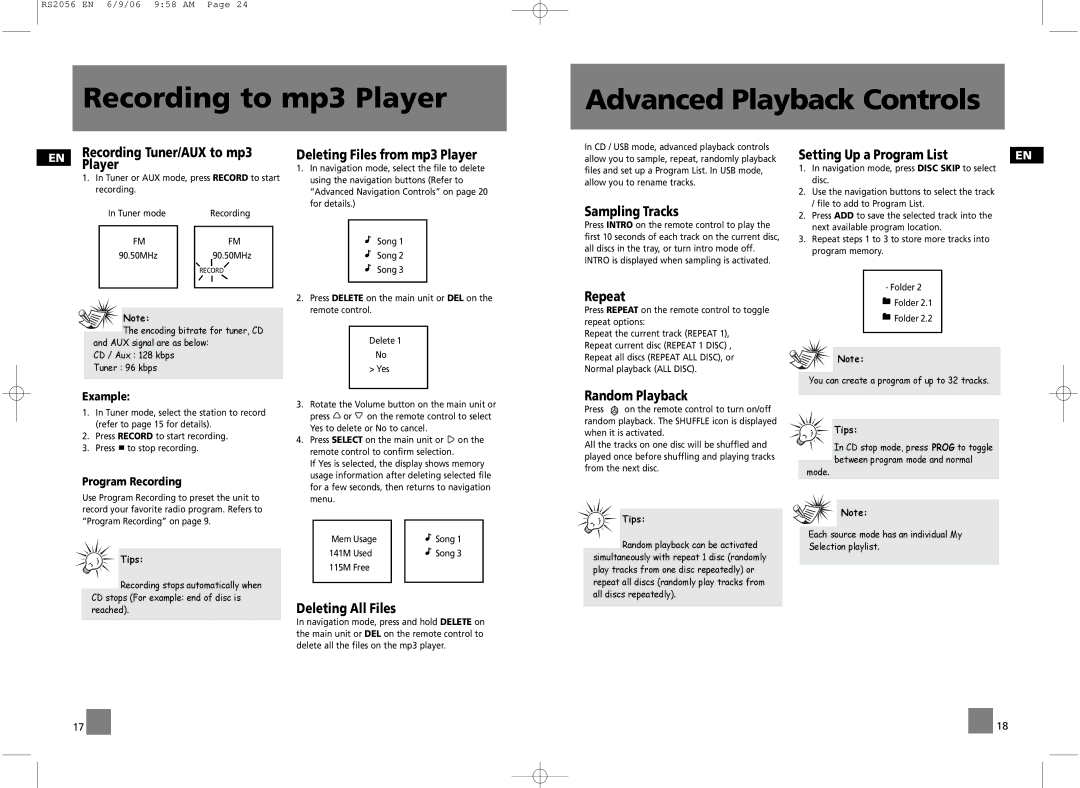RS2056 EN 6/9/06 9:58 AM Page 24
Recording to mp3 Player
Advanced Playback Controls
| Recording Tuner/AUX to mp3 | ||||||
EN | |||||||
Player |
|
|
|
| |||
|
|
|
|
| |||
| 1. In Tuner or AUX mode, press RECORD to start | ||||||
| recording. |
|
|
|
| ||
|
| In Tuner mode |
| Recording | |||
|
|
|
|
|
|
| |
|
| FM |
|
| FM |
| |
|
| 90.50MHz |
|
| 90.50MHz |
| |
|
|
|
|
|
|
| |
|
|
|
| RECORD |
| ||
|
|
|
|
|
|
| |
|
|
|
|
|
|
| |
![]()
![]()
![]() Note:
Note:
![]() The encoding bitrate for tuner, CD and AUX signal are as below:
The encoding bitrate for tuner, CD and AUX signal are as below:
CD / Aux : 128 kbps
Tuner : 96 kbps
Deleting Files from mp3 Player
1.In navigation mode, select the file to delete using the navigation buttons (Refer to “Advanced Navigation Controls” on page 20 for details.)
Song 1
Song 2
Song 3
2.Press DELETE on the main unit or DEL on the remote control.
Delete 1
No
> Yes
In CD / USB mode, advanced playback controls allow you to sample, repeat, randomly playback files and set up a Program List. In USB mode, allow you to rename tracks.
Sampling Tracks
Press INTRO on the remote control to play the first 10 seconds of each track on the current disc, all discs in the tray, or turn intro mode off. INTRO is displayed when sampling is activated.
Repeat
Press REPEAT on the remote control to toggle repeat options:
Repeat the current track (REPEAT 1), Repeat current disc (REPEAT 1 DISC) , Repeat all discs (REPEAT ALL DISC), or Normal playback (ALL DISC).
Setting Up a Program List | EN |
1.In navigation mode, press DISC SKIP to select disc.
2.Use the navigation buttons to select the track / file to add to Program List.
2.Press ADD to save the selected track into the next available program location.
3.Repeat steps 1 to 3 to store more tracks into program memory.
- Folder 2
![]() Folder 2.1
Folder 2.1
![]() Folder 2.2
Folder 2.2
![]() Note:
Note:
You can create a program of up to 32 tracks.
Example:
1.In Tuner mode, select the station to record (refer to page 15 for details).
2.Press RECORD to start recording.
3.Press ![]() to stop recording.
to stop recording.
Program Recording
3. | Rotate the Volume button on the main unit or |
| press or on the remote control to select |
| Yes to delete or No to cancel. |
4. | Press SELECT on the main unit or on the |
| remote control to confirm selection. |
| If Yes is selected, the display shows memory |
| usage information after deleting selected file |
| for a few seconds, then returns to navigation |
Random Playback
Press ![]() on the remote control to turn on/off random playback. The SHUFFLE icon is displayed when it is activated.
on the remote control to turn on/off random playback. The SHUFFLE icon is displayed when it is activated.
All the tracks on one disc will be shuffled and played once before shuffling and playing tracks from the next disc.
 Tips:
Tips:
In CD stop mode, press PROG to toggle between program mode and normal
mode.
Use Program Recording to preset the unit to record your favorite radio program. Refers to ”Program Recording” on page 9.
 Tips:
Tips:
Recording stops automatically when CD stops (For example: end of disc is reached).
menu. |
Mem Usage |
| Song 1 |
141M Used |
| Song 3 |
115M Free |
|
|
|
|
|
Deleting All Files
In navigation mode, press and hold DELETE on the main unit or DEL on the remote control to delete all the files on the mp3 player.
 Tips:
Tips:
Random playback can be activated simultaneously with repeat 1 disc (randomly play tracks from one disc repeatedly) or repeat all discs (randomly play tracks from all discs repeatedly).
![]() Note:
Note:
Each source mode has an individual My Selection playlist.
17 |
|
|
| 18 |
|
|
|
|
|