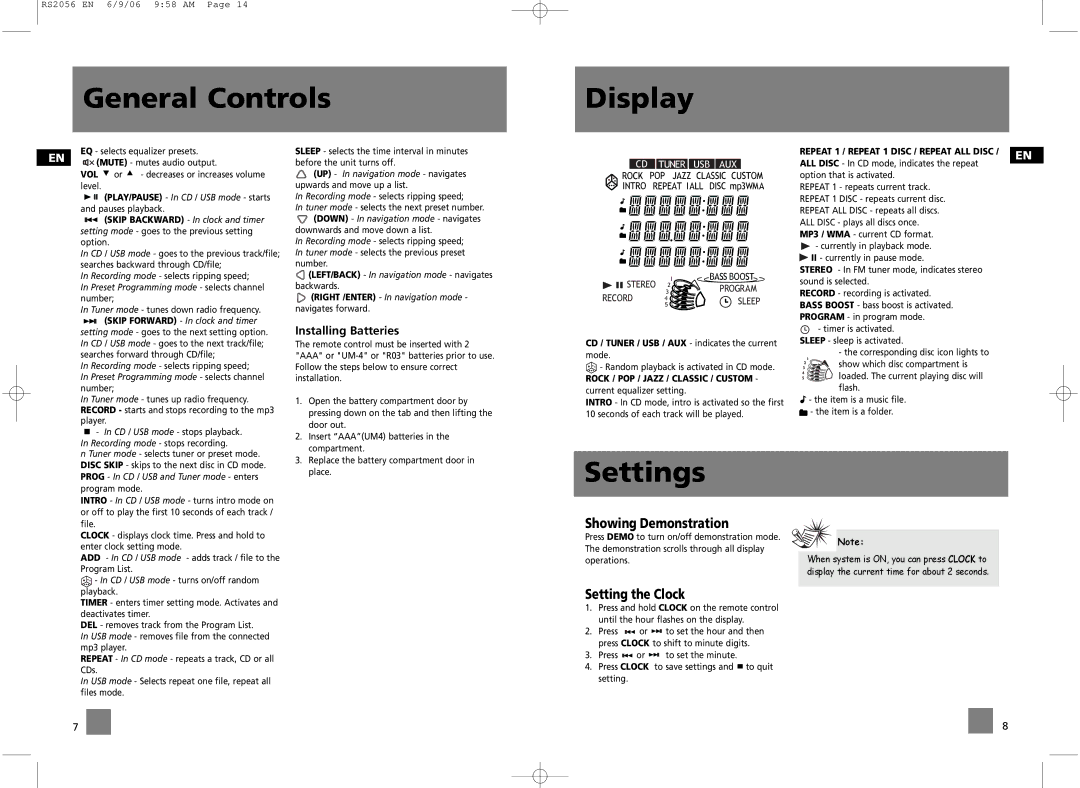RS2056 EN 6/9/06 9:58 AM Page 14
General Controls
Display
EQ - selects equalizer presets.
EN ![]() (MUTE) - mutes audio output.
(MUTE) - mutes audio output.
VOL ![]() or
or ![]() - decreases or increases volume level.
- decreases or increases volume level.
![]()
![]()
![]() (PLAY/PAUSE) - In CD / USB mode - starts and pauses playback.
(PLAY/PAUSE) - In CD / USB mode - starts and pauses playback.
![]()
![]() (SKIP BACKWARD) - In clock and timer setting mode - goes to the previous setting option.
(SKIP BACKWARD) - In clock and timer setting mode - goes to the previous setting option.
In CD / USB mode - goes to the previous track/file; searches backward through CD/file;
In Recording mode - selects ripping speed;
In Preset Programming mode - selects channel number;
In Tuner mode - tunes down radio frequency.
![]()
![]() (SKIP FORWARD) - In clock and timer setting mode - goes to the next setting option. In CD / USB mode - goes to the next track/file; searches forward through CD/file;
(SKIP FORWARD) - In clock and timer setting mode - goes to the next setting option. In CD / USB mode - goes to the next track/file; searches forward through CD/file;
In Recording mode - selects ripping speed;
In Preset Programming mode - selects channel number;
In Tuner mode - tunes up radio frequency. RECORD - starts and stops recording to the mp3 player.
![]() - In CD / USB mode - stops playback. In Recording mode - stops recording.
- In CD / USB mode - stops playback. In Recording mode - stops recording.
SLEEP - selects the time interval in minutes before the unit turns off.
![]() (UP) - In navigation mode - navigates upwards and move up a list.
(UP) - In navigation mode - navigates upwards and move up a list.
In Recording mode - selects ripping speed;
In tuner mode - selects the next preset number.
![]() (DOWN) - In navigation mode - navigates downwards and move down a list.
(DOWN) - In navigation mode - navigates downwards and move down a list.
In Recording mode - selects ripping speed; In tuner mode - selects the previous preset number.
![]() (LEFT/BACK) - In navigation mode - navigates backwards.
(LEFT/BACK) - In navigation mode - navigates backwards.
![]() (RIGHT /ENTER) - In navigation mode - navigates forward.
(RIGHT /ENTER) - In navigation mode - navigates forward.
Installing Batteries
The remote control must be inserted with 2 "AAA" or
1. | Open the battery compartment door by |
| pressing down on the tab and then lifting the |
| door out. |
2. | Insert “AAA”(UM4) batteries in the |
| compartment. |
CD / TUNER / USB / AUX - indicates the current mode.
![]() - Random playback is activated in CD mode.
- Random playback is activated in CD mode.
ROCK / POP / JAZZ / CLASSIC / CUSTOM - current equalizer setting.
INTRO - In CD mode, intro is activated so the first 10 seconds of each track will be played.
REPEAT 1 / REPEAT 1 DISC / REPEAT ALL DISC / | EN | |
ALL DISC - In CD mode, indicates the repeat |
| |
| ||
option that is activated. |
| |
REPEAT 1 - repeats current track. |
| |
REPEAT 1 DISC - repeats current disc. |
| |
REPEAT ALL DISC - repeats all discs. |
| |
ALL DISC - plays all discs once. |
| |
MP3 / WMA - current CD format. |
| |
| - currently in playback mode. |
|
| II - currently in pause mode. |
|
STEREO - In FM tuner mode, indicates stereo |
| |
sound is selected. |
| |
RECORD - recording is activated. |
| |
BASS BOOST - bass boost is activated. |
| |
PROGRAM - in program mode. |
| |
| - timer is activated. |
|
SLEEP - sleep is activated. |
| |
| - the corresponding disc icon lights to |
|
3 | 1 |
|
show which disc compartment is |
| |
2 |
|
|
4 | loaded. The current playing disc will |
|
5 |
| |
flash.
![]() - the item is a music file.
- the item is a music file. ![]() - the item is a folder.
- the item is a folder.
n Tuner mode - selects tuner or preset mode. DISC SKIP - skips to the next disc in CD mode. PROG - In CD / USB and Tuner mode - enters program mode.
INTRO - In CD / USB mode - turns intro mode on or off to play the first 10 seconds of each track / file.
CLOCK - displays clock time. Press and hold to enter clock setting mode.
ADD - In CD / USB mode - adds track / file to the Program List.
![]() - In CD / USB mode - turns on/off random playback.
- In CD / USB mode - turns on/off random playback.
TIMER - enters timer setting mode. Activates and deactivates timer.
DEL - removes track from the Program List.
In USB mode - removes file from the connected mp3 player.
REPEAT - In CD mode - repeats a track, CD or all CDs.
In USB mode - Selects repeat one file, repeat all files mode.
3. Replace the battery compartment door in |
place. |
Settings |
| |
Showing Demonstration |
| |
Press DEMO to turn on/off demonstration mode. | Note: | |
The demonstration scrolls through all display | ||
When system is ON, you can press CLOCK to | ||
operations. | ||
| display the current time for about 2 seconds. |
Setting the Clock
1.Press and hold CLOCK on the remote control until the hour flashes on the display.
2.Press ![]()
![]() or
or ![]()
![]() to set the hour and then press CLOCK to shift to minute digits.
to set the hour and then press CLOCK to shift to minute digits.
3.Press ![]()
![]() or
or ![]()
![]() to set the minute.
to set the minute.
4.Press CLOCK to save settings and ![]() to quit setting.
to quit setting.
7
8