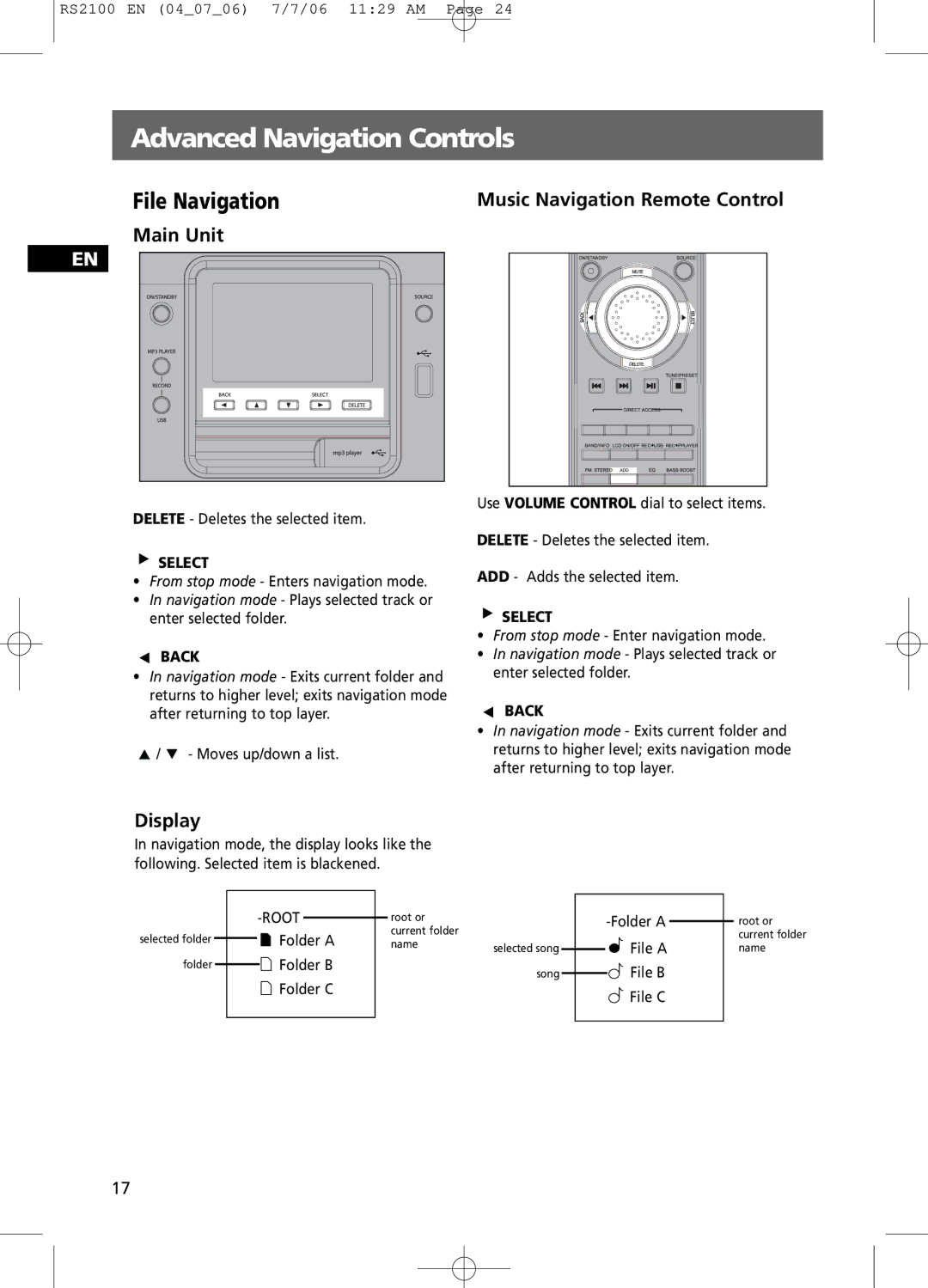RS2100 specifications
The RCA RS2100 is a versatile and well-engineered sound system designed to deliver a quality audio experience for music enthusiasts. This model has become increasingly popular due to its comprehensive set of features and impressive performance capabilities.One of the key characteristics of the RCA RS2100 is its robust power output. Equipped with a high-efficiency amplifier, the system ensures clear and dynamic sound reproduction across various genres of music. The RS2100 boasts a wattage output that optimally drives the speakers, ensuring that even at high volumes, distortion is minimized. This allows users to enjoy crisp highs and rich lows, creating an immersive listening experience.
The RCA RS2100 also integrates modern technologies such as Bluetooth connectivity, making it easy for users to stream music wirelessly from their smartphones, tablets, or other Bluetooth-enabled devices. This feature allows for seamless integration with popular music streaming services, enhancing convenience and usability. Additionally, the system may include USB and auxiliary inputs, providing flexibility for connecting various audio sources, including traditional media players and computers.
Another noteworthy feature of the RS2100 is its built-in equalizer, which enables users to customize sound profiles based on personal preferences or specific listening environments. Whether it's enhancing bass response for hip-hop tracks or fine-tuning treble for classical music, the equalizer allows for tailored audio experiences.
Design-wise, the RCA RS2100 is both functional and stylish, often featuring a sleek, modern aesthetic that can complement any room decor. The intuitive user interface and remote control further enhance the system's ease of use, allowing users to adjust settings from a distance without having to get up.
Durability and build quality are also important factors, and the RCA RS2100 is constructed with high-quality materials that ensure longevity and reliable operation. This makes it an excellent option for both casual listeners and audiophiles alike.
In summary, the RCA RS2100 is a well-rounded audio system that offers exceptional sound quality, modern connectivity options, and thoughtful design features. Its ability to deliver a powerful and customized listening experience has made it a popular choice among music lovers looking for an all-in-one sound solution.