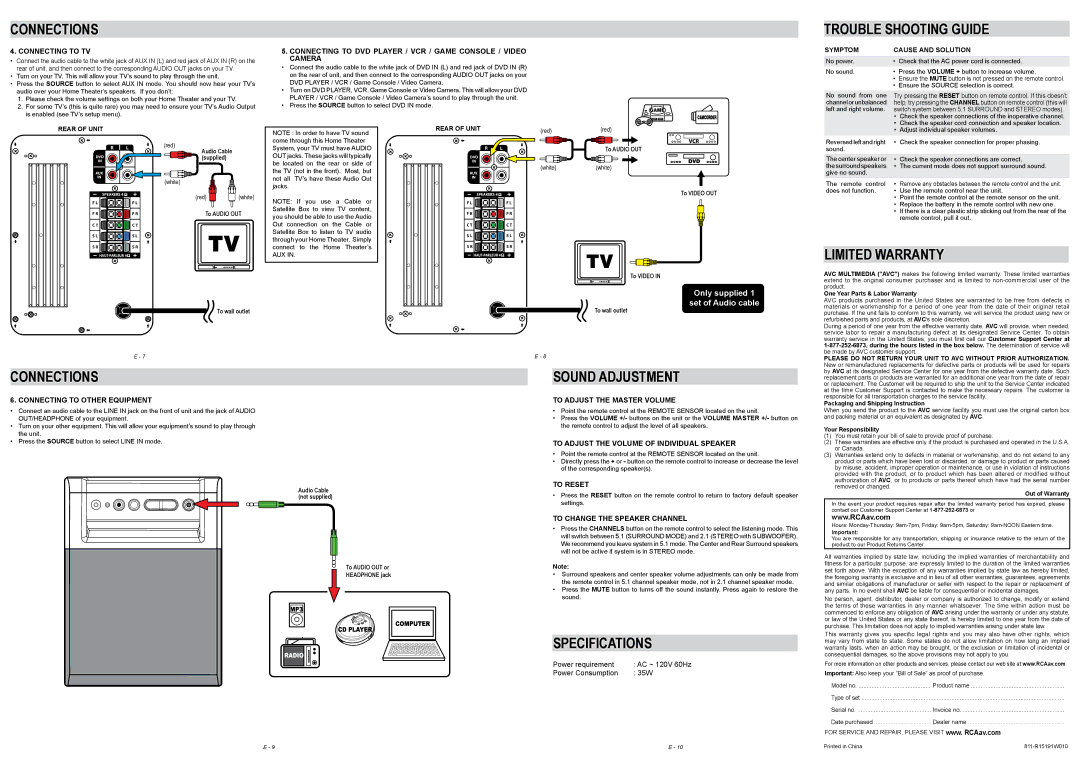RT151 specifications
The RCA RT151 is a highly regarded digital TV and multimedia system that has gained popularity among consumers due to its versatile features and user-friendly design. RCA has a long history of delivering reliable electronic devices, and the RT151 is no exception, standing out in the crowded market of digital TVs and entertainment systems.One of the main features of the RCA RT151 is its impressive display quality. Equipped with a high-definition screen, the RT151 offers stunning visuals and vibrant colors that enhance the viewing experience. The resolution typically reaches up to 720p, making it suitable for enjoying a variety of content, from movies to sports, with clarity and detail.
In terms of connectivity, the RCA RT151 offers multiple HDMI ports, allowing users to connect various devices such as game consoles, Blu-ray players, and streaming devices. This feature is particularly effective for those who enjoy a home theater setup, as it enables seamless integration of multiple components without the hassle of switching cables.
Another significant characteristic of the RCA RT151 is its built-in digital tuner, which allows users to access over-the-air broadcast channels. This feature eliminates the need for an additional set-top box for basic cable, making it an economical choice for those who wish to enjoy local programming without subscription fees. With support for both standard and high-definition broadcasts, viewers can enjoy a wide array of channels tailored to their preferences.
The RCA RT151 is also designed with user convenience in mind. The system comes equipped with an intuitive remote control that provides easy navigation through channels and settings. Additionally, the menu interface is straightforward, making it accessible for users of all ages, including those who may not be tech-savvy.
Moreover, the RT151 is designed to be energy-efficient. This characteristic not only reduces electricity consumption but also contributes to a lower environmental impact, aligning with modern standards of sustainability.
In summary, the RCA RT151 is a feature-rich digital TV and multimedia system that excels in display quality, connectivity options, and user-friendliness. With its built-in digital tuner, multiple HDMI ports, and energy-efficient design, it caters to a wide range of viewing needs while maintaining a commitment to quality and performance. Whether for casual viewing or an immersive home theater experience, the RCA RT151 stands as a strong contender in today’s marketplace.