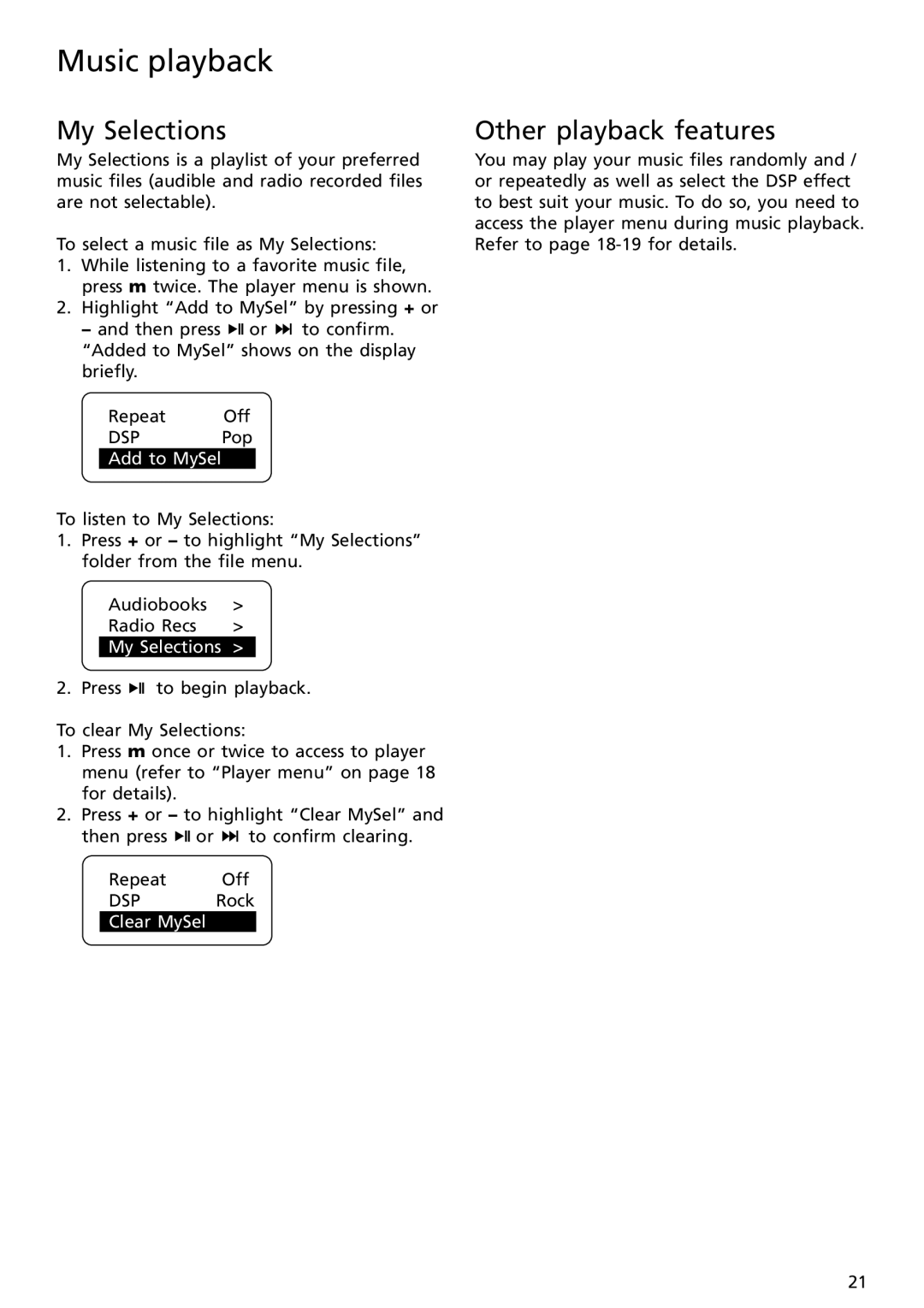Music playback
My Selections
My Selections is a playlist of your preferred music files (audible and radio recorded files are not selectable).
To select a music file as My Selections:
1.While listening to a favorite music file, press m twice. The player menu is shown.
2.Highlight ÒAdd to MySelÓ by pressing + or
– and then press ![]()
![]()
![]() or
or ![]()
![]()
![]() to confirm. ÒAdded to MySelÓ shows on the display briefly.
to confirm. ÒAdded to MySelÓ shows on the display briefly.
Repeat Off
DSP Pop
Add to MySel
To listen to My Selections:
1.Press + or – to highlight ÒMy SelectionsÓ folder from the file menu.
Audiobooks >
Radio Recs >
My Selections >
2. Press ![]()
![]()
![]() to begin playback.
to begin playback.
To clear My Selections:
1.Press m once or twice to access to player menu (refer to ÒPlayer menuÓ on page 18 for details).
2.Press + or – to highlight ÒClear MySelÓ and
then press ![]()
![]()
![]() or
or ![]()
![]()
![]() to confirm clearing.
to confirm clearing.
Repeat Off
DSP Rock
Clear MySel
Other playback features
You may play your music files randomly and / or repeatedly as well as select the DSP effect to best suit your music. To do so, you need to access the player menu during music playback. Refer to page
21