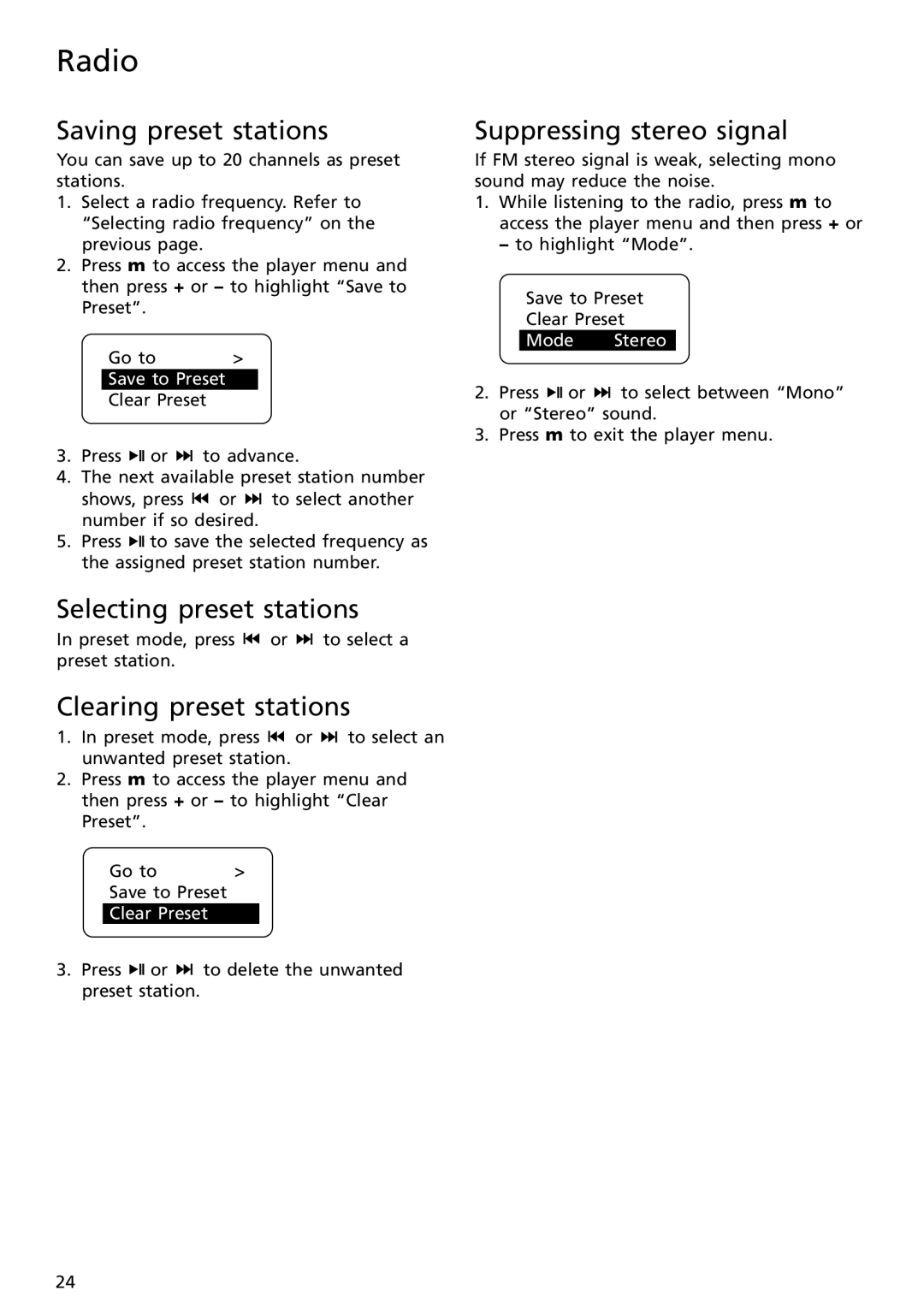Radio
Saving preset stations
You can save up to 20 channels as preset stations.
1.Select a radio frequency. Refer to ÒSelecting radio frequencyÓ on the previous page.
2.Press m to access the player menu and then press + or – to highlight ÒSave to PresetÓ.
Go to | > |
Save to Preset |
|
Clear Preset |
|
3.Press ![]()
![]()
![]() or
or ![]()
![]()
![]() to advance.
to advance.
4.The next available preset station number
shows, press ![]()
![]()
![]() or
or ![]()
![]()
![]() to select another number if so desired.
to select another number if so desired.
5.Press ![]()
![]()
![]() to save the selected frequency as the assigned preset station number.
to save the selected frequency as the assigned preset station number.
Selecting preset stations
In preset mode, press ![]()
![]()
![]() or
or ![]()
![]()
![]() to select a preset station.
to select a preset station.
Clearing preset stations
1.In preset mode, press ![]()
![]()
![]() or
or ![]()
![]()
![]() to select an unwanted preset station.
to select an unwanted preset station.
2.Press m to access the player menu and then press + or – to highlight ÒClear PresetÓ.
Go to | > |
Save to Preset |
|
Clear Preset |
|
3.Press ![]()
![]()
![]() or
or ![]()
![]()
![]() to delete the unwanted preset station.
to delete the unwanted preset station.
Suppressing stereo signal
If FM stereo signal is weak, selecting mono sound may reduce the noise.
1.While listening to the radio, press m to access the player menu and then press + or
– to highlight ÒModeÓ.
Save to Preset
Clear Preset
Mode Stereo
2.Press ![]()
![]()
![]() or
or ![]()
![]()
![]() to select between ÒMonoÓ or ÒStereoÓ sound.
to select between ÒMonoÓ or ÒStereoÓ sound.
3.Press m to exit the player menu.
24