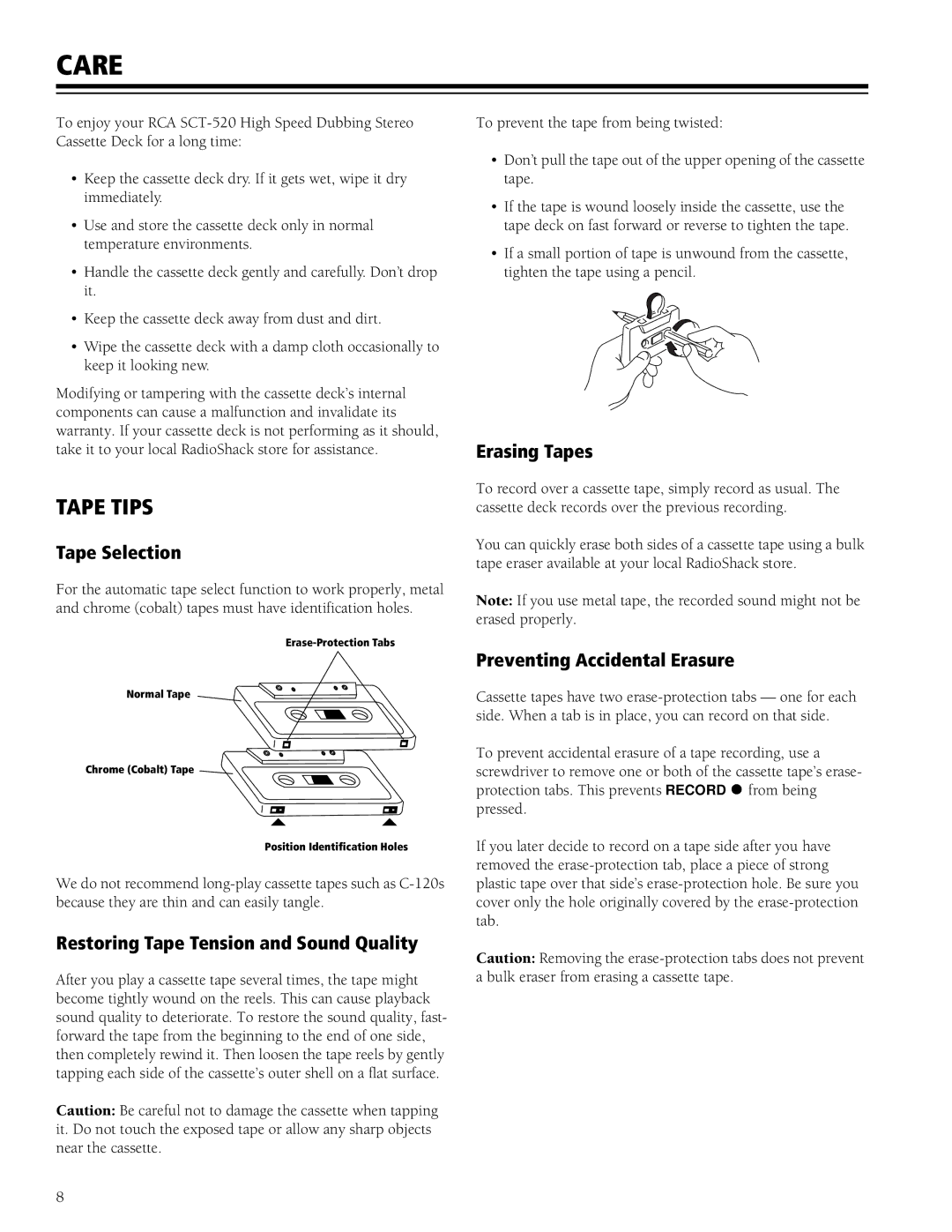SCT-520 specifications
The RCA SCT-520 is a remarkable tablet that has captured the attention of tech enthusiasts and casual users alike. Designed to deliver an exceptional user experience, the SCT-520 boasts a combination of power, portability, and versatility.One of the standout features of the RCA SCT-520 is its vibrant 10.1-inch touchscreen display. With a resolution of 1280x800 pixels, the screen offers sharp images and vivid colors, making it ideal for watching videos, gaming, or browsing the web. The capacitive touch technology ensures responsive interaction, providing an intuitive experience for users.
Under the hood, the RCA SCT-520 is powered by a quad-core processor, allowing for smooth multitasking and efficient performance. The device comes with 2GB of RAM, which is sufficient for everyday tasks such as streaming content, using productivity apps, and casual gaming. Coupled with 32GB of internal storage, the tablet provides ample space for applications, media, and files, and it also supports microSD expansion for those needing additional storage capacity.
The operating system on the RCA SCT-520 is Android, which allows users to access a vast ecosystem of apps and services through the Google Play Store. Whether you are interested in social media, productivity, or entertainment, there is an app available to meet your needs. The tablet includes a front and rear camera, enabling video calls and photography, making it a handy device for both personal and professional use.
Another noteworthy aspect of the RCA SCT-520 is its portability. Weighing in at approximately 1.5 pounds, this tablet is lightweight and easy to carry. Its slim design makes it an ideal companion for on-the-go users, allowing for seamless travel without sacrificing functionality. Battery life is also impressive, with the device offering several hours of usage on a single charge, ensuring that users can remain productive or entertained without frequent charging interruptions.
Connectivity options on the RCA SCT-520 are versatile, featuring Wi-Fi capability for easy internet access. Additionally, it offers USB ports for charging and connecting peripherals, enhancing its usability. Overall, the RCA SCT-520 is a well-rounded device that combines essential features and technologies, making it a strong contender in the tablet market for both casual users and professionals.