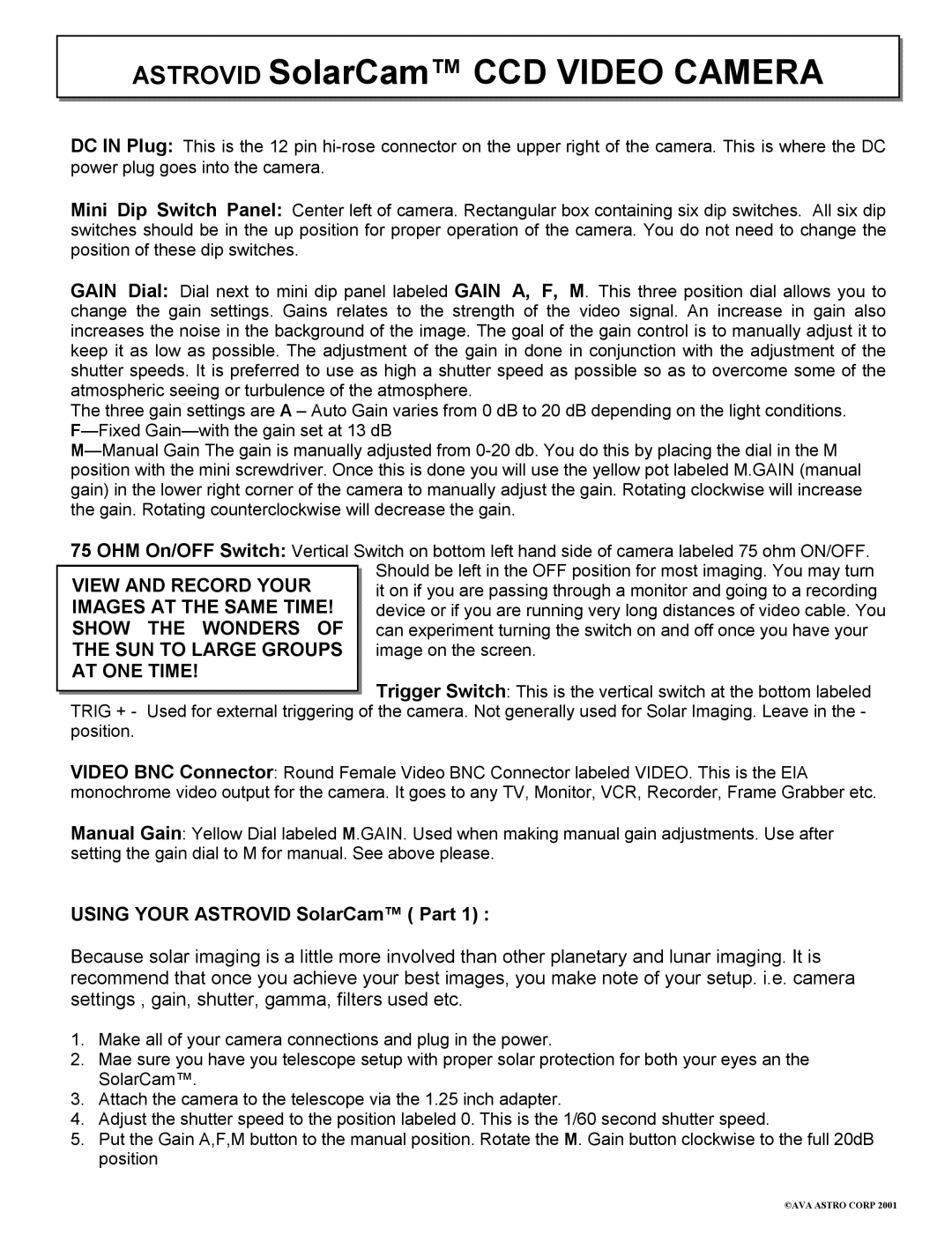ASTROVID SolarCam™ CCD VIDEO CAMERA
DC IN Plug: This is the 12 pin
Mini Dip Switch Panel: Center left of camera. Rectangular box containing six dip switches. All six dip switches should be in the up position for proper operation of the camera. You do not need to change the position of these dip switches.
GAIN Dial: Dial next to mini dip panel labeled GAIN A, F, M. This three position dial allows you to change the gain settings. Gains relates to the strength of the video signal. An increase in gain also increases the noise in the background of the image. The goal of the gain control is to manually adjust it to keep it as low as possible. The adjustment of the gain in done in conjunction with the adjustment of the shutter speeds. It is preferred to use as high a shutter speed as possible so as to overcome some of the atmospheric seeing or turbulence of the atmosphere.
The three gain settings are A – Auto Gain varies from 0 dB to 20 dB depending on the light conditions.
75 OHM On/OFF Switch: Vertical Switch on bottom left hand side of camera labeled 75 ohm ON/OFF. Should be left in the OFF position for most imaging. You may turn it on if you are passing through a monitor and going to a recording device or if you are running very long distances of video cable. You can experiment turning the switch on and off once you have your image on the screen.
Trigger Switch: This is the vertical switch at the bottom labeled TRIG + - Used for external triggering of the camera. Not generally used for Solar Imaging. Leave in the - position.
VIDEO BNC Connector: Round Female Video BNC Connector labeled VIDEO. This is the EIA monochrome video output for the camera. It goes to any TV, Monitor, VCR, Recorder, Frame Grabber etc.
Manual Gain: Yellow Dial labeled M.GAIN. Used when making manual gain adjustments. Use after setting the gain dial to M for manual. See above please.
USING YOUR ASTROVID SolarCam™ ( Part 1) :
Because solar imaging is a little more involved than other planetary and lunar imaging. It is recommend that once you achieve your best images, you make note of your setup. i.e. camera settings , gain, shutter, gamma, filters used etc.
1.Make all of your camera connections and plug in the power.
2.Mae sure you have you telescope setup with proper solar protection for both your eyes an the SolarCam™.
3.Attach the camera to the telescope via the 1.25 inch adapter.
4.Adjust the shutter speed to the position labeled 0. This is the 1/60 second shutter speed.
5.Put the Gain A,F,M button to the manual position. Rotate the M. Gain button clockwise to the full 20dB position