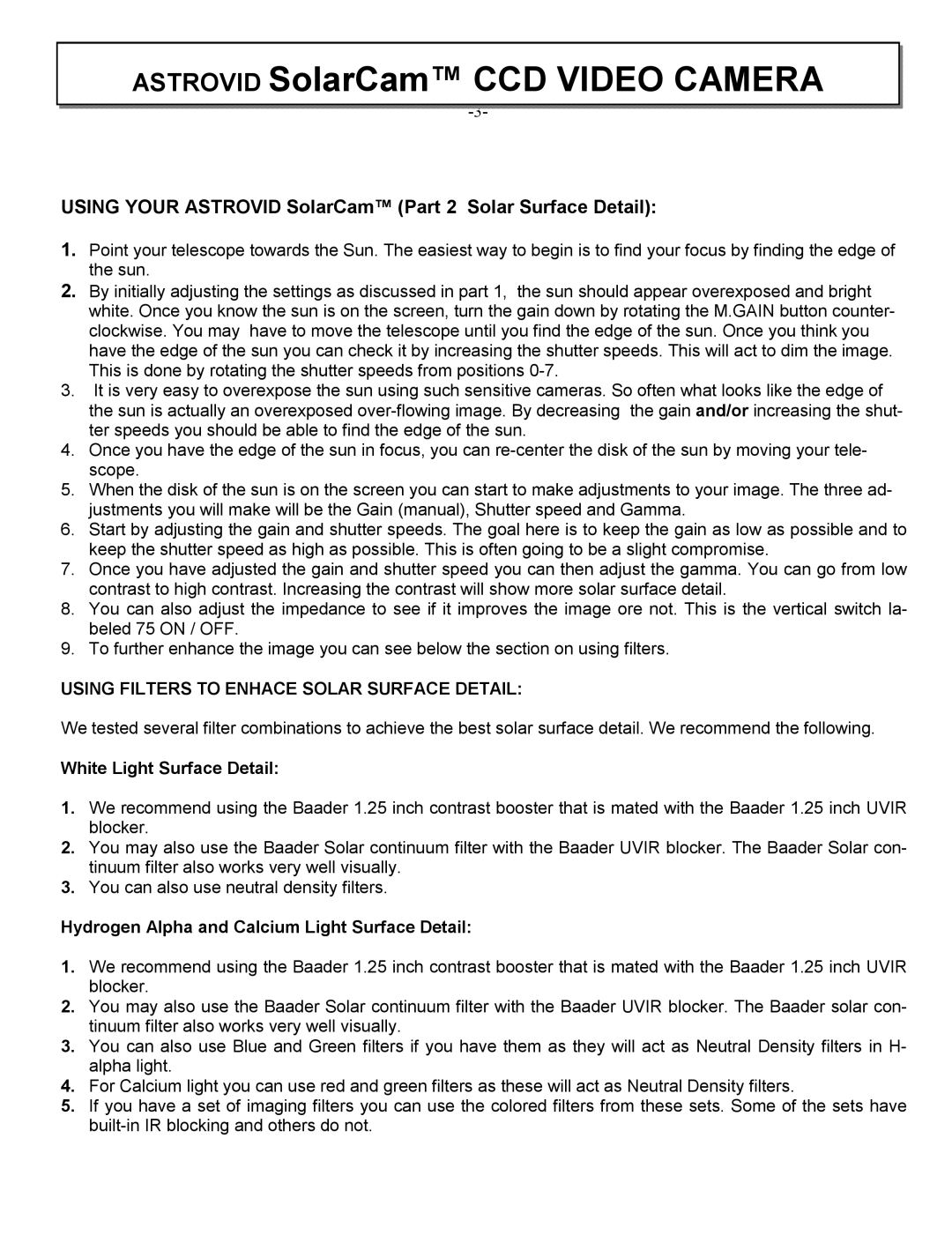ASTROVID SolarCam™ CCD VIDEO CAMERA
USING YOUR ASTROVID SolarCam™ (Part 2 Solar Surface Detail):
1.Point your telescope towards the Sun. The easiest way to begin is to find your focus by finding the edge of the sun.
2.By initially adjusting the settings as discussed in part 1, the sun should appear overexposed and bright white. Once you know the sun is on the screen, turn the gain down by rotating the M.GAIN button counter- clockwise. You may have to move the telescope until you find the edge of the sun. Once you think you have the edge of the sun you can check it by increasing the shutter speeds. This will act to dim the image. This is done by rotating the shutter speeds from positions
3.It is very easy to overexpose the sun using such sensitive cameras. So often what looks like the edge of the sun is actually an overexposed
4.Once you have the edge of the sun in focus, you can
5.When the disk of the sun is on the screen you can start to make adjustments to your image. The three ad- justments you will make will be the Gain (manual), Shutter speed and Gamma.
6.Start by adjusting the gain and shutter speeds. The goal here is to keep the gain as low as possible and to keep the shutter speed as high as possible. This is often going to be a slight compromise.
7.Once you have adjusted the gain and shutter speed you can then adjust the gamma. You can go from low contrast to high contrast. Increasing the contrast will show more solar surface detail.
8.You can also adjust the impedance to see if it improves the image ore not. This is the vertical switch la- beled 75 ON / OFF.
9.To further enhance the image you can see below the section on using filters.
USING FILTERS TO ENHACE SOLAR SURFACE DETAIL:
We tested several filter combinations to achieve the best solar surface detail. We recommend the following.
White Light Surface Detail:
1.We recommend using the Baader 1.25 inch contrast booster that is mated with the Baader 1.25 inch UVIR blocker.
2.You may also use the Baader Solar continuum filter with the Baader UVIR blocker. The Baader Solar con- tinuum filter also works very well visually.
3.You can also use neutral density filters.
Hydrogen Alpha and Calcium Light Surface Detail:
1.We recommend using the Baader 1.25 inch contrast booster that is mated with the Baader 1.25 inch UVIR blocker.
2.You may also use the Baader Solar continuum filter with the Baader UVIR blocker. The Baader solar con- tinuum filter also works very well visually.
3.You can also use Blue and Green filters if you have them as they will act as Neutral Density filters in H- alpha light.
4.For Calcium light you can use red and green filters as these will act as Neutral Density filters.
5.If you have a set of imaging filters you can use the colored filters from these sets. Some of the sets have