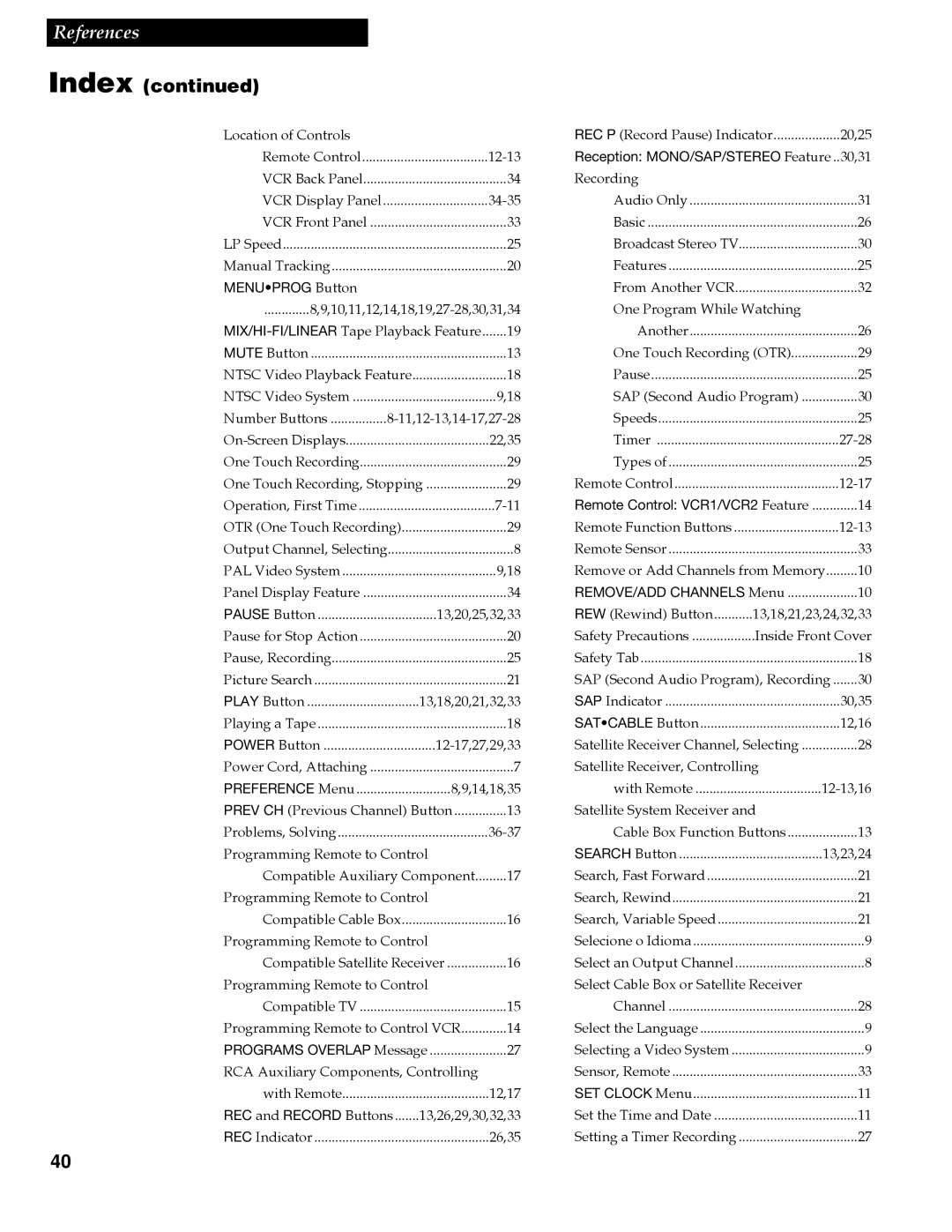References |
|
|
|
Index (continued) |
|
|
|
Location of Controls |
|
|
|
Remote Control |
| ||
VCR Back Panel |
| 34 | |
VCR Display Panel |
| ||
VCR Front Panel |
| 33 | |
LP Speed |
| 25 | |
Manual Tracking |
| 20 | |
MENU•PROG Button |
|
|
|
| |||
.......19 | |||
MUTE Button |
| 13 | |
NTSC Video Playback Feature | ........................... | 18 | |
NTSC Video System |
| 9,18 | |
Number Buttons | |||
| 22,35 | ||
One Touch Recording |
| 29 | |
One Touch Recording, Stopping | 29 | ||
Operation, First Time |
| ||
OTR (One Touch Recording) | 29 | ||
Output Channel, Selecting | 8 | ||
PAL Video System |
| 9,18 | |
Panel Display Feature |
| 34 | |
PAUSE Button | 13,20,25,32,33 | ||
Pause for Stop Action |
| 20 | |
Pause, Recording |
| 25 | |
Picture Search |
| 21 | |
PLAY Button | 13,18,20,21,32,33 | ||
Playing a Tape |
| 18 | |
POWER Button | |||
Power Cord, Attaching |
| 7 | |
PREFERENCE Menu | 8,9,14,18,35 | ||
PREV CH (Previous Channel) Button | 13 | ||
Problems, Solving |
| ||
Programming Remote to Control |
| ||
Compatible Auxiliary Component | 17 | ||
Programming Remote to Control |
| ||
Compatible Cable Box | 16 | ||
Programming Remote to Control |
| ||
Compatible Satellite Receiver | 16 | ||
Programming Remote to Control |
| ||
Compatible TV |
| 15 | |
Programming Remote to Control VCR | 14 | ||
PROGRAMS OVERLAP Message | 27 | ||
RCA Auxiliary Components, Controlling |
| ||
with Remote |
| 12,17 | |
REC and RECORD Buttons | 13,26,29,30,32,33 | ||
REC Indicator |
| 26,35 | |
REC P (Record Pause) Indicator | 20,25 | |
Reception: MONO/SAP/STEREO Feature .. | 30,31 | |
Recording |
|
|
Audio Only | 31 | |
Basic | 26 | |
Broadcast Stereo TV | 30 | |
Features | 25 | |
From Another VCR | 32 | |
One Program While Watching |
| |
Another | 26 | |
One Touch Recording (OTR) | 29 | |
Pause | 25 | |
SAP (Second Audio Program) | 30 | |
Speeds | 25 | |
Timer | ||
Types of | 25 | |
Remote Control | ||
Remote Control: VCR1/VCR2 Feature | 14 | |
Remote Function Buttons | ||
Remote Sensor | 33 | |
Remove or Add Channels from Memory | 10 | |
REMOVE/ADD CHANNELS Menu | 10 | |
REW (Rewind) Button | 13,18,21,23,24,32,33 | |
Safety Precautions | Inside Front Cover | |
Safety Tab | 18 | |
SAP (Second Audio Program), Recording | 30 | |
SAP Indicator | 30,35 | |
SAT•CABLE Button | 12,16 | |
Satellite Receiver Channel, Selecting | 28 | |
Satellite Receiver, Controlling |
| |
with Remote | ||
Satellite System Receiver and |
| |
Cable Box Function Buttons | 13 | |
SEARCH Button | 13,23,24 | |
Search, Fast Forward | 21 | |
Search, Rewind | 21 | |
Search, Variable Speed | 21 | |
Selecione o Idioma | 9 | |
Select an Output Channel | 8 | |
Select Cable Box or Satellite Receiver |
| |
Channel | 28 | |
Select the Language | 9 | |
Selecting a Video System | 9 | |
Sensor, Remote | 33 | |
SET CLOCK Menu | 11 | |
Set the Time and Date | 11 | |
Setting a Timer Recording | 27 | |
40