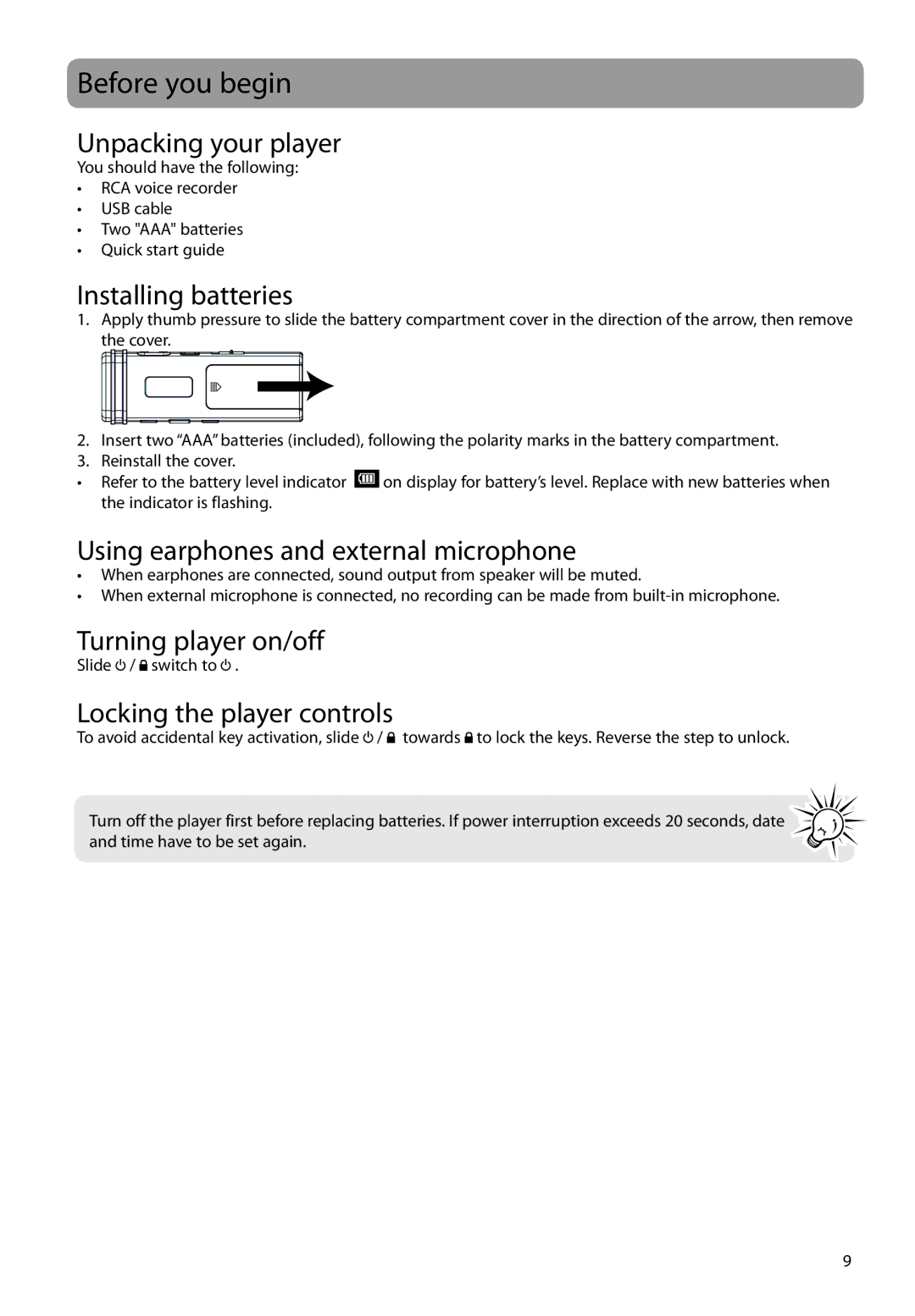Before you begin
Unpacking your player
You should have the following:
•RCA voice recorder
•USB cable
•Two "AAA" batteries
•Quick start guide
Installing batteries
1.Apply thumb pressure to slide the battery compartment cover in the direction of the arrow, then remove the cover.
2.Insert two “AAA” batteries (included), following the polarity marks in the battery compartment.
3.Reinstall the cover.
•Refer to the battery level indicator ![]() on display for battery’s level. Replace with new batteries when the indicator is flashing.
on display for battery’s level. Replace with new batteries when the indicator is flashing.
Using earphones and external microphone
•When earphones are connected, sound output from speaker will be muted.
•When external microphone is connected, no recording can be made from
Turning player on/off
Slide ![]() /
/ ![]() switch to
switch to ![]() .
.
Locking the player controls
To avoid accidental key activation, slide ![]() /
/ ![]() towards
towards ![]() to lock the keys. Reverse the step to unlock.
to lock the keys. Reverse the step to unlock.
Turn off the player first before replacing batteries. If power interruption exceeds 20 seconds, date and time have to be set again.
9