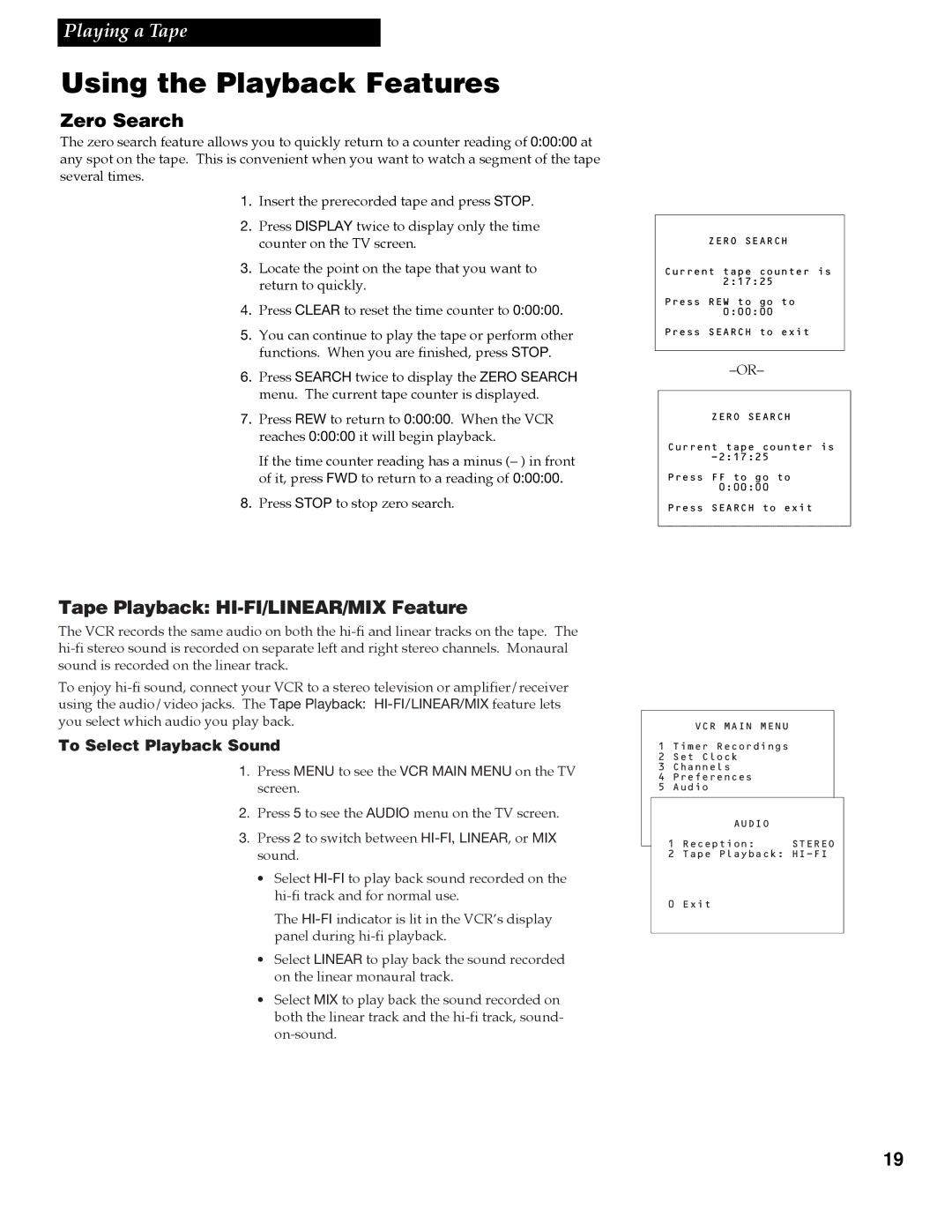Playing a Tape
Using the Playback Features
Zero Search
The zero search feature allows you to quickly return to a counter reading of 0:00:00 at any spot on the tape. This is convenient when you want to watch a segment of the tape several times.
1.Insert the prerecorded tape and press STOP.
2.Press DISPLAY twice to display only the time counter on the TV screen.
3.Locate the point on the tape that you want to return to quickly.
4.Press CLEAR to reset the time counter to 0:00:00.
5.You can continue to play the tape or perform other functions. When you are finished, press STOP.
6.Press SEARCH twice to display the ZERO SEARCH menu. The current tape counter is displayed.
7.Press REW to return to 0:00:00. When the VCR reaches 0:00:00 it will begin playback.
If the time counter reading has a minus (Ð ) in front of it, press FWD to return to a reading of 0:00:00.
8.Press STOP to stop zero search.
ZERO SEARCH
Current tape counter is
2:17:25
Press REW to go to 0:00:00
Press SEARCH to exit
ÐORÐ
ZERO SEARCH
Current tape counter is
Press FF to go to 0:00:00
Press SEARCH to exit
Tape Playback: HI-FI/LINEAR/MIX Feature
The VCR records the same audio on both the
To enjoy
To Select Playback Sound
1. Press MENU to see the VCR MAIN MENU on the TV screen.
2. Press 5 to see the AUDIO menu on the TV screen.
3. Press 2 to switch between
¥Select
The
¥Select LINEAR to play back the sound recorded on the linear monaural track.
¥Select MIX to play back the sound recorded on both the linear track and the
VCR MAIN MENU
1 Timer Recordings
2 Set Clock
3 Channels
4Preferences
5 Audio
AUDIO
1 Reception: STEREO
2 Tape Playback:
0 Exit
19