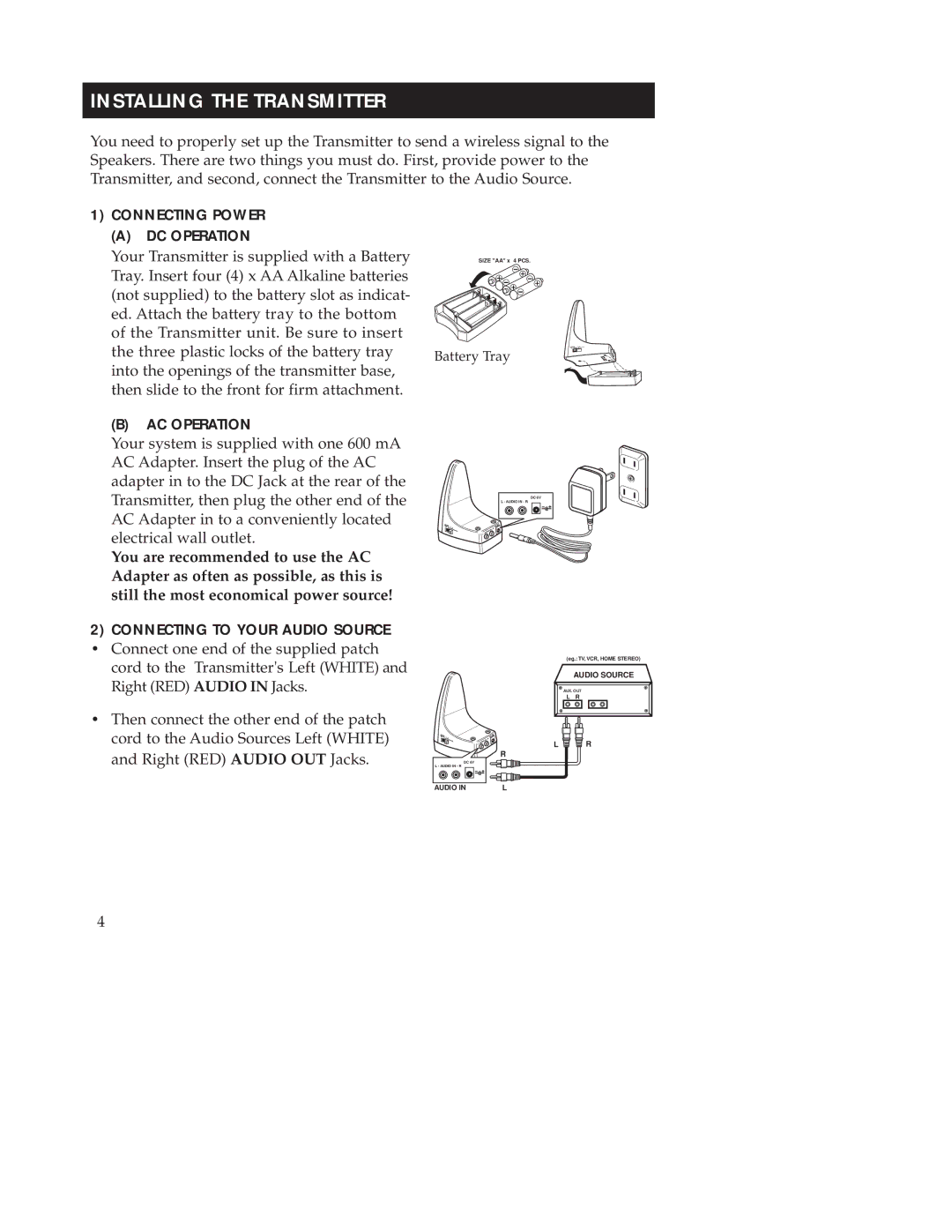WSP200 specifications
The RCA WSP200 is an innovative wireless speaker system designed to provide high-quality audio experiences for users who value both functionality and portability. This speaker combines modern technology with user-friendly features, making it an attractive option for music lovers, audiophiles, and casual listeners alike.One of the standout features of the RCA WSP200 is its wireless connectivity, which is primarily facilitated through Bluetooth technology. With a Bluetooth range of up to 33 feet, users can enjoy their favorite music from various compatible devices without the hassle of tangled cords. This wireless capability makes it ideal for outdoor gatherings, home entertainment, or simply moving around the house while enjoying audio.
The RCA WSP200 is equipped with a robust battery that provides extended playtime, ensuring that users can enjoy their music for hours on a single charge. This long-lasting battery life makes it perfect for parties, camping trips, or day-long outings. In addition to its battery efficiency, the speaker also features a compact and lightweight design, which enhances its portability. Whether you’re traveling or just moving from room to room, the RCA WSP200 is easy to carry and set up.
Audio quality is a primary focus in the design of the RCA WSP200. The speaker delivers clear and balanced sound, featuring enhanced bass and crisp highs. This is made possible by advanced audio technologies that improve sound reproduction, allowing users to enjoy their favorite tunes just as the artists intended. The sound output is suitable for various genres, from classical to contemporary, ensuring an immersive listening experience.
Another notable characteristic of the RCA WSP200 is its user-friendly controls. It features an intuitive interface that allows users to adjust volume, skip tracks, and power the device on and off with ease. In addition, the speaker supports voice assistant integration, offering seamless compatibility with popular voice-controlled smart devices. This feature enhances usability, allowing for hands-free operation and easy access to playlists and other music sources.
The RCA WSP200 also includes additional features such as an auxiliary input for wired connections, making it versatile for users who prefer older devices or for those looking to conserve battery life. It is designed to work well in various settings, be it for personal use at home or as part of a larger audio system at events.
In summary, the RCA WSP200 is a remarkable wireless speaker that combines portability, impressive audio quality, and ease of use. With Bluetooth connectivity, long battery life, and user-friendly controls, it caters to a wide range of audio needs and preferences, making it a worthy addition to any music lover's collection.