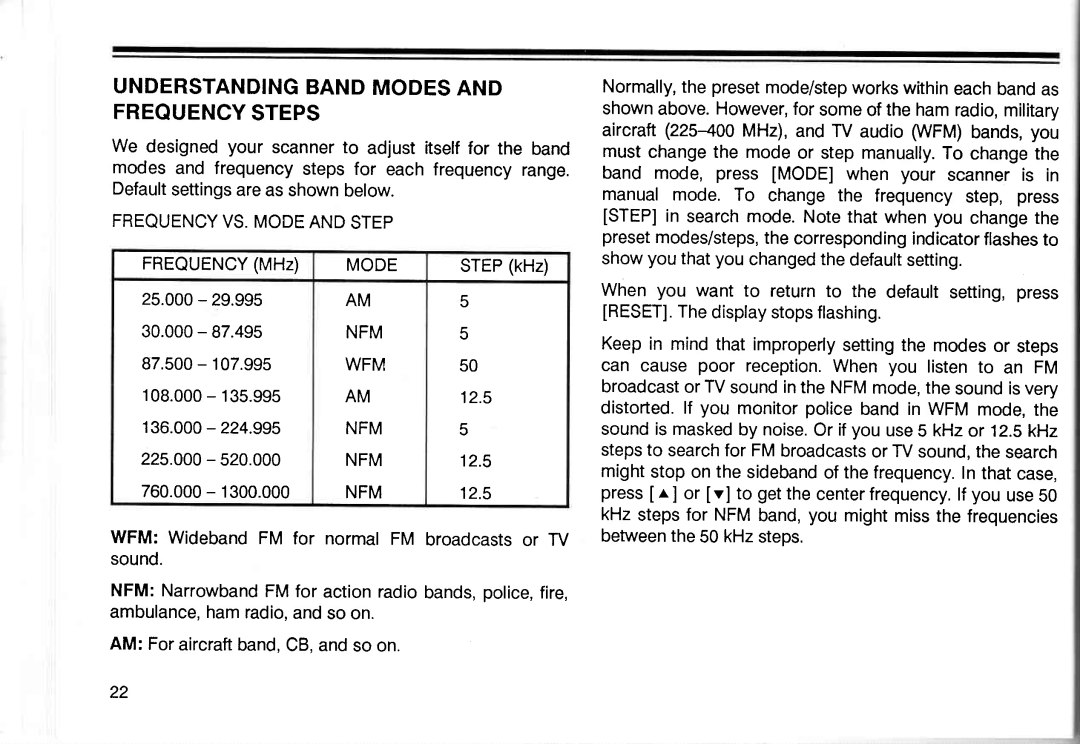PRO-2005 specifications
The Realistic PRO-2005 is a prominent scanner that has captured the attention of radio enthusiasts since its introduction. This model, developed by RadioShack under the Realistic brand, is well-known for its versatility, performance, and practicality in various scanning applications.One of the standout features of the PRO-2005 is its wide frequency coverage. The scanner can receive a broad range of frequencies, spanning from 25 MHz to 1,300 MHz. This expansive coverage enables users to monitor various signals, including police, fire, aviation, and even amateur radio communications. The scanner's capability to handle multiple frequency bands adds to its appeal among hobbyists and professionals alike.
Equipped with 200 channels, the PRO-2005 offers a substantial amount of memory for storing different frequencies. Users can easily program frequencies manually or utilize its automatic programming feature, which allows for quick access to active channels. Additionally, the scanner includes a priority scan function, enabling users to monitor a specific frequency while continuously scanning others. This feature ensures that important transmissions are not missed.
The Realistic PRO-2005 leverages advanced scanning technologies to deliver seamless performance. This model features a synthesized frequency control system, which provides stable reception and reduces interference. The scanner also incorporates a triple conversion superheterodyne receiver, ensuring high sensitivity and selectivity across its operating range.
Ergonomically designed, the PRO-2005 boasts a user-friendly interface with a clear LCD display that provides essential information at a glance. The well-organized control layout allows for easy navigation through menu options and settings. Additionally, the built-in audio amplifier delivers clear sound quality, making it easier for users to distinguish between different communications.
Another noteworthy characteristic is the availability of optional programmable memory modules, allowing users to expand the scanner's capabilities further. These modules enable the storage of additional frequencies, making the PRO-2005 even more versatile.
In summary, the Realistic PRO-2005 is a robust scanner recognized for its extensive frequency coverage, programmable channels, and advanced technologies. With its user-friendly design and reliable performance, it remains a favorite among those looking to engage with the world of radio communications. Whether for hobby or professional use, the PRO-2005 stands out as a formidable choice in the realm of scanners.