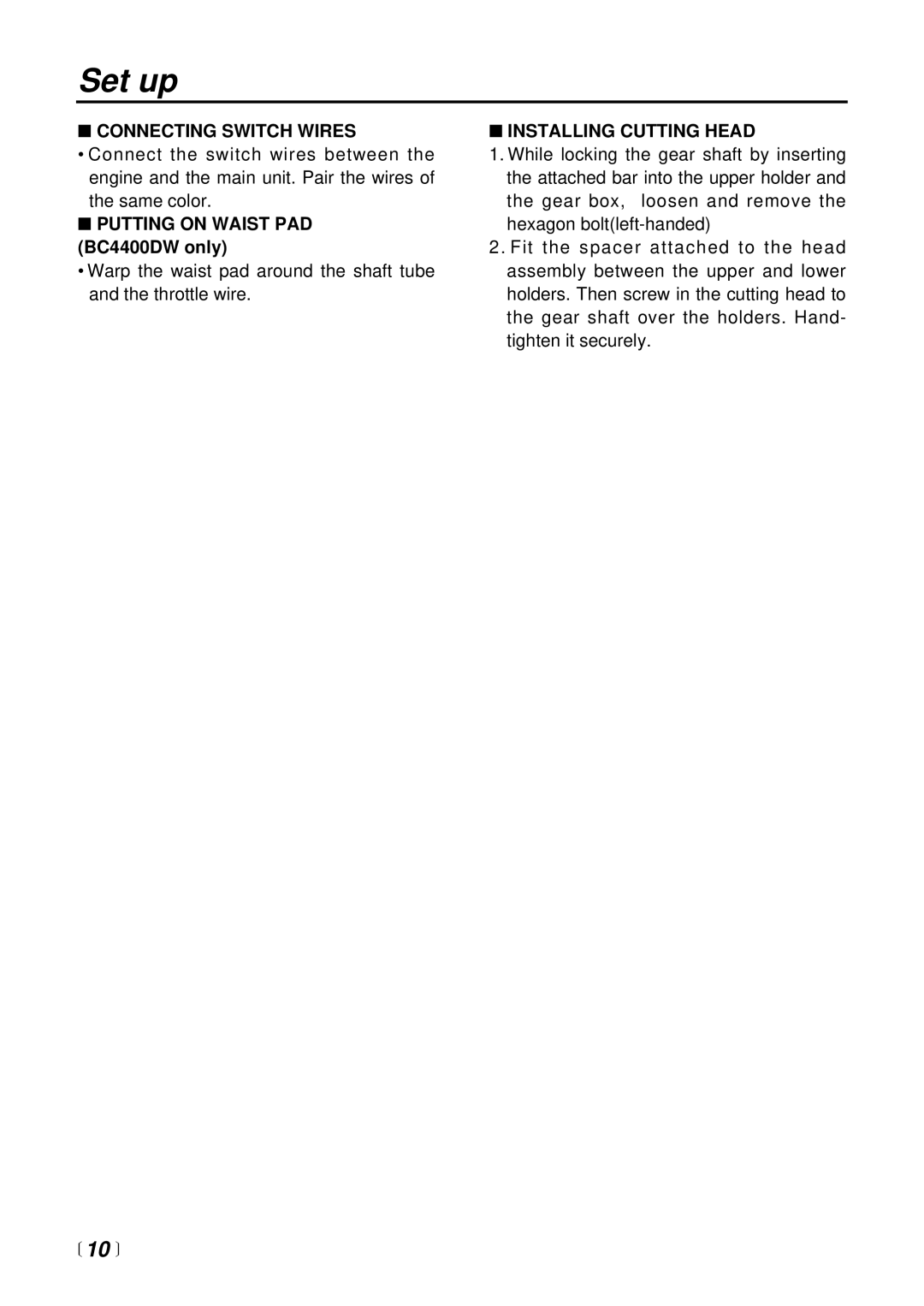BC2600DL, BC3400DL, BC2300DL, BC4400DW specifications
The RedMax BC2300DL, BC3400DL, BC2600DL, and BC4400DW are a series of advanced backpack blowers designed to meet the needs of both professional landscapers and homeowners. Their blend of power, efficiency, and user-friendly features makes them standout tools in the outdoor equipment market.Starting with the BC2300DL, this model is designed for those who require a lightweight yet powerful solution for clearing leaves and debris. It features a 22.5cc two-stroke engine that delivers impressive performance while maintaining low fuel consumption. The blower is equipped with an ergonomic backpack frame and padded harness, ensuring comfort during extended use. The BC2300DL also incorporates a cruise control feature that allows users to maintain a steady blower speed without having to constantly adjust the throttle.
Moving to the BC2600DL, this model increases power output with a 25.4cc engine. It is engineered for users who tackle larger areas or more stubborn debris. The BC2600DL boasts a high airflow rate, making it effective for moving wet leaves and larger piles of debris. The blower's lightweight design and advanced anti-vibration technology help reduce operator fatigue, allowing for longer working hours with less strain.
The BC3400DL takes performance up a notch with its 34cc engine, providing even greater air volume and velocity. This model is perfect for professional landscapers who demand efficiency and reliability. The robust frame and durable components ensure that the BC3400DL can handle the rigors of daily use while the easy-start system reduces pull effort and ensures reliable ignition in various weather conditions.
Lastly, the BC4400DW is the powerhouse of the lineup, featuring a 44cc engine that offers maximum airflow and speed for heavy-duty applications. This model is ideal for users who frequently work in challenging environments and need a blower that can handle large debris and tough cleaning tasks. The dual-stage air filtration system enhances durability and performance, while the reinforced frame and heavy-duty components ensure longevity.
All models are backed by RedMax's commitment to quality, featuring easy maintenance and reliable performance. Their innovative technologies, such as lightweight materials, ergonomic designs, and advanced engine technology, enable users to efficiently tackle outdoor cleaning tasks. Whether for professional landscaping or home maintenance, RedMax blowers offer a perfect combination of power and comfort.