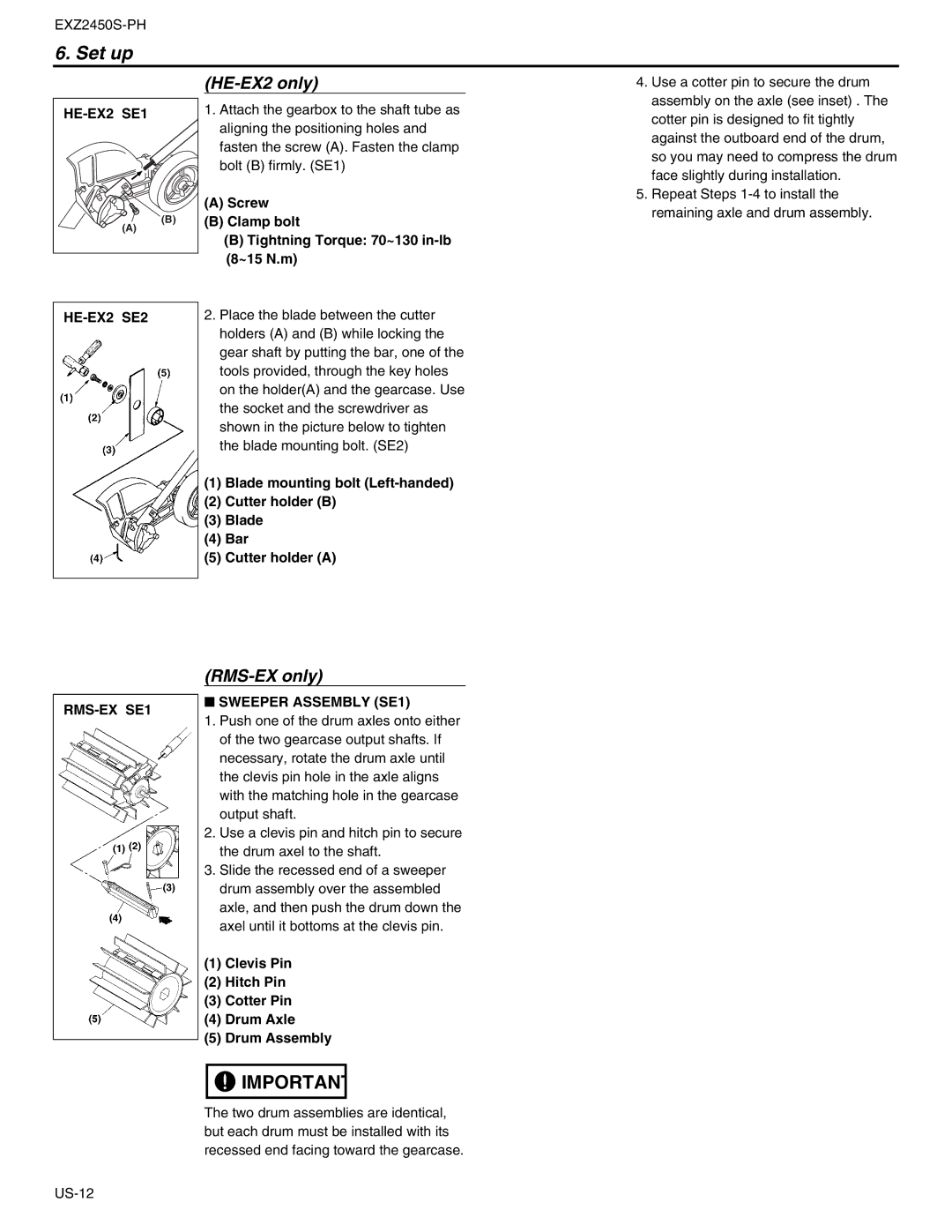6. Set up
(HE-EX2 only)
| 1. Attach the gearbox to the shaft tube as |
| aligning the positioning holes and |
| fasten the screw (A). Fasten the clamp |
| bolt (B) firmly. (SE1) |
| (A) Screw |
(B) | (B) Clamp bolt |
(A) | (B) Tightning Torque: 70~130 |
| |
| (8~15 N.m) |
4.Use a cotter pin to secure the drum assembly on the axle (see inset) . The cotter pin is designed to fit tightly against the outboard end of the drum, so you may need to compress the drum face slightly during installation.
5.Repeat Steps
HE-EX2 SE2
RMS-EX SE1
2.Place the blade between the cutter holders (A) and (B) while locking the gear shaft by putting the bar, one of the tools provided, through the key holes on the holder(A) and the gearcase. Use the socket and the screwdriver as shown in the picture below to tighten the blade mounting bolt. (SE2)
(1)Blade mounting bolt
(2)Cutter holder (B)
(3)Blade
(4)Bar
(5)Cutter holder (A)
(RMS-EX only)
■SWEEPER ASSEMBLY (SE1)
1.Push one of the drum axles onto either of the two gearcase output shafts. If necessary, rotate the drum axle until the clevis pin hole in the axle aligns with the matching hole in the gearcase output shaft.
2.Use a clevis pin and hitch pin to secure the drum axel to the shaft.
3.Slide the recessed end of a sweeper drum assembly over the assembled axle, and then push the drum down the axel until it bottoms at the clevis pin.
(1)Clevis Pin
(2)Hitch Pin
(3)Cotter Pin
(4)Drum Axle
(5)Drum Assembly
![]()
![]() IMPORTANT
IMPORTANT
The two drum assemblies are identical, but each drum must be installed with its recessed end facing toward the gearcase.