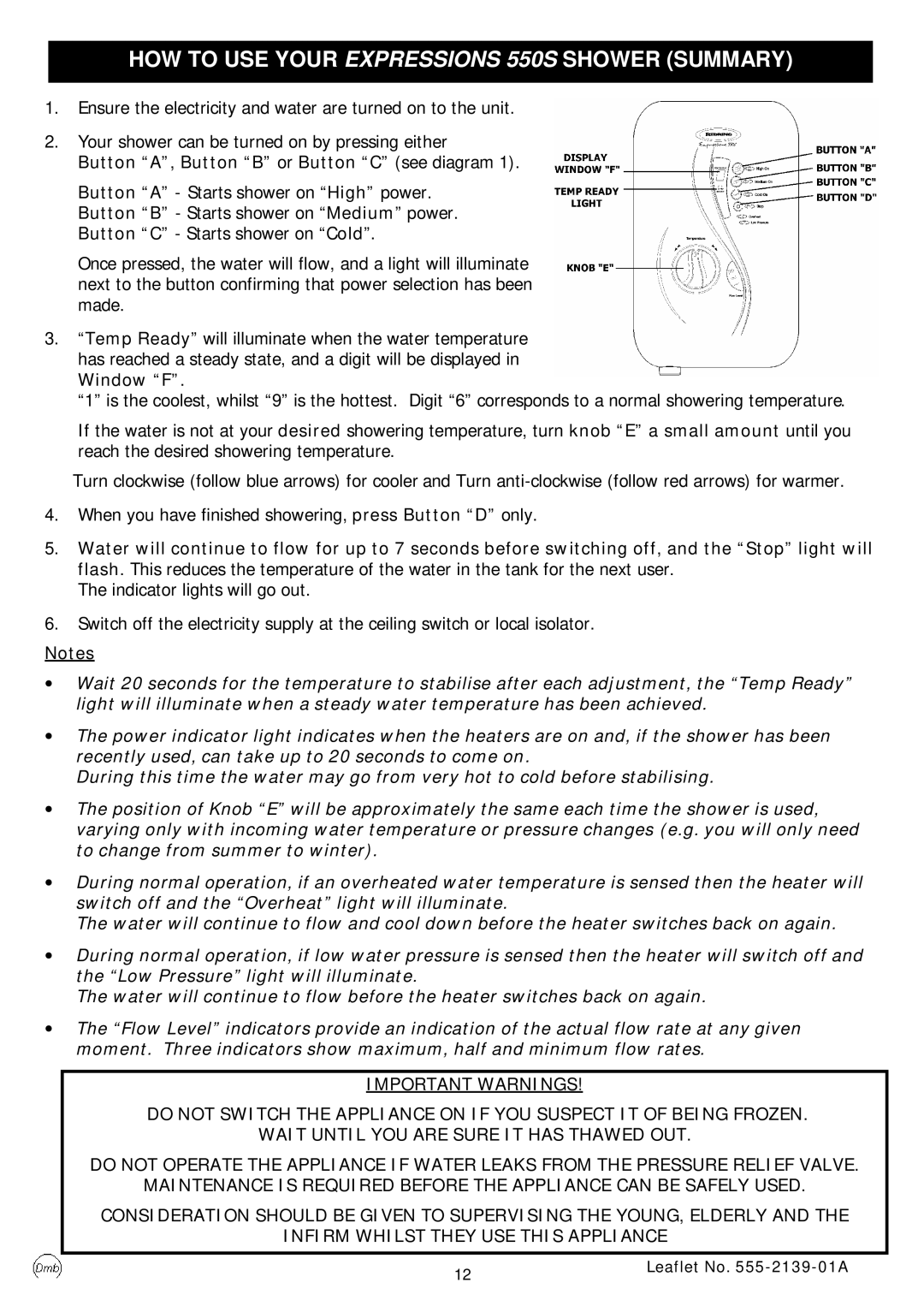HOW TO USE YOUR EXPRESSIONS 550S SHOWER (SUMMARY)
1.Ensure the electricity and water are turned on to the unit.
2.Your shower can be turned on by pressing either
Button “A”, Button “B” or Button “C” (see diagram 1).
Button “A” - Starts shower on “High” power. Button “B” - Starts shower on “Medium” power. Button “C” - Starts shower on “Cold”.
Once pressed, the water will flow, and a light will illuminate next to the button confirming that power selection has been made.
3.“Temp Ready” will illuminate when the water temperature has reached a steady state, and a digit will be displayed in Window “F”.
“1” is the coolest, whilst “9” is the hottest. Digit “6” corresponds to a normal showering temperature.
If the water is not at your desired showering temperature, turn knob “E” a small amount until you reach the desired showering temperature.
Turn clockwise (follow blue arrows) for cooler and Turn
4.When you have finished showering, press Button “D” only.
5.Water will continue to flow for up to 7 seconds before switching off, and the “Stop” light will flash. This reduces the temperature of the water in the tank for the next user.
The indicator lights will go out.
6.Switch off the electricity supply at the ceiling switch or local isolator.
Notes
∙Wait 20 seconds for the temperature to stabilise after each adjustment, the “Temp Ready” light will illuminate when a steady water temperature has been achieved.
∙The power indicator light indicates when the heaters are on and, if the shower has been recently used, can take up to 20 seconds to come on.
During this time the water may go from very hot to cold before stabilising.
∙The position of Knob “E” will be approximately the same each time the shower is used, varying only with incoming water temperature or pressure changes (e.g. you will only need to change from summer to winter).
∙During normal operation, if an overheated water temperature is sensed then the heater will switch off and the “Overheat” light will illuminate.
The water will continue to flow and cool down before the heater switches back on again.
∙During normal operation, if low water pressure is sensed then the heater will switch off and the “Low Pressure” light will illuminate.
The water will continue to flow before the heater switches back on again.
∙The “Flow Level” indicators provide an indication of the actual flow rate at any given moment. Three indicators show maximum, half and minimum flow rates.
IMPORTANT WARNINGS!
DO NOT SWITCH THE APPLIANCE ON IF YOU SUSPECT IT OF BEING FROZEN.
WAIT UNTIL YOU ARE SURE IT HAS THAWED OUT.
DO NOT OPERATE THE APPLIANCE IF WATER LEAKS FROM THE PRESSURE RELIEF VALVE.
MAINTENANCE IS REQUIRED BEFORE THE APPLIANCE CAN BE SAFELY USED.
CONSIDERATION SHOULD BE GIVEN TO SUPERVISING THE YOUNG, ELDERLY AND THE
INFIRM WHILST THEY USE THIS APPLIANCE
12 | Leaflet No. |
|