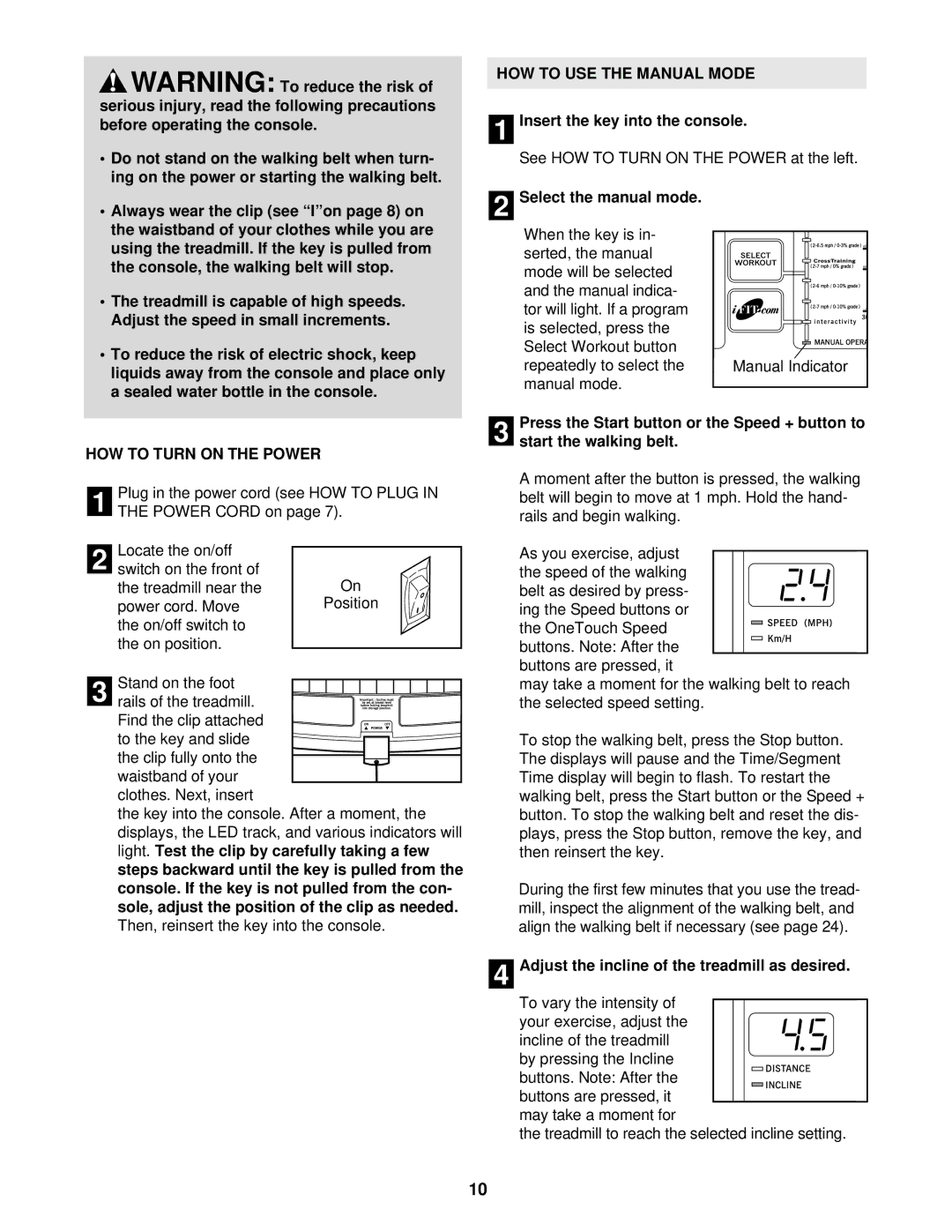RBTL12910 specifications
The Reebok Fitness RBTL12910 is a versatile and innovative fitness solution designed to cater to the diverse needs of fitness enthusiasts, whether they are beginners or seasoned athletes. This equipment is engineered to support a range of workouts, ensuring users can achieve their fitness goals effectively and efficiently.One of the standout features of the RBTL12910 is its robust construction, offering stability and durability that can withstand rigorous training sessions. The frame is designed with high-quality materials, ensuring longevity while providing the necessary support for various exercises. This model boasts a sleek, modern design that not only enhances its aesthetic appeal but also adds to its overall functionality in any home gym setup.
The RBTL12910 incorporates advanced technology that enhances user experience and facilitates various workout routines. It is equipped with an adjustable resistance system that allows users to easily modify the intensity of their workouts. This feature is particularly beneficial for users at different fitness levels, making it a great choice for families or multi-user environments.
Additionally, the RBTL12910 includes a user-friendly display that tracks essential workout metrics such as time, speed, distance, and calories burned. This real-time feedback keeps users motivated and informed, allowing them to monitor their progress and make necessary adjustments in their training regimen.
Another notable characteristic of this Reebok fitness equipment is its compact design. The RBTL12910 can be easily stored when not in use, making it an ideal choice for users with limited space. This means that whether in a small apartment or a larger home gym, users can benefit from the versatility of this equipment without compromising on space.
Comfort plays a vital role in fitness, and the RBTL12910 is designed with ergonomics in mind. The equipment features comfortable grips and an adjustable seat that provides a personalized fit for users, encouraging longer and more productive workout sessions.
In summary, the Reebok Fitness RBTL12910 is an exceptional piece of equipment that combines durability, versatility, and user-friendly features. With its adjustable resistance, real-time tracking, compact design, and ergonomic comfort, it stands out as a suitable choice for anyone looking to enhance their fitness journey. Whether for cardio, strength training, or overall wellness, the RBTL12910 is sure to be a valuable addition to any fitness regimen.