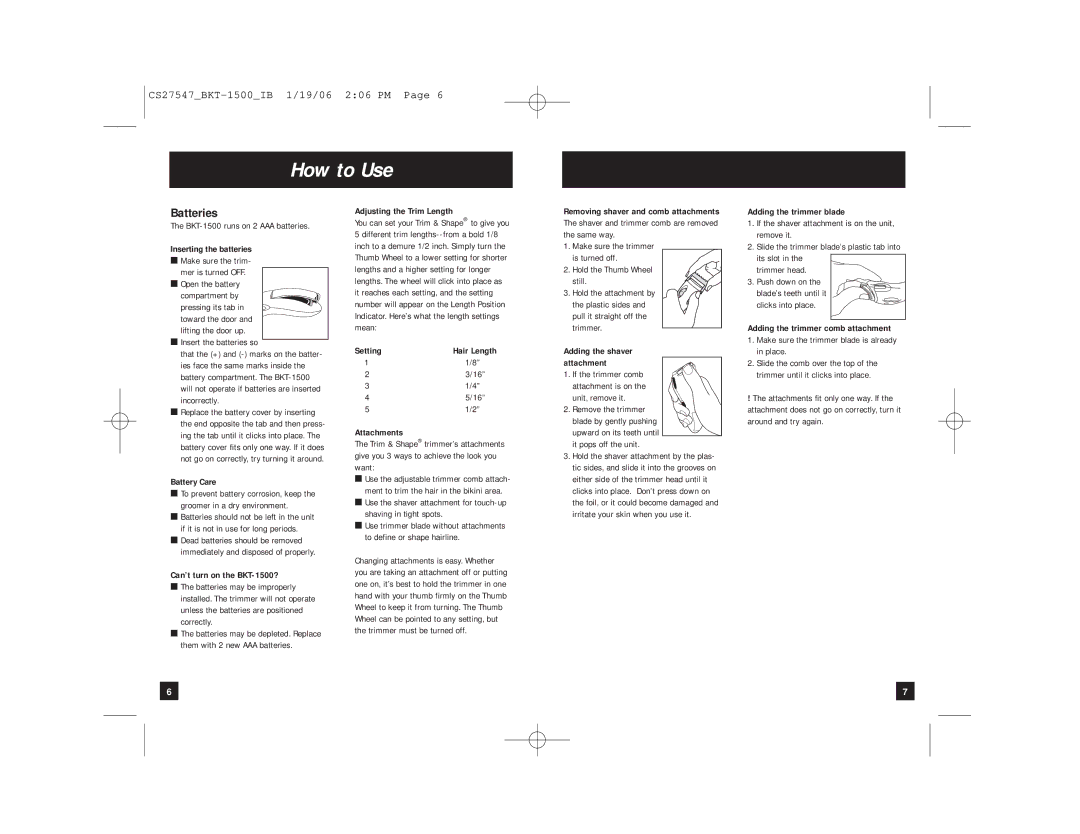How to Use
Batteries
The
Inserting the batteries
■Make sure the trim- mer is turned OFF.
■Open the battery
compartment by pressing its tab in toward the door and lifting the door up.
■Insert the batteries so
that the (+) and
■Replace the battery cover by inserting the end opposite the tab and then press- ing the tab until it clicks into place. The battery cover fits only one way. If it does not go on correctly, try turning it around.
Battery Care
■To prevent battery corrosion, keep the groomer in a dry environment.
■Batteries should not be left in the unit if it is not in use for long periods.
■Dead batteries should be removed immediately and disposed of properly.
Can’t turn on the BKT-1500?
■The batteries may be improperly installed. The trimmer will not operate unless the batteries are positioned correctly.
■The batteries may be depleted. Replace them with 2 new AAA batteries.
Adjusting the Trim Length
You can set your Trim & Shape® to give you 5 different trim
Setting | Hair Length |
1 | 1/8” |
2 | 3/16” |
3 | 1/4” |
4 | 5/16” |
5 | 1/2” |
Attachments
The Trim & Shape® trimmer’s attachments give you 3 ways to achieve the look you want:
■Use the adjustable trimmer comb attach- ment to trim the hair in the bikini area.
■Use the shaver attachment for
■Use trimmer blade without attachments to define or shape hairline.
Changing attachments is easy. Whether you are taking an attachment off or putting one on, it’s best to hold the trimmer in one hand with your thumb firmly on the Thumb Wheel to keep it from turning. The Thumb Wheel can be pointed to any setting, but the trimmer must be turned off.
Removing shaver and comb attachments
The shaver and trimmer comb are removed the same way.
1.Make sure the trimmer is turned off.
2. Hold the Thumb Wheel still.
3. Hold the attachment by the plastic sides and pull it straight off the trimmer.
Adding the shaver attachment
1. If the trimmer comb attachment is on the unit, remove it.
2. Remove the trimmer blade by gently pushing upward on its teeth until it pops off the unit.
3.Hold the shaver attachment by the plas- tic sides, and slide it into the grooves on either side of the trimmer head until it clicks into place. Don’t press down on the foil, or it could become damaged and irritate your skin when you use it.
Adding the trimmer blade
1.If the shaver attachment is on the unit, remove it.
2.Slide the trimmer blade’s plastic tab into its slot in the
trimmer head.
3.Push down on the
blade’s teeth until it clicks into place.
Adding the trimmer comb attachment
1.Make sure the trimmer blade is already in place.
2.Slide the comb over the top of the trimmer until it clicks into place.
!The attachments fit only one way. If the attachment does not go on correctly, turn it around and try again.
6 |
| 7 |
|
|
|