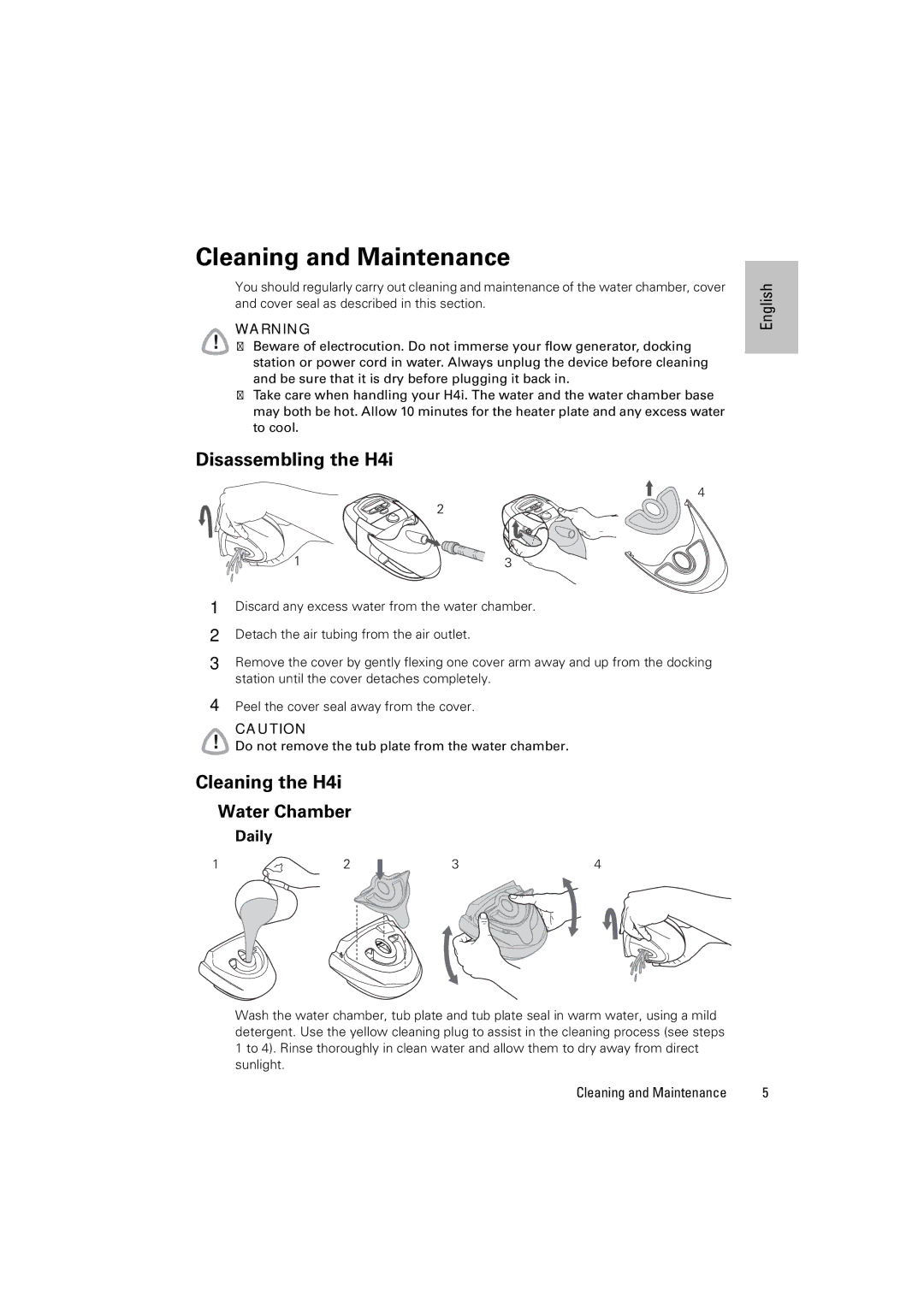Cleaning and Maintenance
You should regularly carry out cleaning and maintenance of the water chamber, cover and cover seal as described in this section.
WARNING
!• Beware of electrocution. Do not immerse your flow generator, docking station or power cord in water. Always unplug the device before cleaning and be sure that it is dry before plugging it back in.
•Take care when handling your H4i. The water and the water chamber base may both be hot. Allow 10 minutes for the heater plate and any excess water to cool.
Disassembling the H4i
4
| 2 |
1 | 3 |
1Discard any excess water from the water chamber.
2Detach the air tubing from the air outlet.
3Remove the cover by gently flexing one cover arm away and up from the docking station until the cover detaches completely.
4Peel the cover seal away from the cover.
CAUTION
!Do not remove the tub plate from the water chamber.
English |
Cleaning the H4i
Water Chamber
Daily
12
34
Wash the water chamber, tub plate and tub plate seal in warm water, using a mild detergent. Use the yellow cleaning plug to assist in the cleaning process (see steps 1 to 4). Rinse thoroughly in clean water and allow them to dry away from direct sunlight.
Cleaning and Maintenance | 5 |