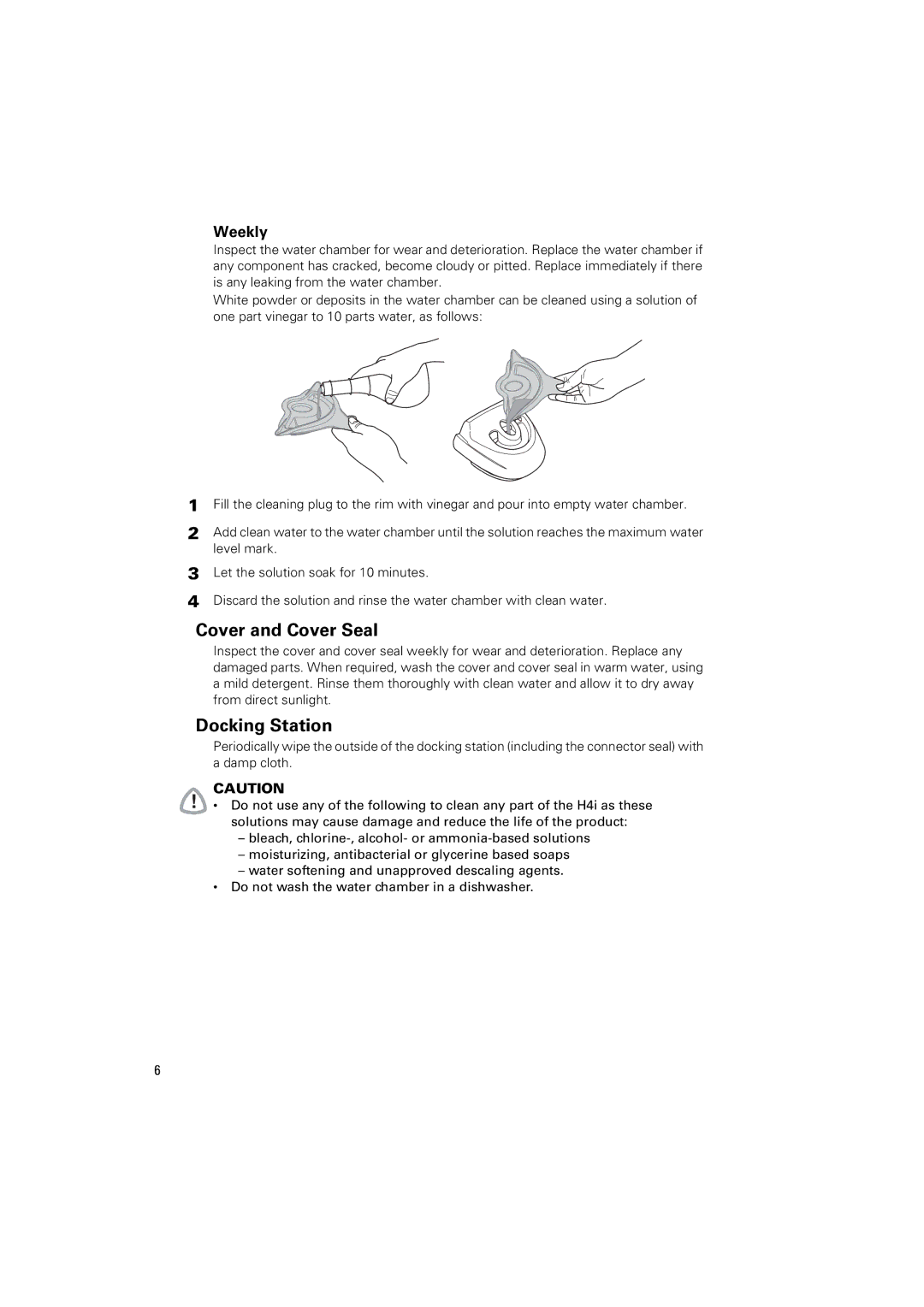Weekly
Inspect the water chamber for wear and deterioration. Replace the water chamber if any component has cracked, become cloudy or pitted. Replace immediately if there is any leaking from the water chamber.
White powder or deposits in the water chamber can be cleaned using a solution of one part vinegar to 10 parts water, as follows:
1Fill the cleaning plug to the rim with vinegar and pour into empty water chamber.
2Add clean water to the water chamber until the solution reaches the maximum water level mark.
3Let the solution soak for 10 minutes.
4Discard the solution and rinse the water chamber with clean water.
Cover and Cover Seal
Inspect the cover and cover seal weekly for wear and deterioration. Replace any damaged parts. When required, wash the cover and cover seal in warm water, using a mild detergent. Rinse them thoroughly with clean water and allow it to dry away from direct sunlight.
Docking Station
Periodically wipe the outside of the docking station (including the connector seal) with a damp cloth.
CAUTION
!• Do not use any of the following to clean any part of the H4i as these solutions may cause damage and reduce the life of the product:
–bleach,
–moisturizing, antibacterial or glycerine based soaps
–water softening and unapproved descaling agents.
•Do not wash the water chamber in a dishwasher.
6