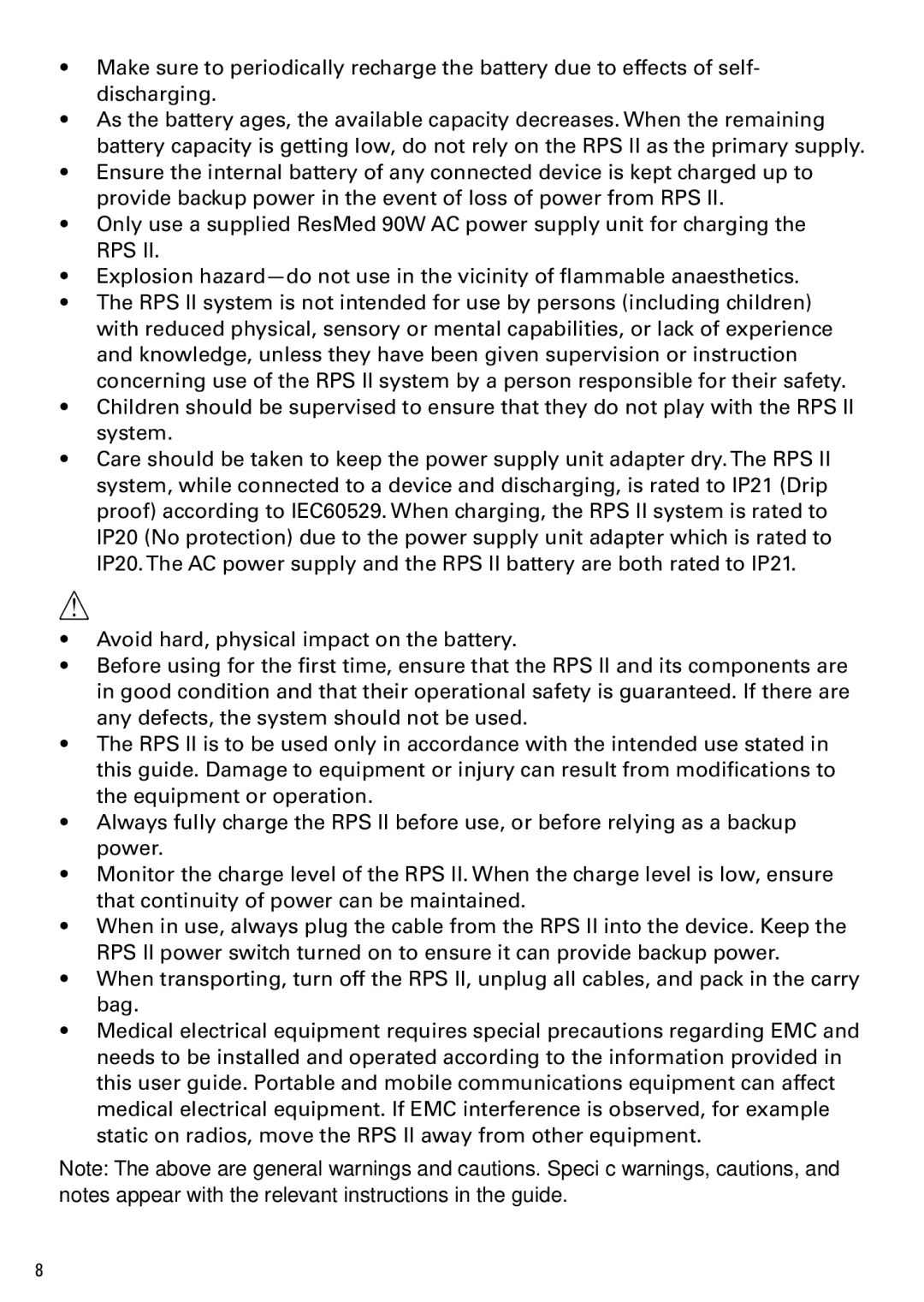•• Make sure to periodically recharge the battery due to effects of self- discharging.
•• As the battery ages, the available capacity decreases. When the remaining battery capacity is getting low, do not rely on the RPS II as the primary supply.
•• Ensure the internal battery of any connected device is kept charged up to provide backup power in the event of loss of power from RPS II.
•• Only use a supplied ResMed 90W AC power supply unit for charging the
RPS II.
•• Explosion
•• The RPS II system is not intended for use by persons (including children) with reduced physical, sensory or mental capabilities, or lack of experience and knowledge, unless they have been given supervision or instruction concerning use of the RPS II system by a person responsible for their safety.
•• Children should be supervised to ensure that they do not play with the RPS II system.
•• Care should be taken to keep the power supply unit adapter dry.The RPS II system, while connected to a device and discharging, is rated to IP21 (Drip proof) according to IEC60529. When charging, the RPS II system is rated to IP20 (No protection) due to the power supply unit adapter which is rated to IP20.The AC power supply and the RPS II battery are both rated to IP21.
![]() CAUTIONS
CAUTIONS
•• Avoid hard, physical impact on the battery.
•• Before using for the first time, ensure that the RPS II and its components are in good condition and that their operational safety is guaranteed. If there are any defects, the system should not be used.
•• The RPS II is to be used only in accordance with the intended use stated in this guide. Damage to equipment or injury can result from modifications to the equipment or operation.
•• Always fully charge the RPS II before use, or before relying as a backup power.
•• Monitor the charge level of the RPS II. When the charge level is low, ensure that continuity of power can be maintained.
•• When in use, always plug the cable from the RPS II into the device. Keep the RPS II power switch turned on to ensure it can provide backup power.
•• When transporting, turn off the RPS II, unplug all cables, and pack in the carry bag.
•• Medical electrical equipment requires special precautions regarding EMC and needs to be installed and operated according to the information provided in this user guide. Portable and mobile communications equipment can affect medical electrical equipment. If EMC interference is observed, for example static on radios, move the RPS II away from other equipment.
Note: The above are general warnings and cautions. Specific warnings, cautions, and notes appear with the relevant instructions in the guide.
8