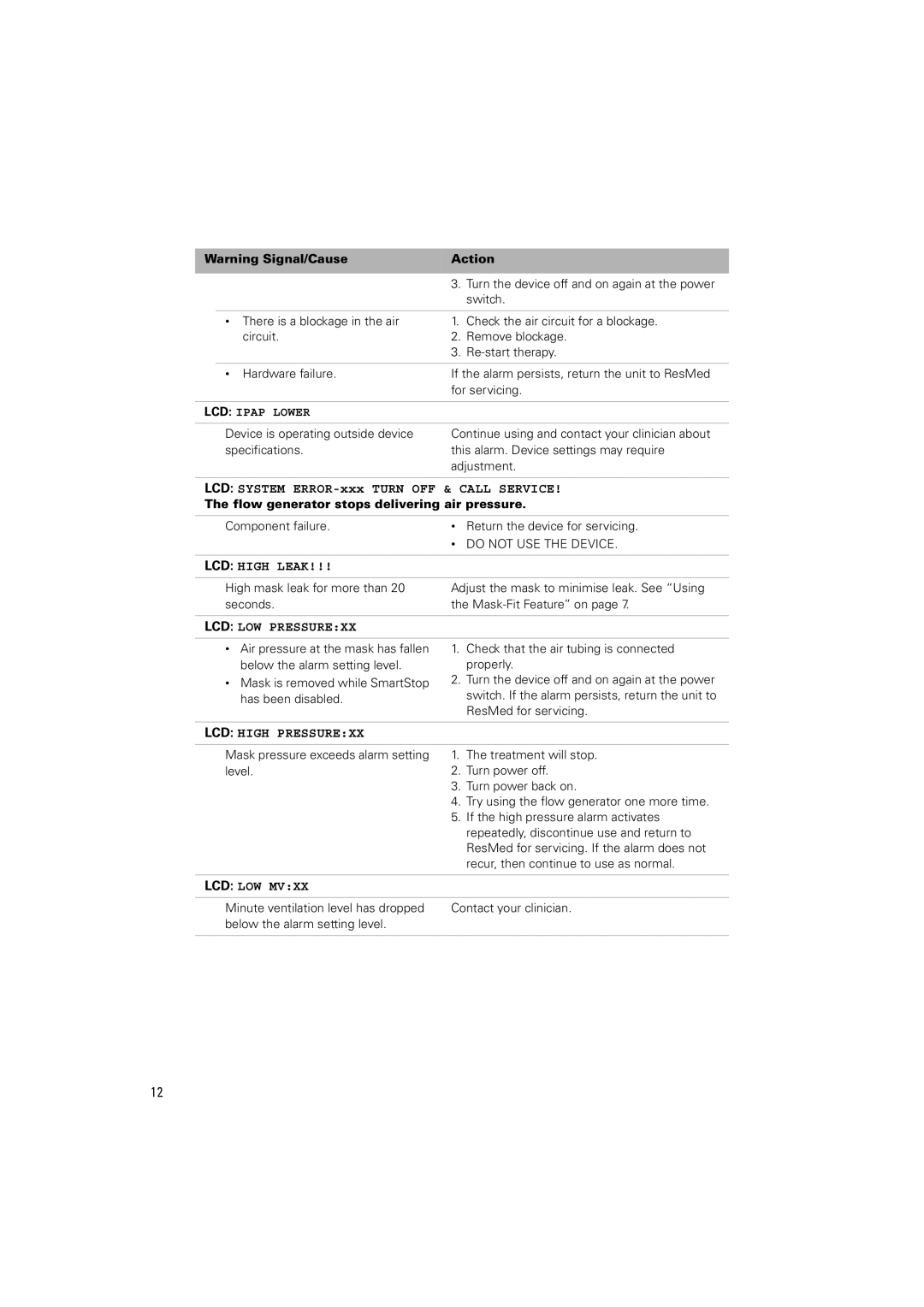Warning Signal/Cause | Action | ||
|
|
|
|
|
| 3. | Turn the device off and on again at the power |
|
|
| switch. |
|
|
|
|
| • There is a blockage in the air | 1. | Check the air circuit for a blockage. |
| circuit. | 2. | Remove blockage. |
|
| 3. | |
|
|
| |
| • Hardware failure. | If the alarm persists, return the unit to ResMed | |
|
| for servicing. | |
LCD: IPAP LOWER
Device is operating outside device specifications.
Continue using and contact your clinician about this alarm. Device settings may require adjustment.
LCD: SYSTEM ERROR-xxx TURN OFF & CALL SERVICE!
The flow generator stops delivering air pressure.
Component failure. | • | Return the device for servicing. |
| • | DO NOT USE THE DEVICE. |
LCD: HIGH LEAK!!!
High mask leak for more than 20 seconds.
Adjust the mask to minimise leak. See “Using the
LCD: LOW PRESSURE:XX
•Air pressure at the mask has fallen below the alarm setting level.
•Mask is removed while SmartStop has been disabled.
1.Check that the air tubing is connected properly.
2.Turn the device off and on again at the power switch. If the alarm persists, return the unit to ResMed for servicing.
LCD: HIGH PRESSURE:XX
Mask pressure exceeds alarm setting level.
1.The treatment will stop.
2.Turn power off.
3.Turn power back on.
4.Try using the flow generator one more time.
5.If the high pressure alarm activates repeatedly, discontinue use and return to ResMed for servicing. If the alarm does not recur, then continue to use as normal.
LCD: LOW MV:XX
Minute ventilation level has dropped | Contact your clinician. |
below the alarm setting level. |
|
|
|
12