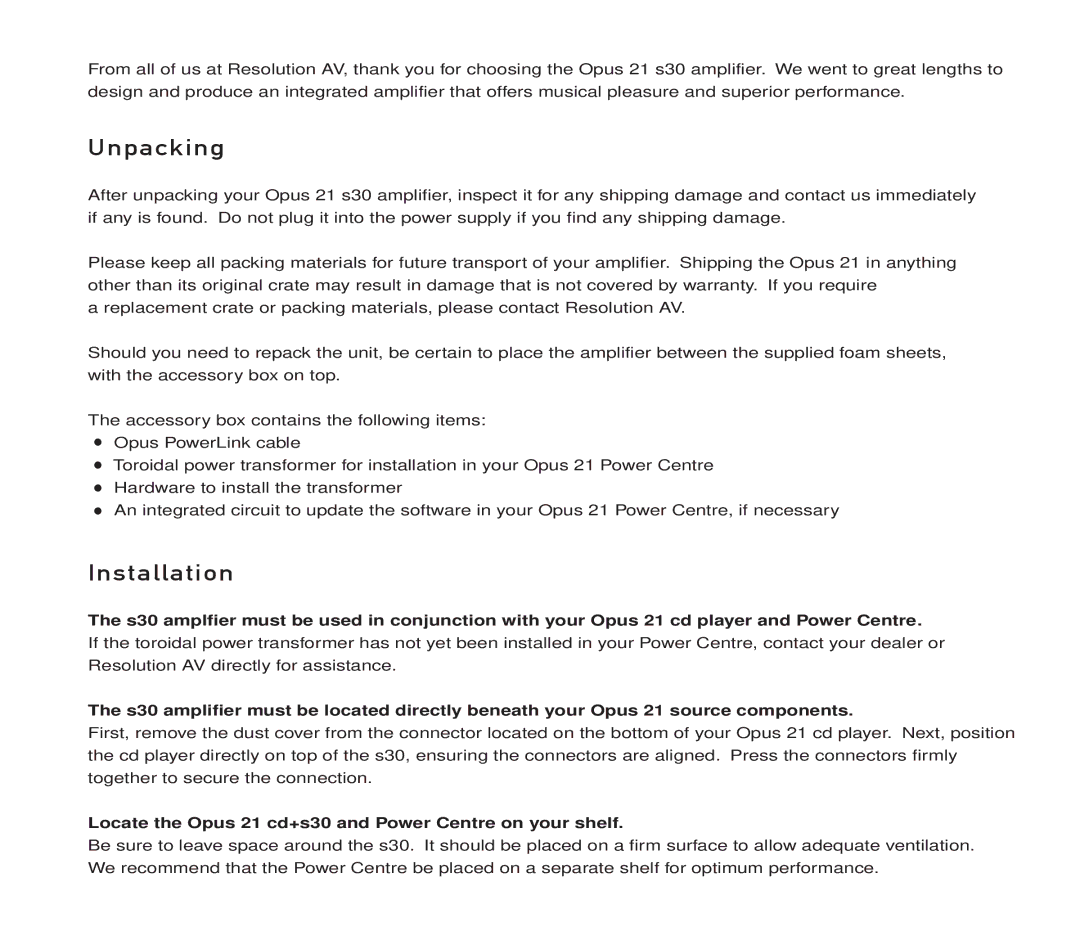Opus 21 specifications
Resolution Audio's Opus 21 stands out as a remarkable player in the realm of high-fidelity audio equipment. Designed for audiophiles and music enthusiasts alike, the Opus 21 redefines what it means to enjoy music with exceptional clarity, precision, and emotion.One of the most notable features of the Opus 21 is its high-quality digital-to-analog converter (DAC). Utilizing the renowned Burr-Brown PCM1792 chip, it ensures superior sound reproduction with minimal distortion. This advanced technology enables the Opus 21 to seamlessly decode a wide range of audio formats, allowing users to enjoy everything from high-resolution music files to standard CD-quality tracks without compromise.
The Opus 21 showcases exceptional build quality, featuring a robust and sleek chassis that minimizes unwanted resonance. Crafted from high-grade materials, this player is both aesthetically pleasing and functionally sophisticated. The layout incorporates an intuitive user interface with a well-structured control system, making it convenient for users to navigate their music collections with ease.
Another standout characteristic of the Opus 21 is its versatility. It supports various input sources, including USB, coaxial, and optical connections, enabling users to connect it to computers, smartphones, and other digital devices. This multi-source capability ensures that your music library is easily accessible no matter the format.
Resolution Audio also emphasizes the importance of digital filtering in their design. The Opus 21 offers multiple filter settings, allowing listeners to tailor the audio output to their preferences. This level of customization helps accommodate different types of music and personal tastes, contributing to a more engaging listening experience.
In addition to its impressive technical specifications, the Opus 21 boasts exceptional audio performance. The player delivers a wide soundstage, rich tonal balance, and remarkable detail retrieval, inviting listeners to discover nuances in their favorite recordings that they may have never noticed before. The depth and clarity of the sound make it an ideal choice for critical listening sessions or casual enjoyment.
In summary, the Resolution Audio Opus 21 is a fusion of cutting-edge technology, meticulous engineering, and thoughtful design. With its high-quality DAC, versatile connectivity options, customizable digital filters, and superb audio performance, it caters to an array of audiophiles' needs. Whether you're a seasoned music lover or someone beginning their journey into high-end audio, the Opus 21 promises an unforgettable listening experience that stands the test of time.