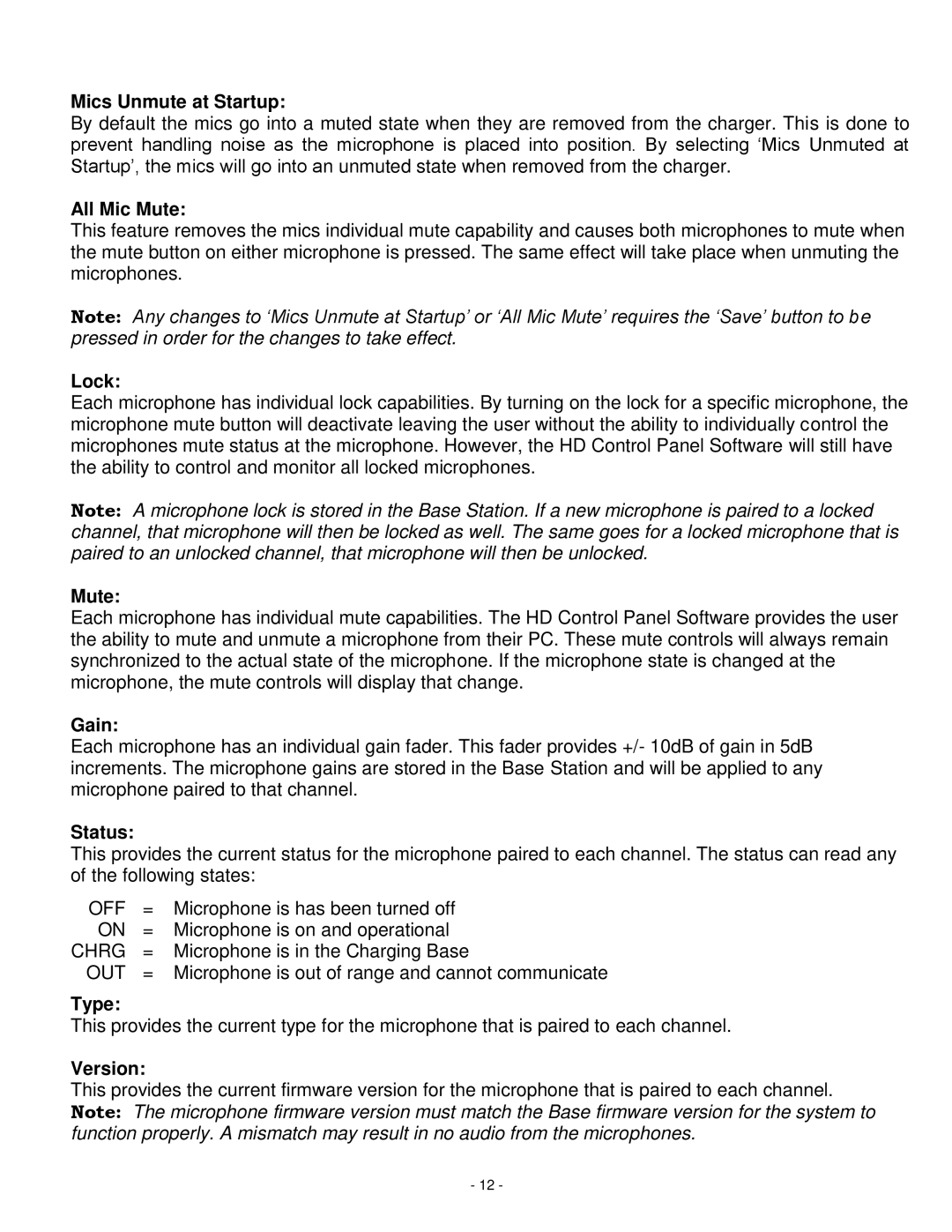Mics Unmute at Startup:
By default the mics go into a muted state when they are removed from the charger. This is done to prevent handling noise as the microphone is placed into position. By selecting ‗Mics Unmuted at Startup‘, the mics will go into an unmuted state when removed from the charger.
All Mic Mute:
This feature removes the mics individual mute capability and causes both microphones to mute when the mute button on either microphone is pressed. The same effect will take place when unmuting the microphones.
Note: Any changes to ‘Mics Unmute at Startup’ or ‘All Mic Mute’ requires the ‘Save’ button to be pressed in order for the changes to take effect.
Lock:
Each microphone has individual lock capabilities. By turning on the lock for a specific microphone, the microphone mute button will deactivate leaving the user without the ability to individually control the microphones mute status at the microphone. However, the HD Control Panel Software will still have the ability to control and monitor all locked microphones.
Note: A microphone lock is stored in the Base Station. If a new microphone is paired to a locked channel, that microphone will then be locked as well. The same goes for a locked microphone that is paired to an unlocked channel, that microphone will then be unlocked.
Mute:
Each microphone has individual mute capabilities. The HD Control Panel Software provides the user the ability to mute and unmute a microphone from their PC. These mute controls will always remain synchronized to the actual state of the microphone. If the microphone state is changed at the microphone, the mute controls will display that change.
Gain:
Each microphone has an individual gain fader. This fader provides +/- 10dB of gain in 5dB increments. The microphone gains are stored in the Base Station and will be applied to any microphone paired to that channel.
Status:
This provides the current status for the microphone paired to each channel. The status can read any of the following states:
OFF | = | Microphone is has been turned off |
ON | = | Microphone is on and operational |
CHRG | = | Microphone is in the Charging Base |
OUT | = | Microphone is out of range and cannot communicate |
Type:
This provides the current type for the microphone that is paired to each channel.
Version:
This provides the current firmware version for the microphone that is paired to each channel. Note: The microphone firmware version must match the Base firmware version for the system to function properly. A mismatch may result in no audio from the microphones.
- 12 -