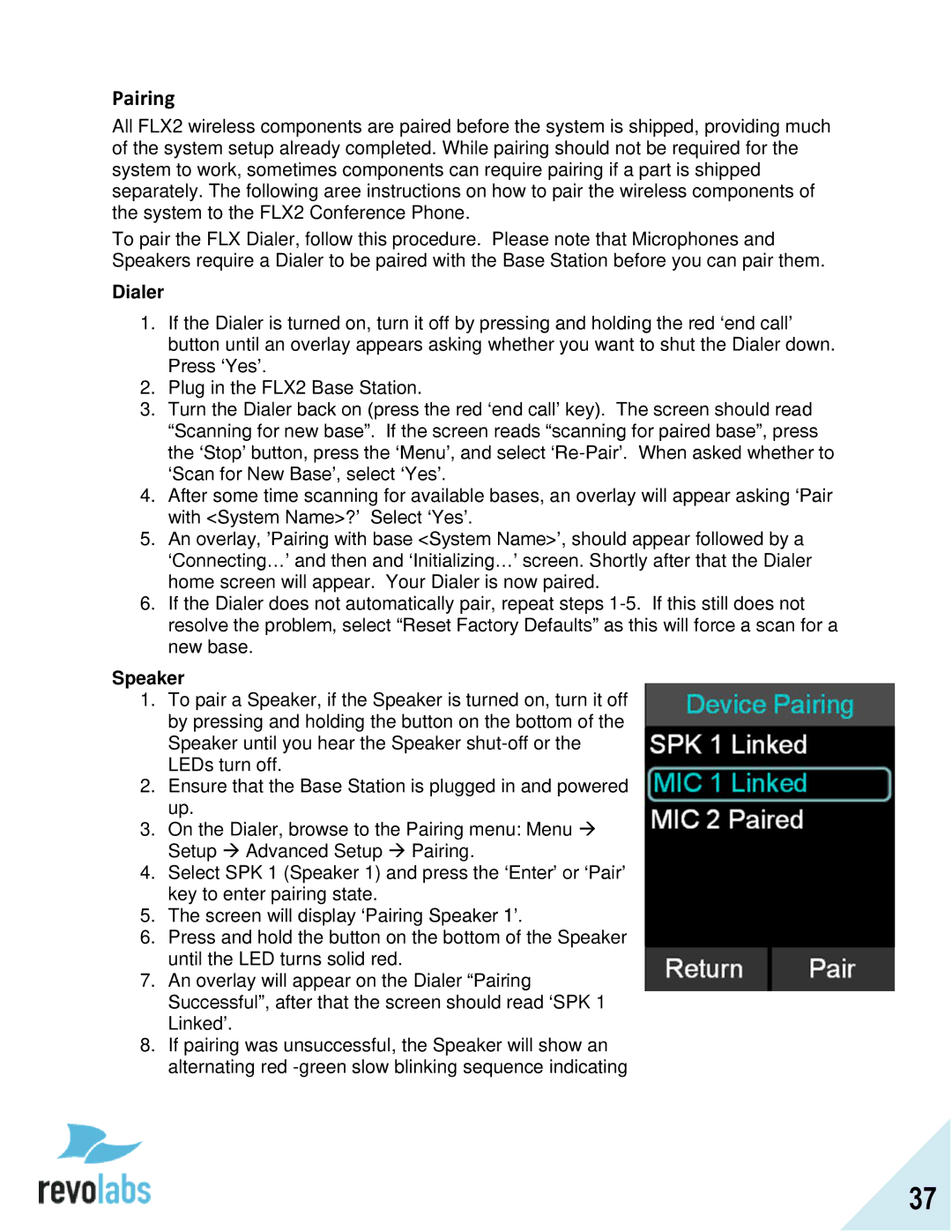FLX2 specifications
Revolabs FLX2 is an innovative conferencing system that redefines how audio is managed in meeting environments. Designed for flexibility and high performance, it is an ideal solution for small to medium-sized conference rooms, huddle spaces, and executive offices, facilitating clear and robust audio communication.One of the standout features of the FLX2 is its wireless technology. The system employs a cutting-edge wireless design, which eliminates the clutter of cables and allows users to place microphones and speakers in optimal positions. This feature enhances sound quality by ensuring that the microphones pick up voices accurately, regardless of where participants are seated in the room.
Another significant characteristic of the FLX2 is its dual-microphone system. The microphones are strategically designed to capture audio from different directions, making it easier for users to communicate effectively. The inclusion of noise cancellation and echo reduction technologies ensures that conversations remain clear and uninterrupted, reducing the chances of distractions during meetings.
The FLX2 is also designed to seamlessly integrate with various video conferencing platforms. Its compatibility with tools such as Zoom, Microsoft Teams, and others makes it a versatile choice for organizations looking to streamline their communication processes. This feature is increasingly crucial in today's hybrid work environment, where remote and in-person participants need equal audio quality.
In terms of user experience, the Revolabs FLX2 boasts an intuitive interface. Its easy-to-use controls allow users to manage volume levels and settings without advanced technical knowledge. This usability is a vital aspect that contributes to its widespread adoption in various business settings.
Moreover, the system supports multiple speaker options, enabling organizations to choose the configuration that best suits their spatial requirements. Whether it’s a single speaker for a small room or multiple units for larger spaces, the FLX2 can adapt accordingly.
Built with durability in mind, the FLX2 is designed for longevity, making it a cost-effective solution for businesses. Its robust construction ensures it can withstand the rigors of daily use, while its sleek and modern design complements any office decor.
In summary, Revolabs FLX2 stands out as a powerful audio conferencing solution, combining wireless flexibility, advanced microphone technology, ease of integration, user-friendly controls, and durable design. It represents a significant advancement in the realm of professional audio communication, making meetings more productive and efficient for all participants.