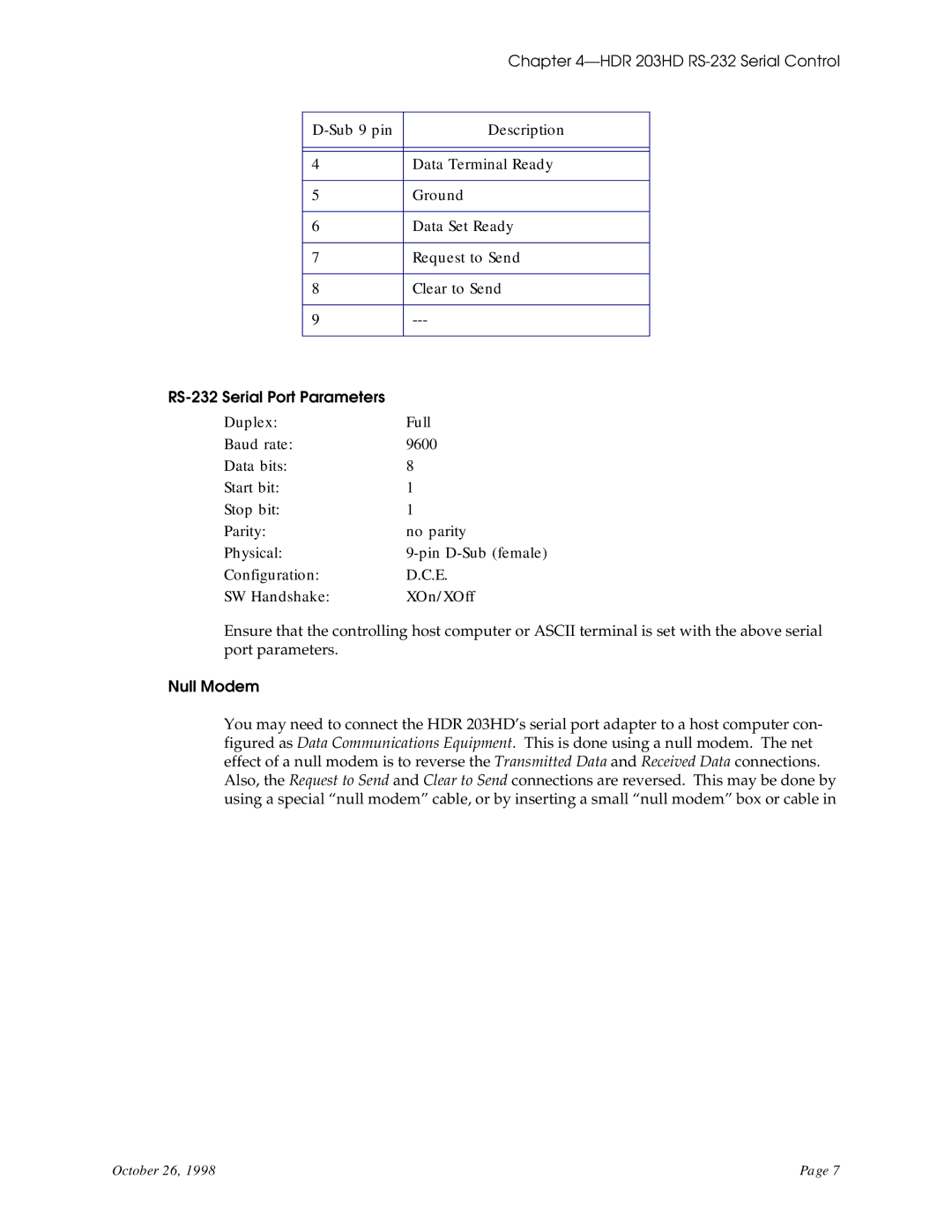|
| Chapter | |
|
|
|
|
| Description |
| |
|
|
|
|
|
|
|
|
| 4 | Data Terminal Ready |
|
|
|
|
|
| 5 | Ground |
|
|
|
|
|
| 6 | Data Set Ready |
|
|
|
|
|
| 7 | Request to Send |
|
|
|
|
|
| 8 | Clear to Send |
|
|
|
|
|
| 9 |
| |
|
|
|
|
|
|
| |
Duplex: | Full | ||
Baud rate: | 9600 |
| |
Data bits: | 8 |
| |
Start bit: | 1 |
| |
Stop bit: | 1 |
| |
Parity: | no parity | ||
Physical: | |||
Configuration: | D.C.E. | ||
SW Handshake: | XOn/XOff | ||
Ensure that the controlling host computer or ASCII terminal is set with the above serial port parameters.
Null Modem
You may need to connect the HDR 203HD’s serial port adapter to a host computer con- figured as Data Communications Equipment. This is done using a null modem. The net effect of a null modem is to reverse the Transmitted Data and Received Data connections. Also, the Request to Send and Clear to Send connections are reversed. This may be done by using a special “null modem” cable, or by inserting a small “null modem” box or cable in
October 26, 1998 | Page 7 |