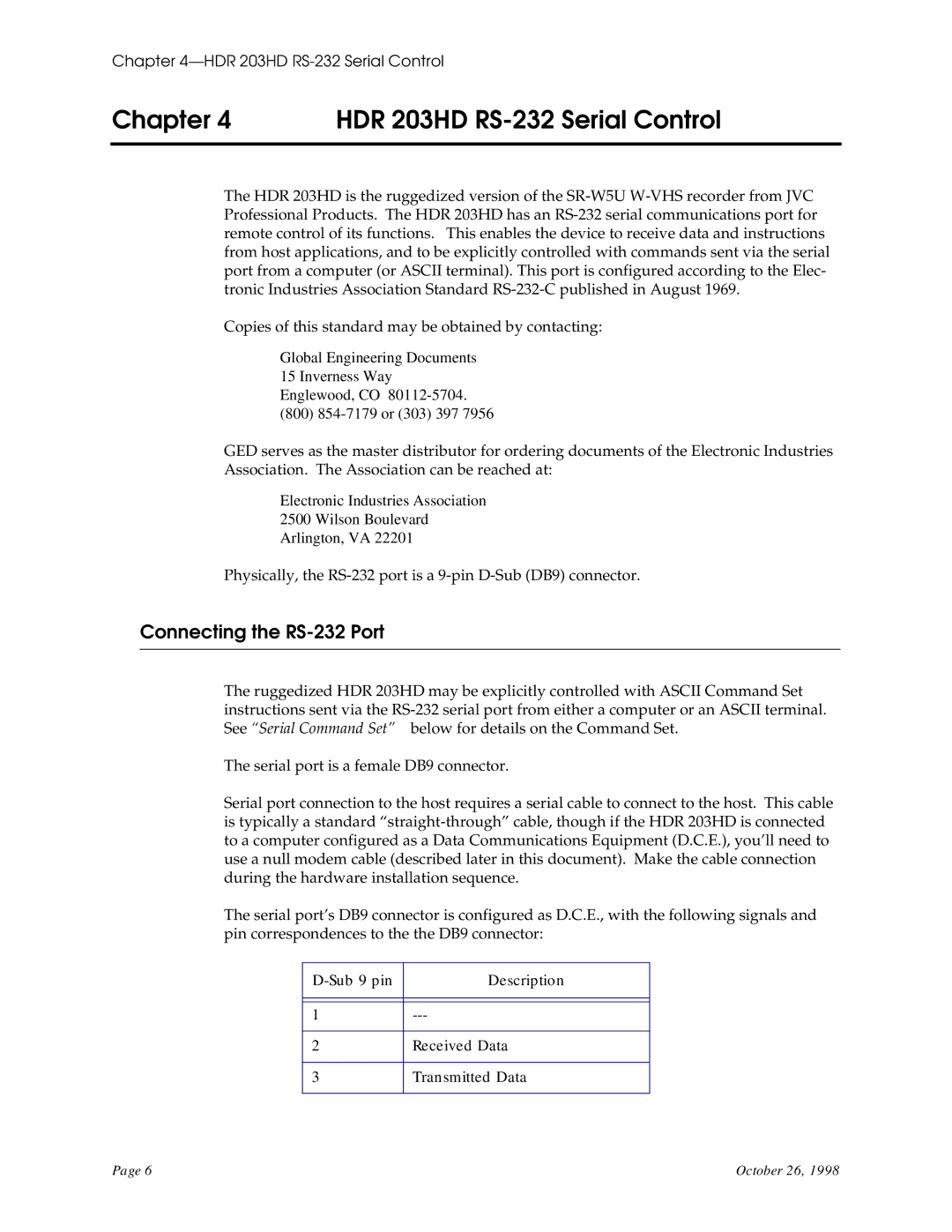Chapter
Chapter 4 | HDR 203HD |
The HDR 203HD is the ruggedized version of the
Copies of this standard may be obtained by contacting:
Global Engineering Documents 15 Inverness Way Englewood, CO
GED serves as the master distributor for ordering documents of the Electronic Industries Association. The Association can be reached at:
Electronic Industries Association
2500 Wilson Boulevard
Arlington, VA 22201
Physically, the
Connecting the RS-232 Port
The ruggedized HDR 203HD may be explicitly controlled with ASCII Command Set instructions sent via the
The serial port is a female DB9 connector.
Serial port connection to the host requires a serial cable to connect to the host. This cable is typically a standard
The serial port’s DB9 connector is configured as D.C.E., with the following signals and pin correspondences to the the DB9 connector:
Description |
1
2Received Data
3Transmitted Data
Page 6 | October 26, 1998 |