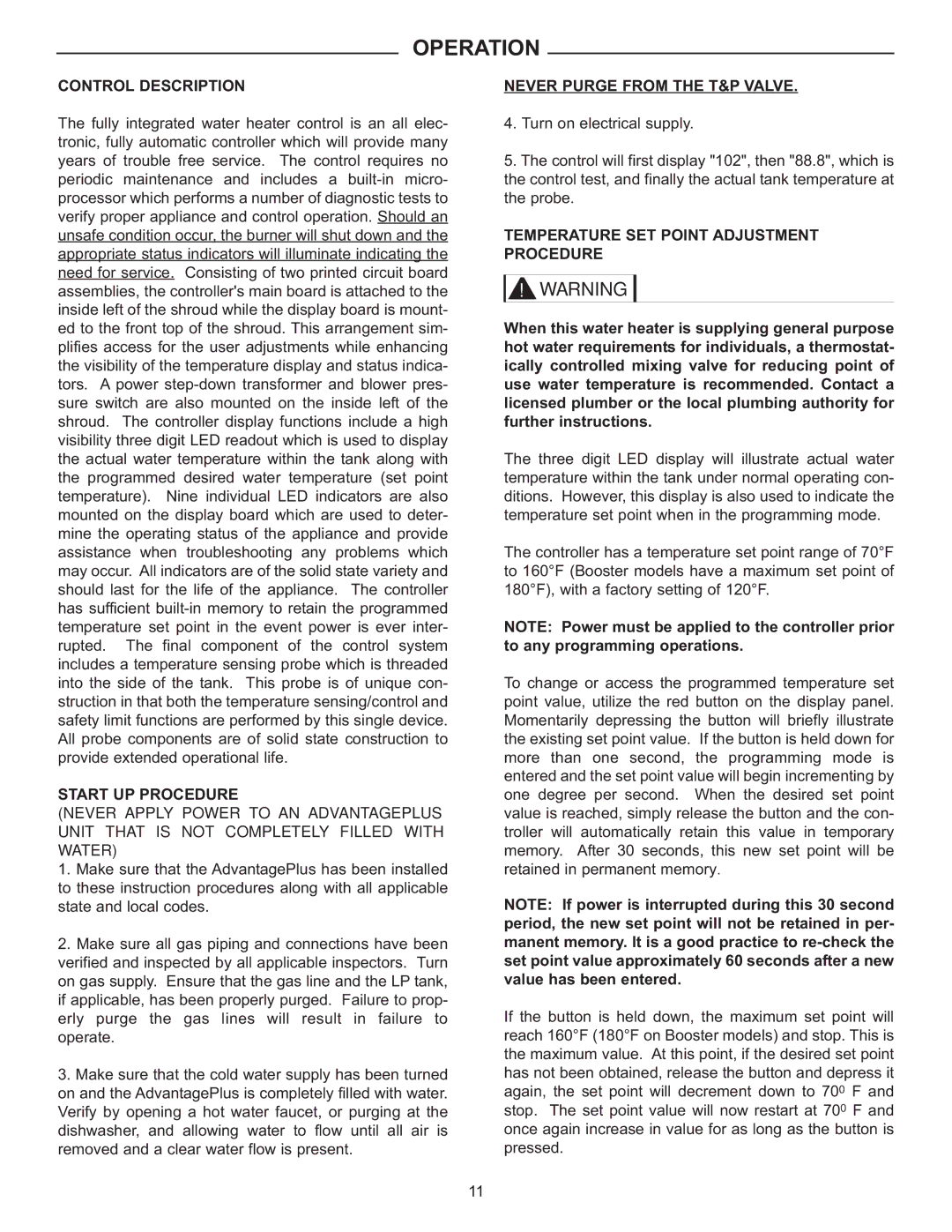OPERATION
CONTROL DESCRIPTION
The fully integrated water heater control is an all elec- tronic, fully automatic controller which will provide many years of trouble free service. The control requires no periodic maintenance and includes a
START UP PROCEDURE
(NEVER APPLY POWER TO AN ADVANTAGEPLUS UNIT THAT IS NOT COMPLETELY FILLED WITH WATER)
1.Make sure that the AdvantagePlus has been installed to these instruction procedures along with all applicable state and local codes.
2.Make sure all gas piping and connections have been verified and inspected by all applicable inspectors. Turn on gas supply. Ensure that the gas line and the LP tank, if applicable, has been properly purged. Failure to prop- erly purge the gas lines will result in failure to operate.
3.Make sure that the cold water supply has been turned on and the AdvantagePlus is completely filled with water. Verify by opening a hot water faucet, or purging at the dishwasher, and allowing water to flow until all air is removed and a clear water flow is present.
NEVER PURGE FROM THE T&P VALVE.
4.Turn on electrical supply.
5.The control will first display "102", then "88.8", which is the control test, and finally the actual tank temperature at the probe.
TEMPERATURE SET POINT ADJUSTMENT PROCEDURE
!WARNING
When this water heater is supplying general purpose hot water requirements for individuals, a thermostat- ically controlled mixing valve for reducing point of use water temperature is recommended. Contact a licensed plumber or the local plumbing authority for further instructions.
The three digit LED display will illustrate actual water temperature within the tank under normal operating con- ditions. However, this display is also used to indicate the temperature set point when in the programming mode.
The controller has a temperature set point range of 70°F to 160°F (Booster models have a maximum set point of 180°F), with a factory setting of 120°F.
NOTE: Power must be applied to the controller prior to any programming operations.
To change or access the programmed temperature set point value, utilize the red button on the display panel. Momentarily depressing the button will briefly illustrate the existing set point value. If the button is held down for more than one second, the programming mode is entered and the set point value will begin incrementing by one degree per second. When the desired set point value is reached, simply release the button and the con- troller will automatically retain this value in temporary memory. After 30 seconds, this new set point will be retained in permanent memory.
NOTE: If power is interrupted during this 30 second period, the new set point will not be retained in per- manent memory. It is a good practice to
If the button is held down, the maximum set point will reach 160°F (180°F on Booster models) and stop. This is the maximum value. At this point, if the desired set point has not been obtained, release the button and depress it again, the set point will decrement down to 700 F and stop. The set point value will now restart at 700 F and once again increase in value for as long as the button is pressed.
11