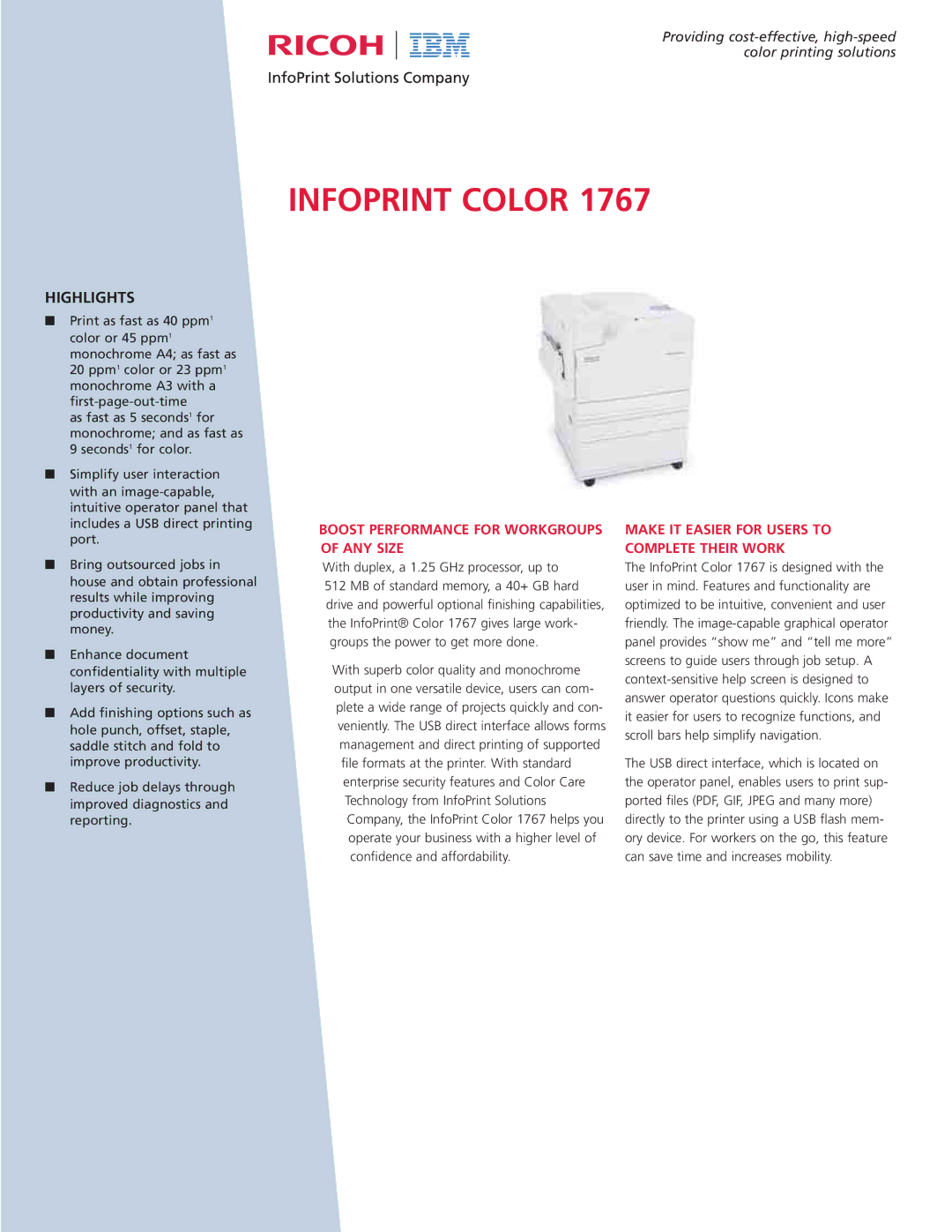Providing
INFOPRINT COLOR 1767
HIGHLIGHTS
■Print as fast as 40 ppm1 color or 45 ppm1 monochrome A4; as fast as 20 ppm1 color or 23 ppm1 monochrome A3 with a
as fast as 5 seconds1 for monochrome; and as fast as 9 seconds1 for color.
■Simplify user interaction with an
■Bring outsourced jobs in house and obtain professional results while improving productivity and saving money.
■Enhance document confidentiality with multiple layers of security.
■Add finishing options such as hole punch, offset, staple, saddle stitch and fold to improve productivity.
■Reduce job delays through improved diagnostics and reporting.
BOOST PERFORMANCE FOR WORKGROUPS OF ANY SIZE
With duplex, a 1.25 GHz processor, up to
512 MB of standard memory, a 40+ GB hard drive and powerful optional finishing capabilities, the InfoPrint® Color 1767 gives large work- groups the power to get more done.
With superb color quality and monochrome output in one versatile device, users can com- plete a wide range of projects quickly and con- veniently. The USB direct interface allows forms management and direct printing of supported
file formats at the printer. With standard enterprise security features and Color Care Technology from InfoPrint Solutions Company, the InfoPrint Color 1767 helps you operate your business with a higher level of
confidence and affordability.
MAKE IT EASIER FOR USERS TO COMPLETE THEIR WORK
The InfoPrint Color 1767 is designed with the user in mind. Features and functionality are optimized to be intuitive, convenient and user friendly. The
The USB direct interface, which is located on the operator panel, enables users to print sup- ported files (PDF, GIF, JPEG and many more) directly to the printer using a USB flash mem- ory device. For workers on the go, this feature can save time and increases mobility.