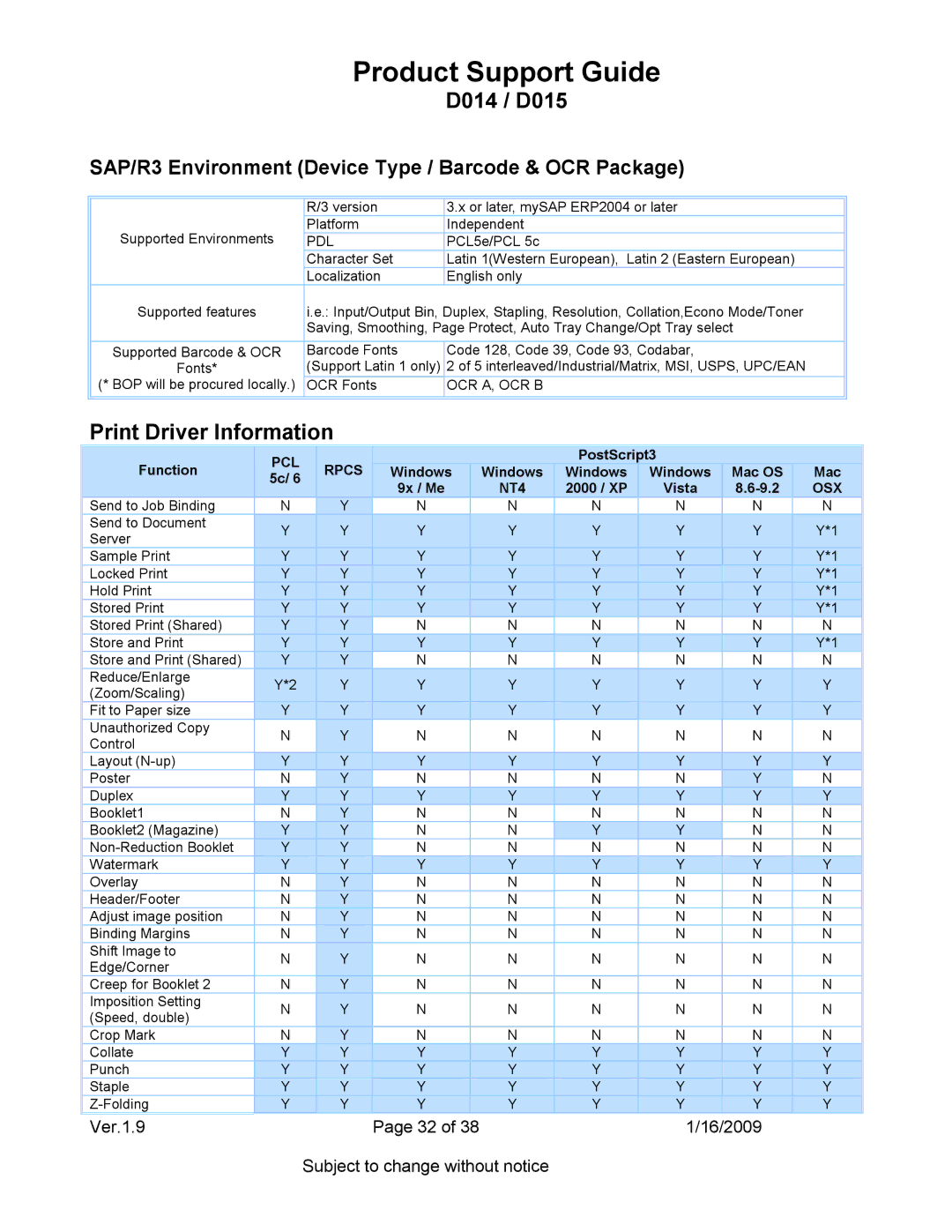Product Support Guide
D014 / D015
SAP/R3 Environment (Device Type / Barcode & OCR Package)
| R/3 version | 3.x or later, mySAP ERP2004 or later |
| Platform | Independent |
Supported Environments | PDL | PCL5e/PCL 5c |
| Character Set | Latin 1(Western European), Latin 2 (Eastern European) |
| Localization | English only |
Supported features | i.e.: Input/Output Bin, Duplex, Stapling, Resolution, Collation,Econo Mode/Toner | |
| Saving, Smoothing, Page Protect, Auto Tray Change/Opt Tray select | |
|
|
|
Supported Barcode & OCR | Barcode Fonts | Code 128, Code 39, Code 93, Codabar, |
Fonts* | (Support Latin 1 only) | 2 of 5 interleaved/Industrial/Matrix, MSI, USPS, UPC/EAN |
(* BOP will be procured locally.) | OCR Fonts | OCR A, OCR B |
|
|
|
|
|
|
Print Driver Information
| Function |
|
| PCL |
|
| RPCS |
|
|
|
|
|
|
|
| PostScript3 |
|
|
|
|
|
| ||||
|
|
|
|
|
|
| Windows |
|
| Windows |
|
| Windows |
|
| Windows |
|
| Mac OS |
|
| Mac |
| |||
|
|
| 5c/ 6 |
|
|
|
|
|
|
|
|
|
|
|
|
|
|
| ||||||||
|
|
|
|
|
|
|
|
| 9x / Me |
|
| NT4 |
|
| 2000 / XP |
|
| Vista |
|
|
|
| OSX |
| ||
|
|
|
|
|
|
|
|
|
|
|
|
|
|
|
|
|
|
|
|
| ||||||
| Send to Job Binding |
| N |
| Y |
| N |
| N |
| N |
| N |
| N |
| N | |||||||||
| Send to Document |
| Y |
|
| Y |
|
| Y |
|
| Y |
|
| Y |
|
| Y |
|
| Y |
|
| Y*1 |
| |
| Server |
|
|
|
|
|
|
|
|
|
|
|
|
|
|
|
| |||||||||
|
|
|
|
|
|
|
|
|
|
|
|
|
|
|
|
|
|
|
|
|
|
|
|
| ||
| Sample Print |
| Y |
|
| Y |
|
| Y |
|
| Y |
|
| Y |
|
| Y |
|
| Y |
|
| Y*1 |
| |
| Locked Print |
| Y |
| Y |
| Y |
| Y |
| Y |
| Y |
| Y |
| Y*1 | |||||||||
| Hold Print |
| Y |
| Y |
| Y |
| Y |
| Y |
| Y |
| Y |
| Y*1 | |||||||||
| Stored Print |
| Y |
|
| Y |
|
| Y |
|
| Y |
|
| Y |
|
| Y |
|
| Y |
|
| Y*1 |
| |
| Stored Print (Shared) |
| Y |
|
| Y |
|
| N |
| N |
| N |
| N |
| N |
| N | |||||||
| Store and Print |
| Y |
| Y |
| Y |
| Y |
| Y |
| Y |
| Y |
| Y*1 | |||||||||
| Store and Print (Shared) |
| Y |
| Y |
| N |
| N |
| N |
| N |
| N |
| N | |||||||||
| Reduce/Enlarge |
| Y*2 |
|
| Y |
|
| Y |
|
| Y |
|
| Y |
|
| Y |
|
| Y |
|
| Y |
| |
| (Zoom/Scaling) |
|
|
|
|
|
|
|
|
|
|
|
|
|
|
|
| |||||||||
|
|
|
|
|
|
|
|
|
|
|
|
|
|
|
|
|
|
|
|
|
|
|
|
| ||
| Fit to Paper size |
| Y |
|
| Y |
|
| Y |
|
| Y |
|
| Y |
|
| Y |
|
| Y |
|
| Y |
| |
| Unauthorized Copy |
| N |
| Y |
|
| N |
| N |
| N |
| N |
| N |
| N | ||||||||
| Control |
|
|
|
|
|
|
|
|
| ||||||||||||||||
|
|
|
|
|
|
|
|
|
|
|
|
|
|
|
|
|
|
|
|
|
|
|
|
| ||
| Layout |
| Y |
|
| Y |
|
| Y |
|
| Y |
|
| Y |
|
| Y |
|
| Y |
|
| Y |
| |
| Poster |
| N |
| Y |
|
| N |
| N |
| N |
| N |
| Y |
|
| N | |||||||
| Duplex |
| Y |
| Y |
| Y |
| Y |
| Y |
| Y |
| Y |
| Y | |||||||||
| Booklet1 |
| N |
| Y |
| N |
| N |
| N |
| N |
| N |
| N | |||||||||
| Booklet2 (Magazine) |
| Y |
|
| Y |
|
| N |
| N |
| Y |
|
| Y |
|
| N |
| N | |||||
|
| Y |
| Y |
| N |
| N |
| N |
| N |
| N |
| N | ||||||||||
| Watermark |
| Y |
|
| Y |
|
| Y |
|
| Y |
|
| Y |
|
| Y |
|
| Y |
|
| Y |
| |
| Overlay |
| N |
| Y |
| N |
| N |
| N |
| N |
| N |
| N | |||||||||
| Header/Footer |
| N |
| Y |
|
| N |
| N |
| N |
| N |
| N |
| N | ||||||||
Adjust image position |
| N |
| Y |
| N |
| N |
| N |
| N |
| N |
| N | ||||||||||
| Binding Margins |
| N |
| Y |
|
| N |
| N |
| N |
| N |
| N |
| N | ||||||||
| Shift Image to |
| N |
| Y |
|
| N |
| N |
| N |
| N |
| N |
| N | ||||||||
| Edge/Corner |
|
|
|
|
|
|
|
|
| ||||||||||||||||
|
|
|
|
|
|
|
|
|
|
|
|
|
|
|
|
|
|
|
|
|
|
|
|
| ||
| Creep for Booklet 2 |
| N |
| Y |
| N |
| N |
| N |
| N |
| N |
| N | |||||||||
| Imposition Setting |
| N |
| Y |
|
| N |
| N |
| N |
| N |
| N |
| N | ||||||||
| (Speed, double) |
|
|
|
|
|
|
|
|
| ||||||||||||||||
|
|
|
|
|
|
|
|
|
|
|
|
|
|
|
|
|
|
|
|
|
|
|
|
| ||
| Crop Mark |
| N |
| Y |
| N |
| N |
| N |
| N |
| N |
| N | |||||||||
| Collate |
| Y |
|
| Y |
|
| Y |
|
| Y |
|
| Y |
|
| Y |
|
| Y |
|
| Y |
| |
| Punch |
| Y |
|
| Y |
|
| Y |
|
| Y |
|
| Y |
|
| Y |
|
| Y |
|
| Y |
| |
| Staple |
| Y |
|
| Y |
|
| Y |
|
| Y |
|
| Y |
|
| Y |
|
| Y |
|
| Y |
| |
|
| Y |
| Y |
| Y |
| Y |
| Y |
| Y |
| Y |
| Y | ||||||||||
| Ver.1.9 |
|
|
|
|
|
| Page 32 of 38 |
|
|
|
|
| 1/16/2009 |
|
|
|
| ||||||||
Subject to change without notice