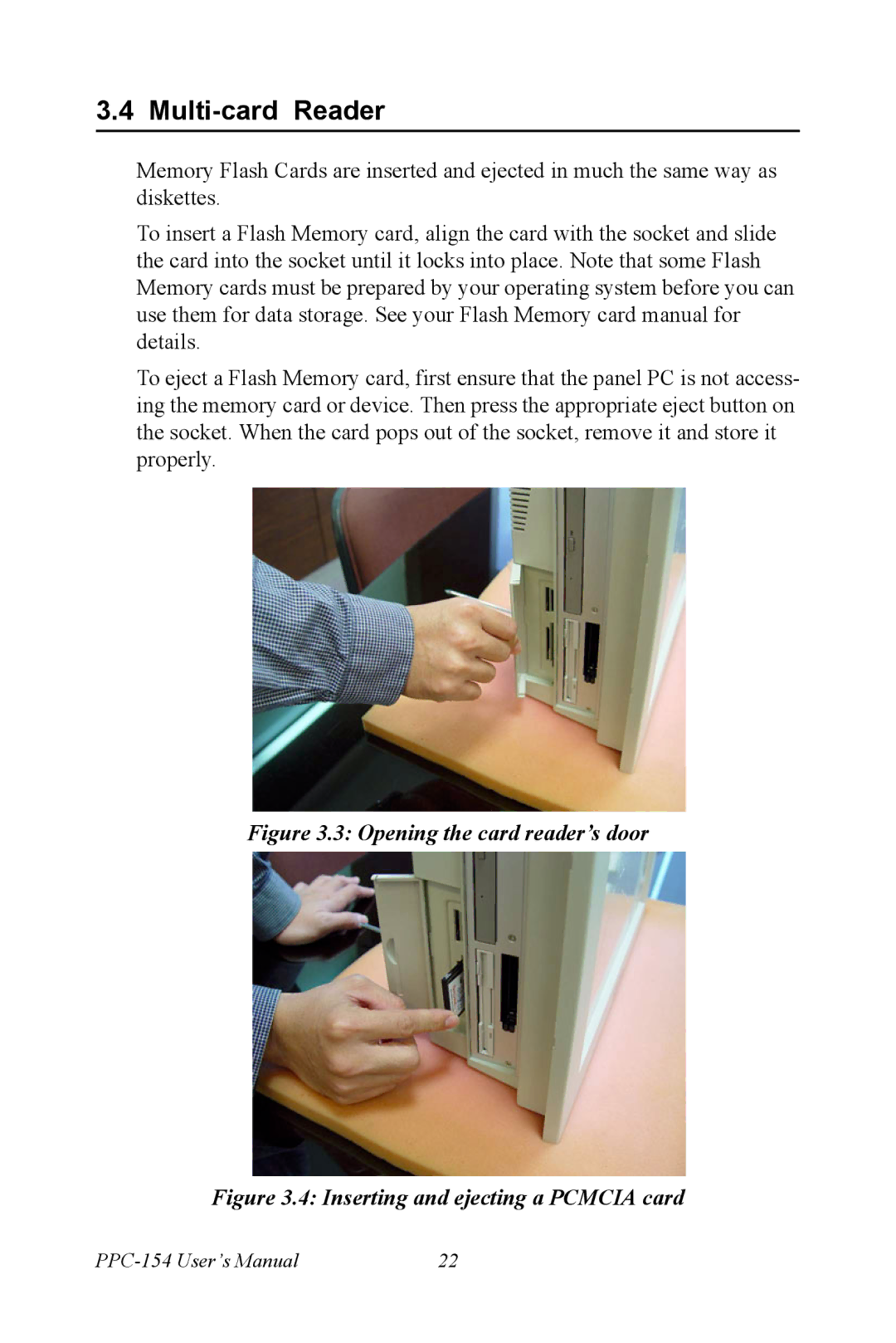PPC-154 specifications
The Ricoh PPC-154 is a standout model in the realm of multifunction copiers, tailored for small to medium-sized businesses seeking efficiency, reliability, and performance. Known for its user-friendly interface and a suite of advanced features, this model symbolizes Ricoh's commitment to innovation and quality.One of the key attributes of the Ricoh PPC-154 is its impressive print speed, offering up to 15 pages per minute for black and white documents. This efficiency is complemented by a first print speed as fast as 10 seconds, ensuring that users do not experience unnecessary waiting times. The high-quality output, with a resolution of up to 600 x 600 dpi, guarantees sharp text and detailed graphics, making it ideal for documents that require clarity and professionalism.
The PPC-154 supports a variety of paper sizes and types, accommodating standard A4 and A5 formats, along with options for printing on envelopes and various media weights. This versatility allows users to tackle diverse printing needs effectively. With a robust paper handling capacity, it can hold up to 250 sheets in its standard tray, with an optional enhancement allowing for additional trays, making it adaptable for different workloads.
Connectivity is another strong suit of the Ricoh PPC-154. It supports USB, Ethernet, and Wi-Fi connections, facilitating seamless integration into any office network. This connectivity is further enhanced with mobile printing options, enabling users to print directly from smartphones or tablets using various mobile apps and protocols like Apple AirPrint and Google Cloud Print.
In terms of technology, the PPC-154 employs Ricoh’s innovative imaging technology, which includes a unique toner formulation. This toner enhances the sharpness and durability of printed materials while minimizing the environmental impact, reflecting Ricoh’s commitment to sustainability. Energy efficiency is another highlight, as the device meets ENERGY STAR® certifications, which contributes to lower operational costs over time.
The intuitive control panel features a touch screen display that streamlines navigation and access to various functions, including copy, scan, and fax options. The scanning capabilities include both color and black and white, with options for duplex scanning, further enhancing productivity.
In summary, the Ricoh PPC-154 stands out for its blend of speed, versatility, and cutting-edge technology. Its multifunction capabilities, robust construction, and commitment to sustainability make it a prudent investment for any organization aiming to enhance their operational efficiency. With the Ricoh PPC-154, users can expect not only high-quality outputs but also a reliable partner in their daily business activities.