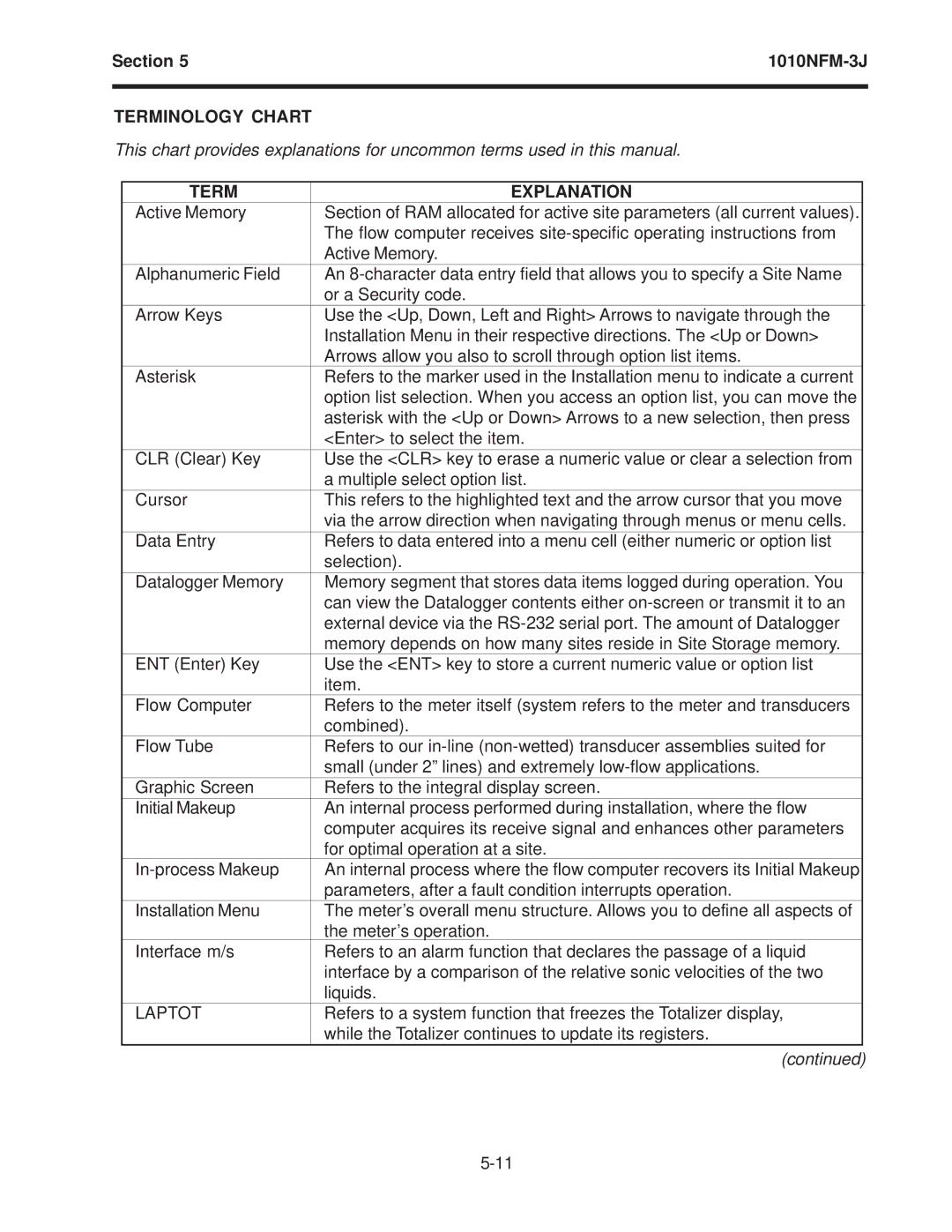Section 5 | |
|
|
TERMINOLOGY CHART
This chart provides explanations for uncommon terms used in this manual.
TERM | EXPLANATION |
Active Memory | Section of RAM allocated for active site parameters (all current values). |
| The flow computer receives |
| Active Memory. |
Alphanumeric Field | An |
| or a Security code. |
Arrow Keys | Use the <Up, Down, Left and Right> Arrows to navigate through the |
| Installation Menu in their respective directions. The <Up or Down> |
| Arrows allow you also to scroll through option list items. |
Asterisk | Refers to the marker used in the Installation menu to indicate a current |
| option list selection. When you access an option list, you can move the |
| asterisk with the <Up or Down> Arrows to a new selection, then press |
| <Enter> to select the item. |
CLR (Clear) Key | Use the <CLR> key to erase a numeric value or clear a selection from |
| a multiple select option list. |
Cursor | This refers to the highlighted text and the arrow cursor that you move |
| via the arrow direction when navigating through menus or menu cells. |
Data Entry | Refers to data entered into a menu cell (either numeric or option list |
| selection). |
Datalogger Memory | Memory segment that stores data items logged during operation. You |
| can view the Datalogger contents either |
| external device via the |
| memory depends on how many sites reside in Site Storage memory. |
ENT (Enter) Key | Use the <ENT> key to store a current numeric value or option list |
| item. |
Flow Computer | Refers to the meter itself (system refers to the meter and transducers |
| combined). |
Flow Tube | Refers to our |
| small (under 2” lines) and extremely |
Graphic Screen | Refers to the integral display screen. |
Initial Makeup | An internal process performed during installation, where the flow |
| computer acquires its receive signal and enhances other parameters |
| for optimal operation at a site. |
An internal process where the flow computer recovers its Initial Makeup | |
| parameters, after a fault condition interrupts operation. |
Installation Menu | The meter’s overall menu structure. Allows you to define all aspects of |
| the meter’s operation. |
Interface m/s | Refers to an alarm function that declares the passage of a liquid |
| interface by a comparison of the relative sonic velocities of the two |
| liquids. |
LAPTOT | Refers to a system function that freezes the Totalizer display, |
| while the Totalizer continues to update its registers. |
| (continued) |