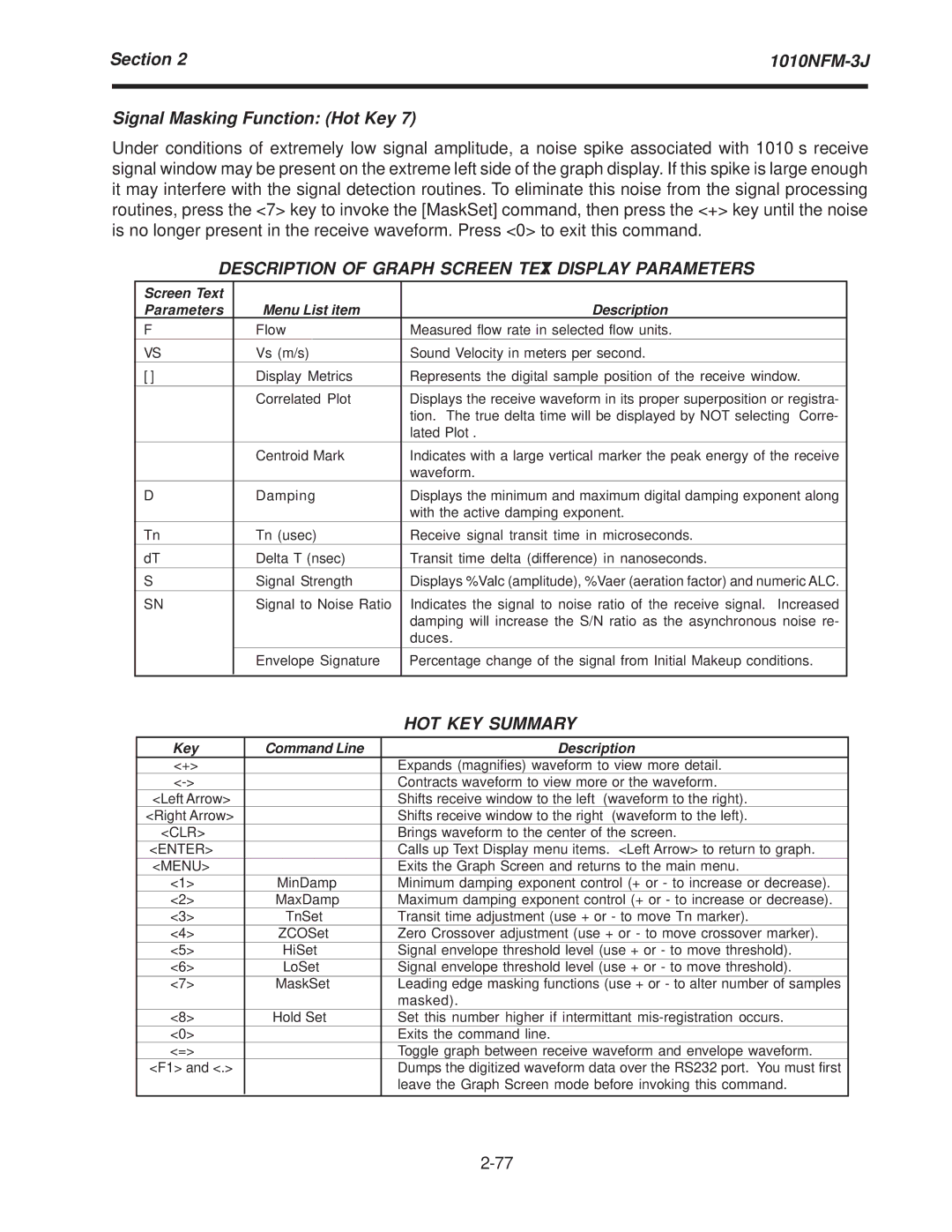Section 2 | ||
|
|
|
Signal Masking Function: (Hot Key 7)
Under conditions of extremely low signal amplitude, a noise spike associated with 1010’s receive signal window may be present on the extreme left side of the graph display. If this spike is large enough it may interfere with the signal detection routines. To eliminate this noise from the signal processing routines, press the <7> key to invoke the [MaskSet] command, then press the <+> key until the noise is no longer present in the receive waveform. Press <0> to exit this command.
DESCRIPTION OF GRAPH SCREEN TEXT DISPLAY PARAMETERS
Screen Text |
|
|
Parameters | Menu List item | Description |
F | Flow | Measured flow rate in selected flow units. |
VS | Vs (m/s) | Sound Velocity in meters per second. |
[ ] | Display Metrics | Represents the digital sample position of the receive window. |
| Correlated Plot | Displays the receive waveform in its proper superposition or registra- |
|
| tion. The true delta time will be displayed by NOT selecting “Corre- |
|
| lated Plot”. |
| Centroid Mark | Indicates with a large vertical marker the peak energy of the receive |
|
| waveform. |
D | Damping | Displays the minimum and maximum digital damping exponent along |
|
| with the active damping exponent. |
Tn | Tn (usec) | Receive signal transit time in microseconds. |
dT | Delta T (nsec) | Transit time delta (difference) in nanoseconds. |
S | Signal Strength | Displays %Valc (amplitude), %Vaer (aeration factor) and numeric ALC. |
SN | Signal to Noise Ratio | Indicates the signal to noise ratio of the receive signal. Increased |
|
| damping will increase the S/N ratio as the asynchronous noise re- |
|
| duces. |
| Envelope Signature | Percentage change of the signal from Initial Makeup conditions. |
|
|
|
|
|
| HOT KEY SUMMARY |
| Key | Command Line | Description |
<+> |
| Expands (magnifies) waveform to view more detail. | |
| Contracts waveform to view more or the waveform. | ||
| <Left Arrow> |
| Shifts receive window to the left (waveform to the right). |
| <Right Arrow> |
| Shifts receive window to the right (waveform to the left). |
| <CLR> |
| Brings waveform to the center of the screen. |
| <ENTER> |
| Calls up Text Display menu items. <Left Arrow> to return to graph. |
| <MENU> |
| Exits the Graph Screen and returns to the main menu. |
<1> | MinDamp | Minimum damping exponent control (+ or - to increase or decrease). | |
<2> | MaxDamp | Maximum damping exponent control (+ or - to increase or decrease). | |
| <3> | TnSet | Transit time adjustment (use + or - to move Tn marker). |
<4> | ZCOSet | Zero Crossover adjustment (use + or - to move crossover marker). | |
<5> | HiSet | Signal envelope threshold level (use + or - to move threshold). | |
| <6> | LoSet | Signal envelope threshold level (use + or - to move threshold). |
<7> | MaskSet | Leading edge masking functions (use + or - to alter number of samples | |
|
|
| masked). |
<8> | Hold Set | Set this number higher if intermittant | |
<0> |
| Exits the command line. | |
<=> |
| Toggle graph between receive waveform and envelope waveform. | |
| <F1> and <.> |
| Dumps the digitized waveform data over the RS232 port. You must first |
|
|
| leave the Graph Screen mode before invoking this command. |