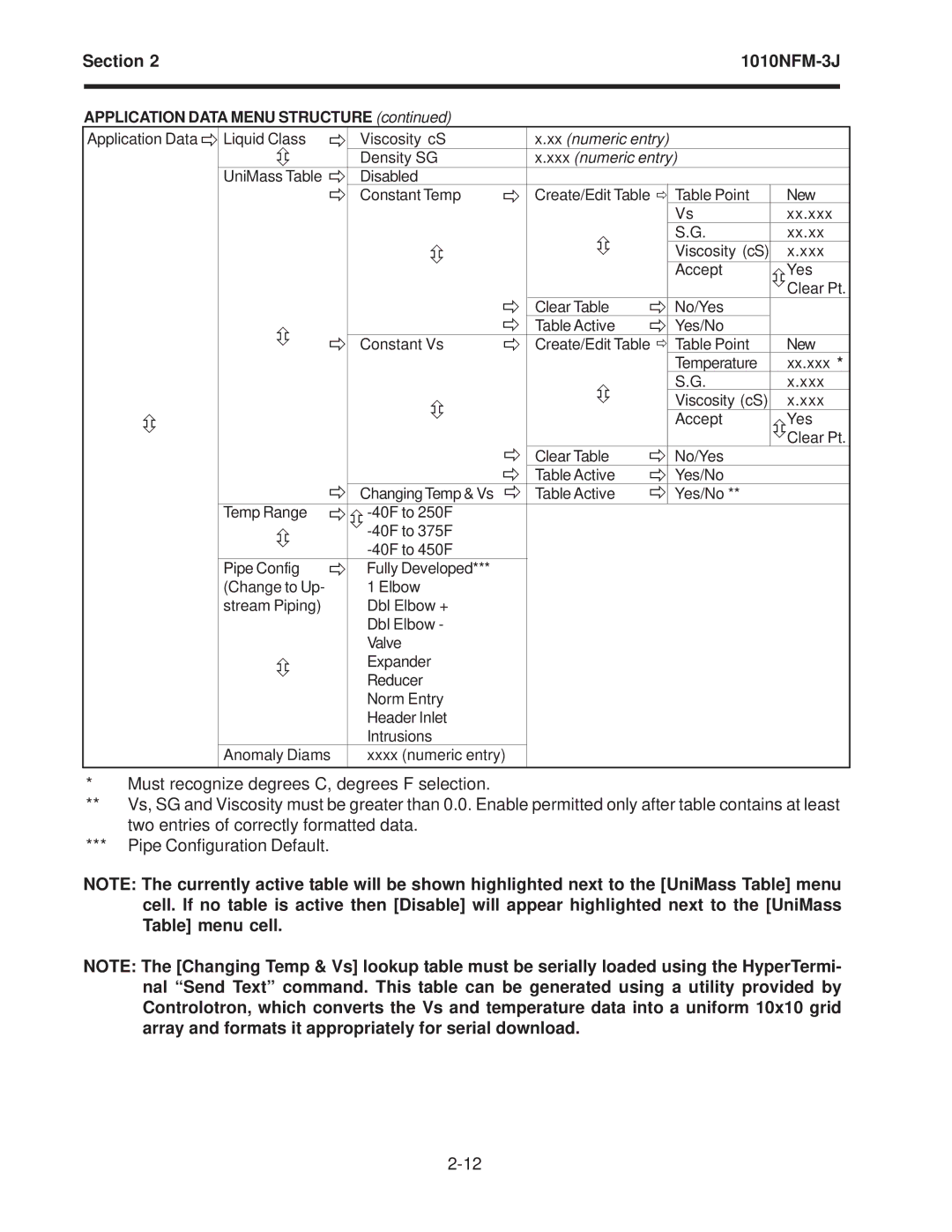Section 2 | ||
|
|
|
APPLICATION DATA MENU STRUCTURE (continued)
Application Data
Liquid Class | Viscosity cS | x.xx (numeric entry) |
|
| ||
| Density SG | x.xxx (numeric entry) |
| |||
UniMass Table | Disabled |
|
|
|
|
|
| Constant Temp | Create/Edit Table |
| Table Point | New | |
|
|
|
|
| Vs | xx.xxx |
|
|
|
|
| S.G. | xx.xx |
|
|
|
|
| Viscosity (cS) | x.xxx |
|
|
|
|
| Accept | Yes |
|
|
|
|
|
| Clear Pt. |
|
| Clear Table |
| No/Yes |
| |
|
| Table Active |
| Yes/No |
| |
| Constant Vs | Create/Edit Table |
| Table Point | New | |
|
|
|
|
| Temperature | xx.xxx * |
|
|
|
|
| S.G. | x.xxx |
|
|
|
|
| Viscosity (cS) | x.xxx |
|
|
|
|
| Accept | Yes |
|
|
|
|
|
| Clear Pt. |
|
| Clear Table |
| No/Yes |
| |
|
| Table Active |
| Yes/No |
| |
| Changing Temp & Vs | Table Active |
| Yes/No ** |
| |
Temp Range |
|
|
|
|
| |
|
|
|
|
|
| |
|
|
|
|
|
| |
Pipe Config | Fully Developed*** |
|
|
|
|
|
(Change to Up- | 1 Elbow |
|
|
|
|
|
stream Piping) | Dbl Elbow + |
|
|
|
|
|
| Dbl Elbow - |
|
|
|
|
|
| Valve |
|
|
|
|
|
| Expander |
|
|
|
|
|
| Reducer |
|
|
|
|
|
| Norm Entry |
|
|
|
|
|
| Header Inlet |
|
|
|
|
|
| Intrusions |
|
|
|
|
|
Anomaly Diams | xxxx (numeric entry) |
|
|
|
|
|
|
|
|
|
|
|
|
*Must recognize degrees C, degrees F selection.
**Vs, SG and Viscosity must be greater than 0.0. Enable permitted only after table contains at least two entries of correctly formatted data.
***Pipe Configuration Default.
NOTE: The currently active table will be shown highlighted next to the [UniMass Table] menu cell. If no table is active then [Disable] will appear highlighted next to the [UniMass Table] menu cell.
NOTE: The [Changing Temp & Vs] lookup table must be serially loaded using the HyperTermi- nal “Send Text” command. This table can be generated using a utility provided by Controlotron, which converts the Vs and temperature data into a uniform 10x10 grid array and formats it appropriately for serial download.