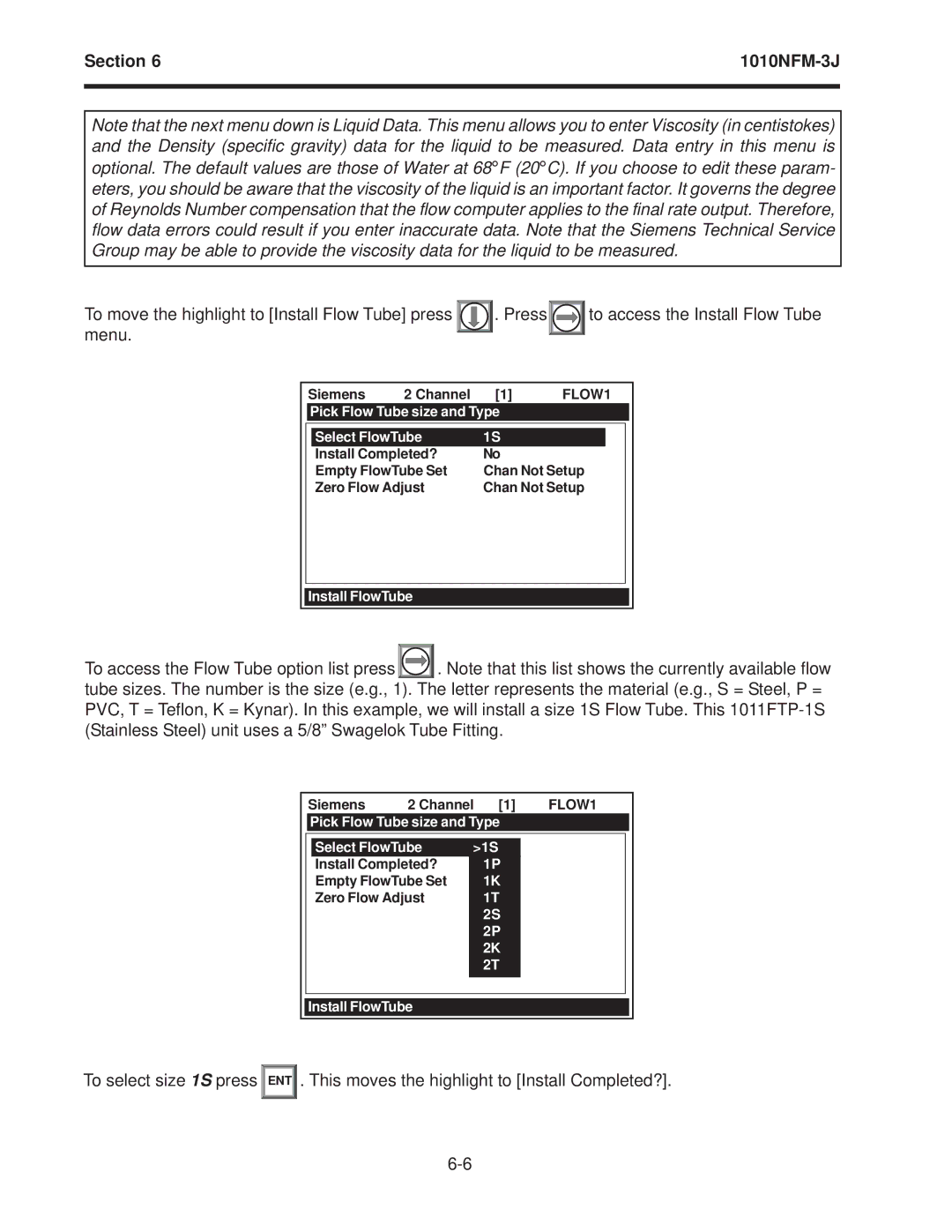Section 6 | |
|
|
Note that the next menu down is Liquid Data. This menu allows you to enter Viscosity (in centistokes) and the Density (specific gravity) data for the liquid to be measured. Data entry in this menu is optional. The default values are those of Water at 68°F (20°C). If you choose to edit these param- eters, you should be aware that the viscosity of the liquid is an important factor. It governs the degree of Reynolds Number compensation that the flow computer applies to the final rate output. Therefore, flow data errors could result if you enter inaccurate data. Note that the Siemens Technical Service Group may be able to provide the viscosity data for the liquid to be measured.
To move the highlight to [Install Flow Tube] press |
|
| . Press |
| to access the Install Flow Tube | |||||||
menu. |
|
|
|
|
|
|
|
|
| |||
|
|
|
|
|
|
|
|
| ||||
|
|
|
|
|
|
|
| |||||
|
| Siemens | 2 Channel | [1] | FLOW1 |
| ||||||
|
| Pick Flow Tube size and Type |
|
|
|
|
| |||||
|
|
|
|
|
|
|
|
|
|
|
|
|
|
|
| Select FlowTube | 1S |
|
|
|
|
| |||
|
|
| Install Completed? | No |
|
|
|
|
| |||
|
|
| Empty FlowTube Set | Chan Not Setup |
|
| ||||||
|
|
| Zero Flow Adjust | Chan Not Setup |
|
| ||||||
|
|
|
|
|
|
|
|
|
| |||
|
|
|
|
|
|
|
|
|
|
|
|
|
|
| Install FlowTube |
|
|
|
|
|
|
| |||
|
|
|
|
|
|
|
|
|
|
|
|
|
To access the Flow Tube option list press![]()
![]()
![]() . Note that this list shows the currently available flow tube sizes. The number is the size (e.g., 1). The letter represents the material (e.g., S = Steel, P = PVC, T = Teflon, K = Kynar). In this example, we will install a size 1S Flow Tube. This
. Note that this list shows the currently available flow tube sizes. The number is the size (e.g., 1). The letter represents the material (e.g., S = Steel, P = PVC, T = Teflon, K = Kynar). In this example, we will install a size 1S Flow Tube. This
| Siemens | 2 Channel [1] | FLOW1 | |||
| Pick Flow Tube size and Type |
|
| |||
|
|
|
|
|
|
|
|
| Select FlowTube | >1S |
|
| |
|
| Install Completed? | 1P |
|
| |
|
| Empty FlowTube Set | 1K |
|
| |
|
| Zero Flow Adjust | 1T |
|
| |
|
|
|
| 2S |
|
|
|
|
|
| 2P |
|
|
|
|
|
| 2K |
|
|
|
|
|
| 2T |
|
|
|
|
|
|
| ||
|
|
|
|
|
|
|
| Install FlowTube |
|
|
| ||
|
|
|
|
|
|
|
To select size 1S press ![]() ENT
ENT![]() . This moves the highlight to [Install Completed?].
. This moves the highlight to [Install Completed?].