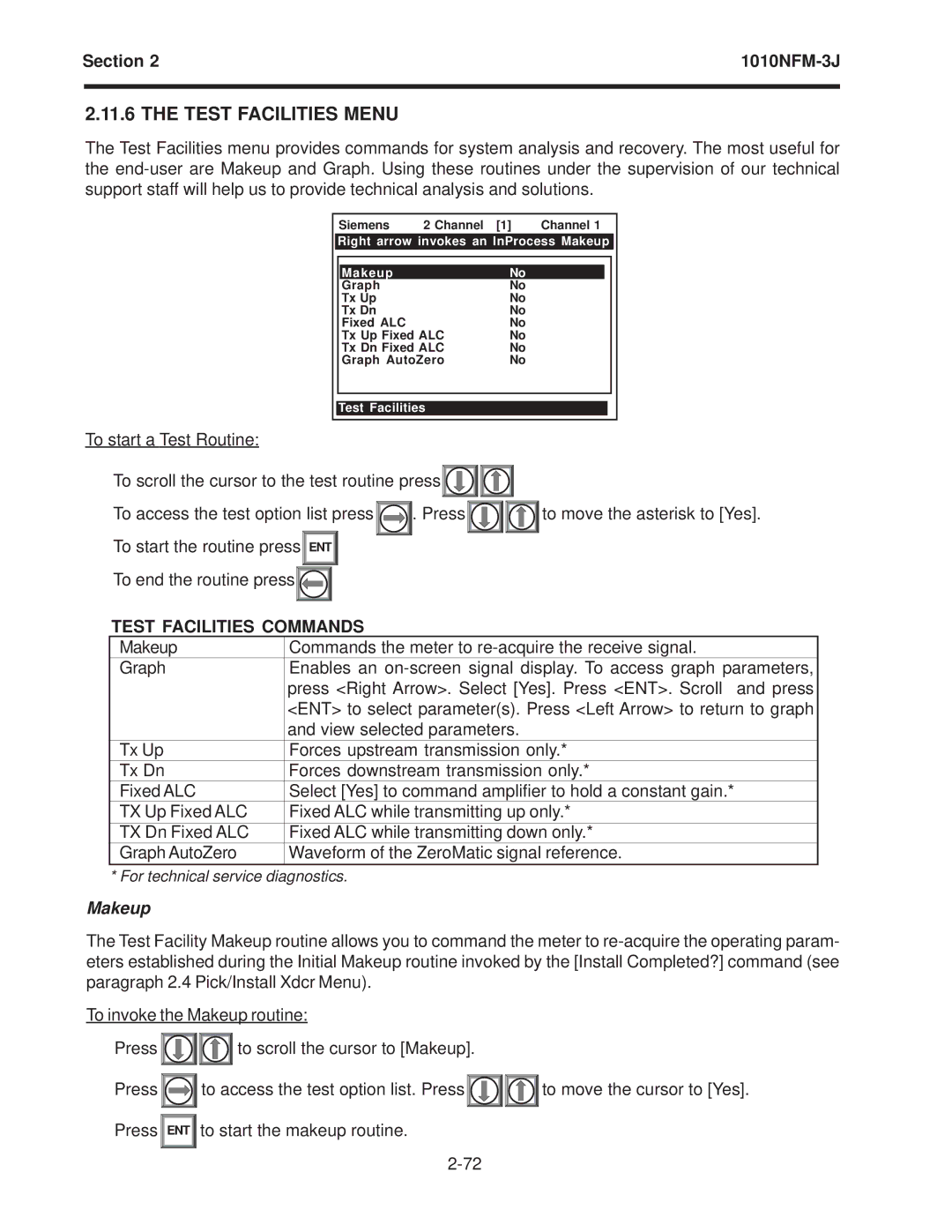Section 2 | ||
|
|
|
2.11.6 THE TEST FACILITIES MENU
The Test Facilities menu provides commands for system analysis and recovery. The most useful for the
Siemens 2 Channel [1] Channel 1
Right arrow invokes an InProcess Makeup
Makeup |
| No |
Graph |
| No |
Tx Up |
| No |
Tx Dn |
| No |
Fixed ALC |
| No |
Tx Up Fixed ALC | No | |
Tx Dn Fixed ALC | No | |
Graph AutoZero | No | |
Test Facilities |
| |
To start a Test Routine: |
|
|
To scroll the cursor to the test routine press |
| |
To access the test option list press | . Press | to move the asterisk to [Yes]. |
To start the routine press ENT |
|
|
To end the routine press |
|
|
TEST FACILITIES COMMANDS
Makeup | Commands the meter to |
Graph | Enables an |
| press <Right Arrow>. Select [Yes]. Press <ENT>. Scroll and press |
| <ENT> to select parameter(s). Press <Left Arrow> to return to graph |
| and view selected parameters. |
Tx Up | Forces upstream transmission only.* |
Tx Dn | Forces downstream transmission only.* |
Fixed ALC | Select [Yes] to command amplifier to hold a constant gain.* |
TX Up Fixed ALC | Fixed ALC while transmitting up only.* |
TX Dn Fixed ALC | Fixed ALC while transmitting down only.* |
Graph AutoZero | Waveform of the ZeroMatic signal reference. |
* For technical service diagnostics.
Makeup
The Test Facility Makeup routine allows you to command the meter to
To invoke the Makeup routine:
Press ![]()
![]()
![]()
![]()
![]()
![]() to scroll the cursor to [Makeup].
to scroll the cursor to [Makeup].
Press ![]()
![]()
![]() to access the test option list. Press
to access the test option list. Press![]()
![]()
![]()
![]()
![]()
![]() to move the cursor to [Yes]. Press
to move the cursor to [Yes]. Press![]() ENT
ENT ![]() to start the makeup routine.
to start the makeup routine.