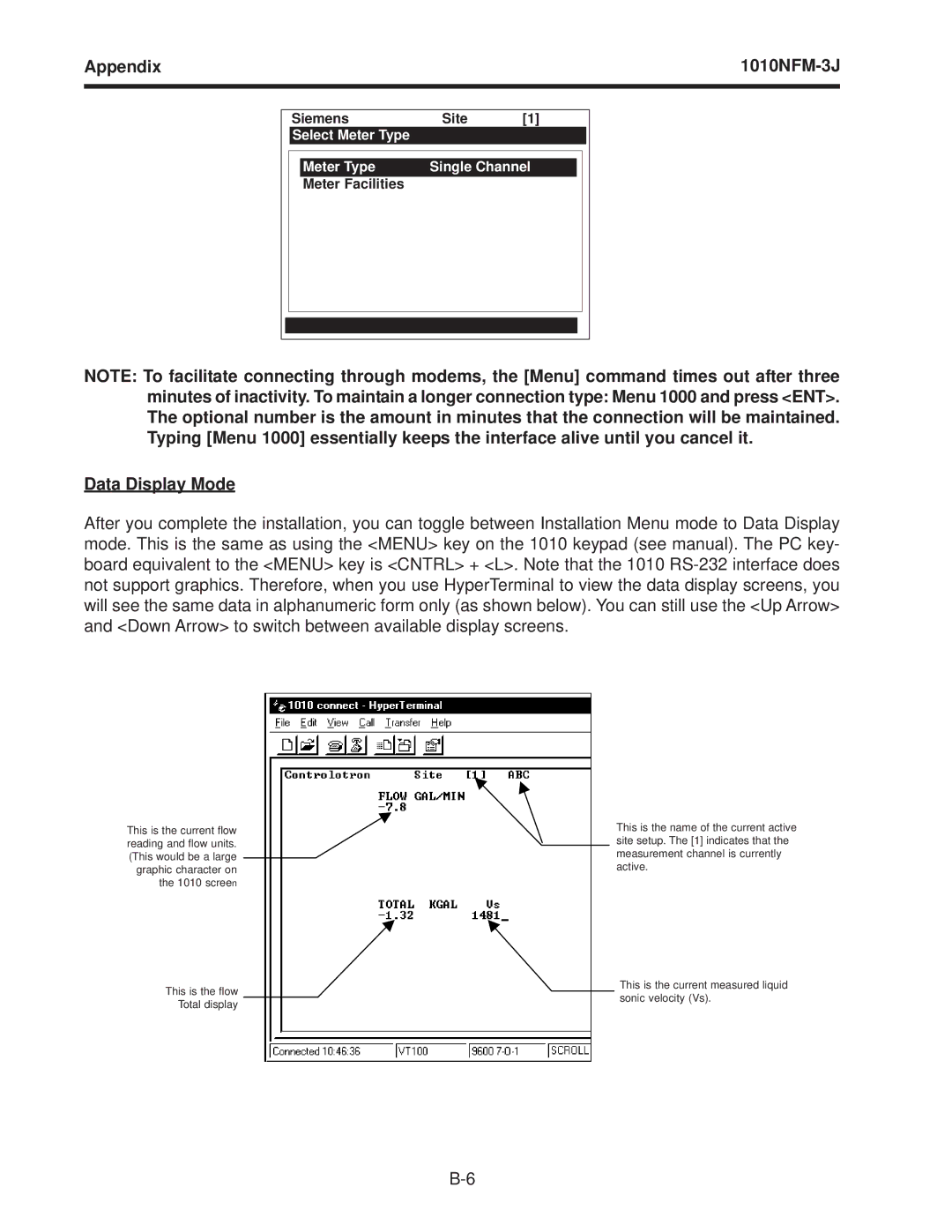Appendix |
|
|
|
| ||||
|
|
|
|
|
|
|
|
|
|
|
|
|
|
|
|
|
|
|
| Siemens | Site | [1] |
|
|
| |
|
| Select Meter Type |
|
|
|
|
| |
|
|
|
|
|
|
|
| |
|
|
|
|
|
|
|
|
|
|
|
| Meter Type | Single Channel |
|
|
| |
|
|
| Meter Facilities |
|
|
|
|
|
|
|
|
|
|
|
|
|
|
|
|
|
|
|
|
|
|
|
|
|
|
|
|
|
|
|
|
|
|
|
|
|
|
|
|
|
NOTE: To facilitate connecting through modems, the [Menu] command times out after three minutes of inactivity. To maintain a longer connection type: Menu 1000 and press <ENT>. The optional number is the amount in minutes that the connection will be maintained. Typing [Menu 1000] essentially keeps the interface alive until you cancel it.
Data Display Mode
After you complete the installation, you can toggle between Installation Menu mode to Data Display mode. This is the same as using the <MENU> key on the 1010 keypad (see manual). The PC key- board equivalent to the <MENU> key is <CNTRL> + <L>. Note that the 1010
This is the current flow This is the current flow reading and flow units. reading and flow units. (This would be a large (This would be a large
graphic characters on graphic character on the1010 screen. the 1010 screen
ThisThisisisthethenamename ofof thethe currentrr t activeactive sitesitesetupsetup.. TheThe [1][1]indicatesindicates thatth t the
measurementmeas re channelnnel isiscurrentlycurrently
activeactive..
|
| This is the current measured liquid |
| ||
ThisThisisisthetheflowflow |
| This is the current measured liquid |
| sonic velocity (Vs). | |
totalTotaldisplaydisplay. |
| |
|
| |
|
|
|