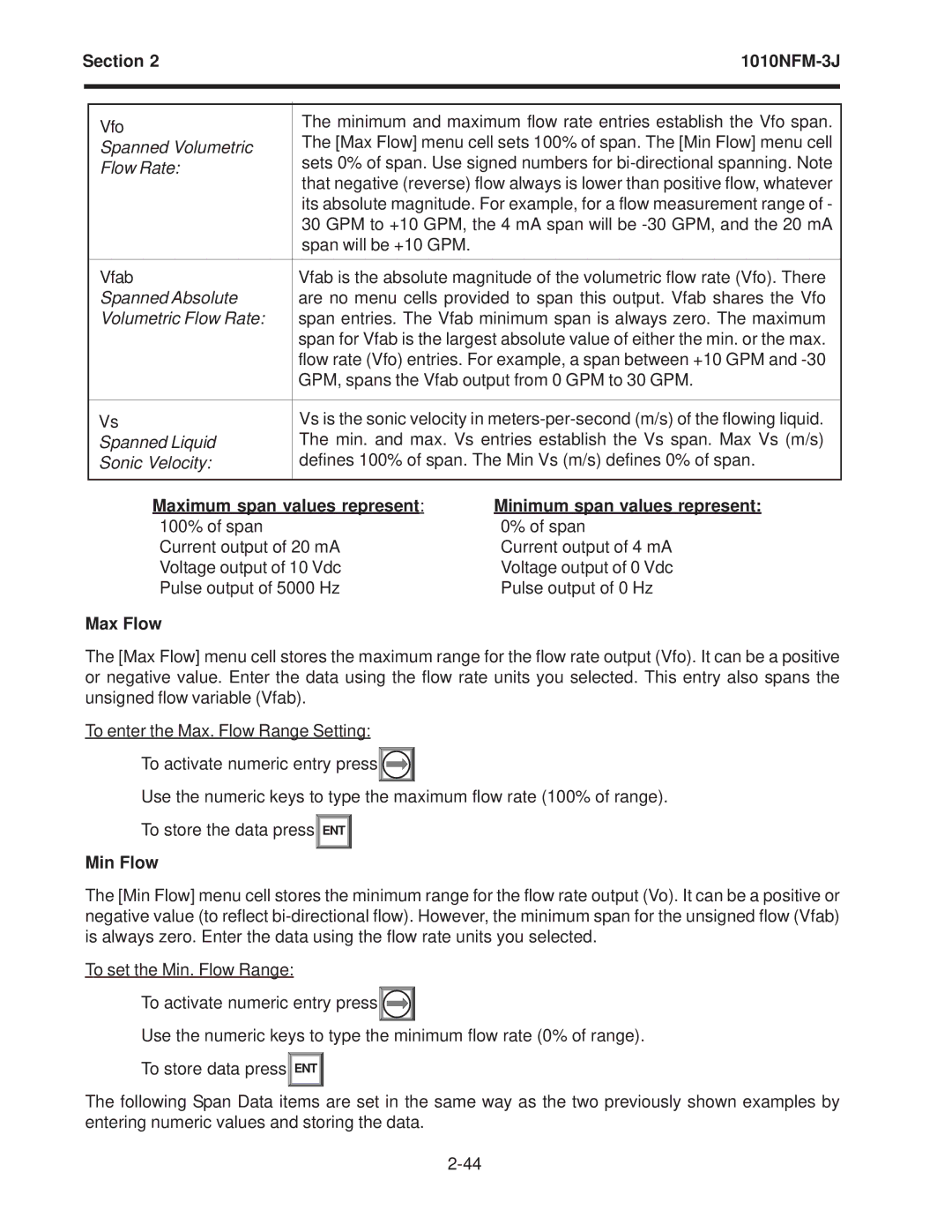Section 2 | |||
|
|
|
|
|
|
|
|
|
| Vfo | The minimum and maximum flow rate entries establish the Vfo span. |
|
| Spanned Volumetric | The [Max Flow] menu cell sets 100% of span. The [Min Flow] menu cell |
|
| Flow Rate: | sets 0% of span. Use signed numbers for |
|
|
| that negative (reverse) flow always is lower than positive flow, whatever |
|
|
| its absolute magnitude. For example, for a flow measurement range of - |
|
|
| 30 GPM to +10 GPM, the 4 mA span will be |
|
|
| span will be +10 GPM. |
|
|
|
|
|
| Vfab | Vfab is the absolute magnitude of the volumetric flow rate (Vfo). There |
|
| Spanned Absolute | are no menu cells provided to span this output. Vfab shares the Vfo |
|
| Volumetric Flow Rate: | span entries. The Vfab minimum span is always zero. The maximum |
|
|
| span for Vfab is the largest absolute value of either the min. or the max. |
|
|
| flow rate (Vfo) entries. For example, a span between +10 GPM and |
|
|
| GPM, spans the Vfab output from 0 GPM to 30 GPM. |
|
|
|
|
|
| Vs | Vs is the sonic velocity in |
|
| Spanned Liquid | The min. and max. Vs entries establish the Vs span. Max Vs (m/s) |
|
| Sonic Velocity: | defines 100% of span. The Min Vs (m/s) defines 0% of span. |
|
|
|
|
Maximum span values represent: | Minimum span values represent: |
100% of span | 0% of span |
Current output of 20 mA | Current output of 4 mA |
Voltage output of 10 Vdc | Voltage output of 0 Vdc |
Pulse output of 5000 Hz | Pulse output of 0 Hz |
Max Flow |
|
The [Max Flow] menu cell stores the maximum range for the flow rate output (Vfo). It can be a positive or negative value. Enter the data using the flow rate units you selected. This entry also spans the unsigned flow variable (Vfab).
To enter the Max. Flow Range Setting:
To activate numeric entry press![]()
![]()
![]()
Use the numeric keys to type the maximum flow rate (100% of range).
To store the data press![]() ENT
ENT ![]()
Min Flow
The [Min Flow] menu cell stores the minimum range for the flow rate output (Vo). It can be a positive or negative value (to reflect
To set the Min. Flow Range:
To activate numeric entry press![]()
![]()
![]()
Use the numeric keys to type the minimum flow rate (0% of range). To store data press![]() ENT
ENT ![]()
The following Span Data items are set in the same way as the two previously shown examples by entering numeric values and storing the data.