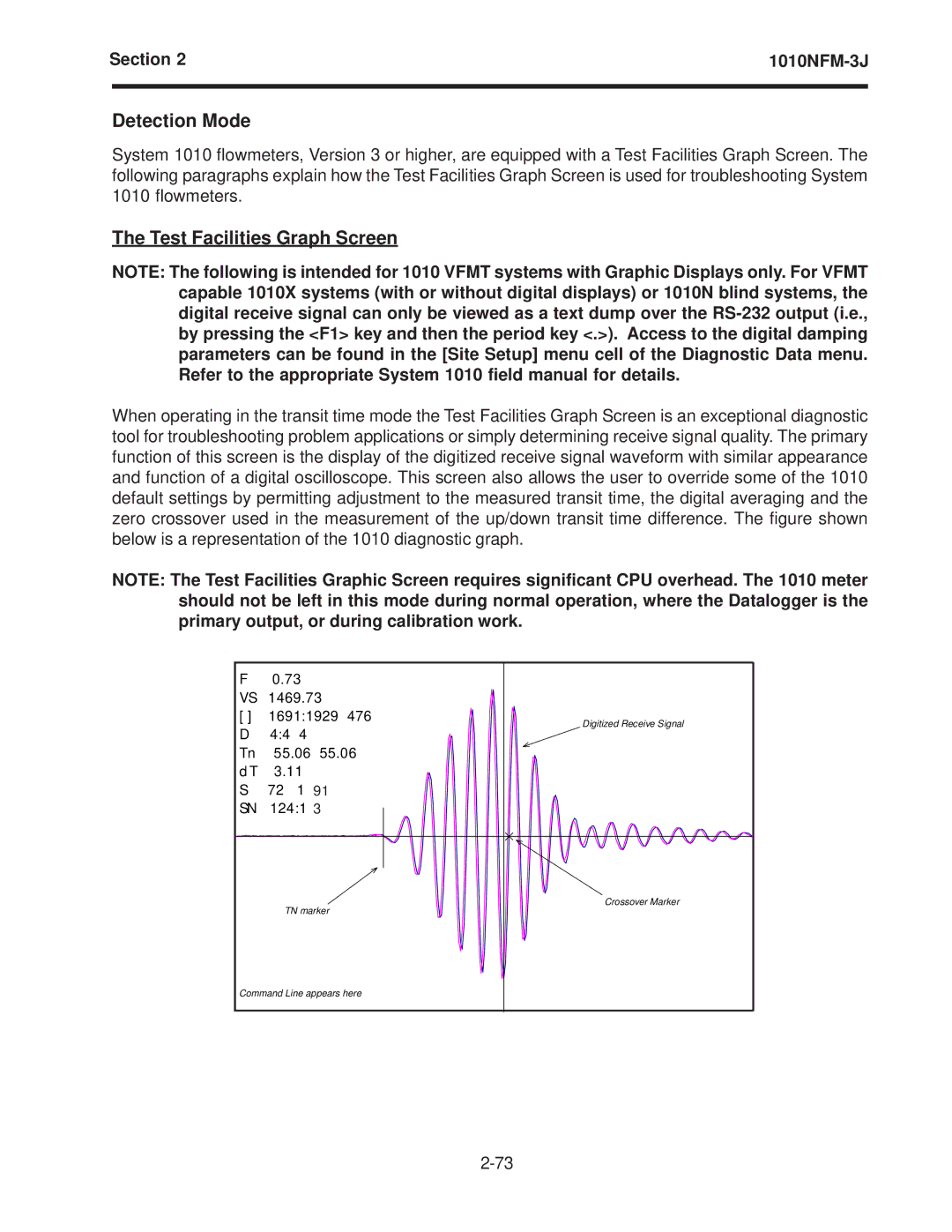Section 2 | ||
|
|
|
Detection Mode
System 1010 flowmeters, Version 3 or higher, are equipped with a Test Facilities Graph Screen. The following paragraphs explain how the Test Facilities Graph Screen is used for troubleshooting System 1010 flowmeters.
The Test Facilities Graph Screen
NOTE: The following is intended for 1010 VFMT systems with Graphic Displays only. For VFMT capable 1010X systems (with or without digital displays) or 1010N blind systems, the digital receive signal can only be viewed as a text dump over the
When operating in the transit time mode the Test Facilities Graph Screen is an exceptional diagnostic tool for troubleshooting problem applications or simply determining receive signal quality. The primary function of this screen is the display of the digitized receive signal waveform with similar appearance and function of a digital oscilloscope. This screen also allows the user to override some of the 1010 default settings by permitting adjustment to the measured transit time, the digital averaging and the zero crossover used in the measurement of the up/down transit time difference. The figure shown below is a representation of the 1010 diagnostic graph.
NOTE: The Test Facilities Graphic Screen requires significant CPU overhead. The 1010 meter should not be left in this mode during normal operation, where the Datalogger is the primary output, or during calibration work.
F | 0.73 |
|
| |
VS | 1469.73 |
|
| |
[ ] | 1691:1929 | 476 | Digitized Receive Signal | |
D | 4:4 | 4 |
| |
|
| |||
Tn | 55.06 55.06 |
| ||
d T | 3.11 |
|
| |
S | 72 | 1 91 |
|
|
SN | 124:1 3 |
|
| |
| TN marker |
| Crossover Marker | |
|
|
| ||
Command Line appears here |
| |||